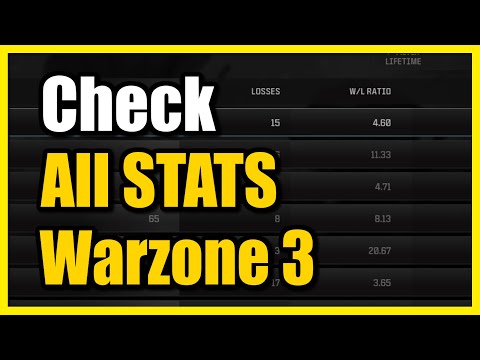How to check Resurgence stats in Warzone
 Insert your coin
Insert your coin Welcome, dedicated Warzone enthusiasts! If you're eager to stay ahead of the competition and keep track of your Resurgence stats, you've come to the right place. In this comprehensive guide, we'll walk you through the simple steps to check your Resurgence stats in Warzone, allowing you to monitor your performance and make strategic improvements. Let's dive into the world of Call of Duty: Warzone and equip you with the knowledge to master your Resurgence stats.
Step 1: Log in to X (formerly Twitter)
The first step in checking your Warzone Resurgence stats is to log in to X (formerly Twitter). As an essential platform for engaging with the Call of Duty community, X provides a gateway to accessing and sharing your game statistics.Upon logging in, you're ready to move on to the next step and begin the process of retrieving your Resurgence stats.
Step 2: Tweet Your Activision ID
Now, it's time to compose a tweet that includes your Activision ID. This tweet should be followed by the hashtag #CODCombatRecord, and it's crucial to mention @CallofDuty. By doing so, you'll prompt the official Call of Duty account to respond with your multiplayer, Zombies, Battle Royale, and Resurgence stats.
Craft your tweet with care, ensuring that your Activision ID is accurately included. This will enable Call of Duty to identify your account and retrieve the relevant statistics.
Step 3: Review Your Stats
Once Call of Duty responds to your tweet, you'll gain access to a comprehensive breakdown of your Resurgence statistics. This includes essential details such as your Kill/Death (K/D) ratio, highest kills in a game, score per minute, wins, and total kills. These statistics offer valuable insights into your performance and can serve as a benchmark for your progress.
Take the time to review and analyze your Resurgence stats. Identify areas of strength and opportunities for improvement, as this information will inform your gameplay strategies and adjustments.
Step 4: Repeat for Updated Stats
It's important to note that the statistics provided by Call of Duty in response to your tweet won't update in real-time. Therefore, to access the most current information about your Resurgence performance, you'll need to repeat the process of tweeting Call of Duty each time you desire an update.
By regularly engaging with Call of Duty through Twitter, you'll ensure that you stay informed about your latest statistics, empowering you to make informed decisions and adjustments in your gameplay.
Additional Information:
In the evolving landscape of Warzone, it's essential to stay informed about potential updates and dedicated Resurgence tabs during significant events such as the Season 1 Reloaded update or Season 2. The Resurgence stats for Warzone 2 have been archived since the start of MW3 Season 1 and are now accessible on the stats screen within the game.
It's crucial for dedicated Warzone players to keep an eye out for potential updates and enhancements related to Resurgence statistics. As the game continues to evolve, new features and improvements may be introduced to provide players with more comprehensive insights into their performance.
Armed with the knowledge of how to check your Warzone Resurgence stats, you now have the tools to stay informed about your progress and make strategic improvements. By engaging with Call of Duty through X (formerly Twitter) and regularly requesting updates, you'll be equipped to monitor your Resurgence performance and make data-driven decisions in your gameplay.
As you embark on your Warzone journey, remember that knowledge is power. Stay vigilant, keep an eye out for potential enhancements, and get ready for some epic gaming sessions. Your dedication to mastering your Resurgence stats will undoubtedly elevate your Warzone experience and position you for success in the competitive world of Call of Duty.
 Insert your coin
Insert your coin Other Articles Related
How to Fix Modern Warfare 3 Fetching Account Data from PlatformIn this guide post we explain How to Fix Modern Warfare 3 Fetching Account Data from Platform.
Weights and Scales Puzzle in Silent Hill 2 Remake
We have made a detailed guide where we explain everything about the Weights and Scales Puzzle in Silent Hill 2 Remake-
How To Unlock The JAK Voltstorm In MW3 & Warzone
We welcome you to our guide on How To Unlock The JAK Voltstorm In MW3 & Warzone in a specific and detailed way.
How to Fix MW3 "Networking Failed to Start" Error
Today we bring you an explanatory guide on How to Fix MW3 "Networking Failed to Start" Error with precise details.
How to Unlock Seance Starter Blueprint in MW3 and Warzone
We invite you to discover How to Unlock Seance Starter Blueprint in MW3 and Warzone with our detailed guide today.
How to get Smile 2 Operators in Warzone and MW3
Today we bring you an explanatory guide with everything you need to know about How to get Smile 2 Operators in Warzone and MW3.
How to unlock the Chocolate Bar Melee weapon in MW3 and Warzone
Today we bring you an explanatory guide on How to unlock the Chocolate Bar Melee weapon in MW3 and Warzone.
How to get Blood Red Riding Hood skin in MW3 and Warzone
Today we bring you an explanatory guide on How to get Blood Red Riding Hood skin in MW3 and Warzone with precise details.
How to unlock the Seance Starter in MW3 and Warzone
With our help you will see that knowing How to unlock the Seance Starter in MW3 and Warzone is easier than you think.
How to unlock the Sam Operator in Warzone and MW3
Today we bring you an explanatory guide on How to unlock the Sam Operator in Warzone and MW3 with precise details.
How to Fix Lego Fortnite Disconnected From Server
Learn how to troubleshoot and fix the issue of Lego Fortnite getting disconnected from the server. Get back to building and battling in no time!
How To Breed Pals In Palworld
Learn how to breed and raise adorable Pals in Palworld with our comprehensive guide. Discover tips and tricks to create your ideal companions.
How To Get a 3-Star Rating in Animal Crossing New Horizons
Learn the best tips and tricks to earn a 3-star rating in Animal Crossing New Horizons. Boost your island's appeal and attract new villagers today!
How to Fix Xbox Error Code 80151015
Learn how to troubleshoot and fix Xbox Error Code 80151015 with our step-by-step guide. Get back to gaming in no time!
How to Fix Rainbow Six Siege Ubisoft Connect Not Working
Learn how to troubleshoot Ubisoft Connect issues in Rainbow Six Siege. Fix connectivity problems and get back to gaming smoothly.