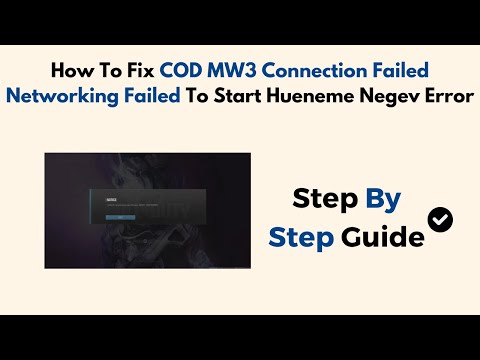How to Fix MW3 "Networking Failed to Start" Error
Today we bring you an explanatory guide on How to Fix MW3 "Networking Failed to Start" Error with precise details.
For players who encounter frequent network disconnections, the "HUENEME - NEGEV" message can be quite aggravating in Call of Duty Modern Warfare 3. The "Connection Failed" notification appears as an error. Networking was not initiated. The message "Reason: HUENEME - NEGEV" suggests that there is a problem with your network connection that is preventing you from accessing the game's servers. Because of server constraints, this is a typical problem in Call of Duty games, especially for players whose IP addresses are constantly changing. Thankfully, the mistake can be fixed in a few different ways.
The HUENEME - NEGEV error usually happens because the Call of Duty servers have a soft IP lock in place.
This occurs when the server identifies your device as having numerous IP addresses, which causes it to block your connection. The utilization of a shared internet connection, changeable IP addresses, or switching networks frequently cause this. Problems might arise on PC, PS5, and Xbox systems; it's not platform specific.
If the game is having trouble connecting, it could be because of poor server connection caused by networking protocols such as Teredo, which can interact with IPv6 settings. To successfully debug the mistake, it is crucial to understand these factors.
If a virtual private network (VPN) isn't working, a mobile hotspot can be used as an alternative network. The MW3 servers can be tricked into believing it's a fresh connection when you use a hotspot to create a new network with a different IP address. This is the way it can be done:
In this guide post we explain How to Fix Modern Warfare 3 Fetching Account Data from Platform.
Weights and Scales Puzzle in Silent Hill 2 Remake
We have made a detailed guide where we explain everything about the Weights and Scales Puzzle in Silent Hill 2 Remake-
How To Unlock The JAK Voltstorm In MW3 & Warzone
We welcome you to our guide on How To Unlock The JAK Voltstorm In MW3 & Warzone in a specific and detailed way.
How to Fix MW3 "Networking Failed to Start" Error
Today we bring you an explanatory guide on How to Fix MW3 "Networking Failed to Start" Error with precise details.
How to Unlock Seance Starter Blueprint in MW3 and Warzone
We invite you to discover How to Unlock Seance Starter Blueprint in MW3 and Warzone with our detailed guide today.
How to get Smile 2 Operators in Warzone and MW3
Today we bring you an explanatory guide with everything you need to know about How to get Smile 2 Operators in Warzone and MW3.
How to unlock the Chocolate Bar Melee weapon in MW3 and Warzone
Today we bring you an explanatory guide on How to unlock the Chocolate Bar Melee weapon in MW3 and Warzone.
How to get Blood Red Riding Hood skin in MW3 and Warzone
Today we bring you an explanatory guide on How to get Blood Red Riding Hood skin in MW3 and Warzone with precise details.
How to unlock the Seance Starter in MW3 and Warzone
With our help you will see that knowing How to unlock the Seance Starter in MW3 and Warzone is easier than you think.
How to unlock the Sam Operator in Warzone and MW3
Today we bring you an explanatory guide on How to unlock the Sam Operator in Warzone and MW3 with precise details.
Where to Find Sleep Herbs in Throne and Liberty
Today we bring you an explanatory guide with everything you need to know about Where to Find Sleep Herbs in Throne and Liberty.
How To Change Your Morph Animal in Throne and Liberty
Today we bring you a guide on How To Change Your Morph Animal in Throne and Liberty.
How to get Skill Conversion Books in Throne And Liberty
Today we bring you an explanatory guide with everything you need to know about How to get Skill Conversion Books in Throne And Liberty.
How to turn off Voice Assistant Narrator in Throne and Liberty
Today we bring you an explanatory guide on How to turn off Voice Assistant Narrator in Throne and Liberty.
How to fix Diablo 4 Unable to find a valid license for Vessel of Hatred
Today we bring you an explanatory guide with everything you need to know about How to fix Diablo 4 Unable to find a valid license for Vessel of Hatred.
For players who encounter frequent network disconnections, the "HUENEME - NEGEV" message can be quite aggravating in Call of Duty Modern Warfare 3. The "Connection Failed" notification appears as an error. Networking was not initiated. The message "Reason: HUENEME - NEGEV" suggests that there is a problem with your network connection that is preventing you from accessing the game's servers. Because of server constraints, this is a typical problem in Call of Duty games, especially for players whose IP addresses are constantly changing. Thankfully, the mistake can be fixed in a few different ways.
Factors That Lead to the "HUENEME - NEGEV" Problem
The HUENEME - NEGEV error usually happens because the Call of Duty servers have a soft IP lock in place.
This occurs when the server identifies your device as having numerous IP addresses, which causes it to block your connection. The utilization of a shared internet connection, changeable IP addresses, or switching networks frequently cause this. Problems might arise on PC, PS5, and Xbox systems; it's not platform specific.
If the game is having trouble connecting, it could be because of poor server connection caused by networking protocols such as Teredo, which can interact with IPv6 settings. To successfully debug the mistake, it is crucial to understand these factors.
How to Fix MW3 "Networking Failed to Start" Error
Using a Hotspot for Network Switching
If a virtual private network (VPN) isn't working, a mobile hotspot can be used as an alternative network. The MW3 servers can be tricked into believing it's a fresh connection when you use a hotspot to create a new network with a different IP address. This is the way it can be done:
- First, find Mobile Hotspot in the Start menu.
- The second step is to open the "Share my Internet connection with other devices" option.
- Third, enter the password shown in the hotspot settings when you connect your computer or game console to the newly formed hotspot.
- Without the need for any additional software, this solution is both easy and effective in solving the issue. You can get the game to acknowledge your device as joining a fresh connection after altering your network ID.
Resolve IP Address Stability
Setting a static IP address is a more long-term solution that can help stop the HUENEME - NEGEV problem from happening again. Here are the steps to set up a static IP on your computer:
- To begin, hit Windows + R, then type cmd, and finally hit Enter.
- The second step is to take note of your IPv4 address, default gateway, and subnet mask by typing ipconfig /all.
- Third, select Properties from the menu that appears when you right-click your active connection in Network Connections.
- Fourthly, make sure that Use the following IP address is checked and choose Internet Protocol Version 4 (TCP/IPv4).
- Step 5: Input the IP address and domain name system settings that you had previously made a note of:
- Domain Name System Preference: 8.8.8.8
Domain Name System Backup: 8.8.4.4
- Reducing the likelihood of your device triggering the error again is possible by setting a static IP address. This will ensure that your device uses the same IP address every time it connects to the network.
- four. Turn off the Teredo Protocol
- Teredo facilitates device-to-device communication via IPv6. Playing games like MW3 online might occasionally cause connectivity issues due to this protocol. If you're experiencing the HUENEME - NEGEV error, trying disabling Teredo. Give it a try:
To begin, log in as an administrator and open Command Prompt.
- Phase 2: Execute this command: teredo's netsh interface: deactivate
- Step3: After disabling, restart your computer and attempt to connect to MW3 once more.
- When IPv6 and IPv4 are at odds with one another, this approach can fix the network.
Turn Off Your Modem or Router
To fix the HUENEME - NEGEV issue, restart your modem or router. It's easy and effective. A simple reboot of your devices should fix most network problems caused by transient problems with your internet connection. Give it a try:
- To begin, find the power cord and remove it from your router or modem.
- Second, give it a little more than a minute.
- Third, give it a thorough reset after plugging it back in.
- Step 4: Reconnect to MW3 after rebooting your router to check if the problem has been fixed.
- Restarting your network connection may fix the problem if it was caused by an IP conflict or a cache issue.
Alternative Hypotheses on the Hueneme Negev Mistake
Here are a few other methods that customers have reported as working if the initial fixes aren't fixing the Hueneme Negev error:
- If you're playing on a personal computer, make sure the game files are intact.
- Power down your computer.
- Put 8.8.8.8 and 8.8.4.4 into your DNS settings and switch to manual mode.
- It may help to reset your network settings on PlayStation.
Finally, now that we have covered How to Fix MW3 "Networking Failed to Start" Error, we will have to do it to get back to normal our fun in this busy game.
Tags: MW3, call of duty, Campaign Mode, Multiplayer Maps, Special Ops, Killstreak Rewards, Weapon Loadouts, Perks and Attachme
Platform(s): PlayStation 5 PS5 PlayStation 4 PS4, Xbox Series X|S, Xbox One, PC
Genre(s): First-person shooter
Developer(s): Sledgehammer Games, Treyarch, Infinity Ward, Beenox, Raven Software, High Moon Studios, Demonware
Publisher(s): Activision
Release date: 2023
Mode: Single-player, multiplayer
Age rating (PEGI): 18+
Other Articles Related
How to Fix Modern Warfare 3 Fetching Account Data from PlatformIn this guide post we explain How to Fix Modern Warfare 3 Fetching Account Data from Platform.
Weights and Scales Puzzle in Silent Hill 2 Remake
We have made a detailed guide where we explain everything about the Weights and Scales Puzzle in Silent Hill 2 Remake-
How To Unlock The JAK Voltstorm In MW3 & Warzone
We welcome you to our guide on How To Unlock The JAK Voltstorm In MW3 & Warzone in a specific and detailed way.
How to Fix MW3 "Networking Failed to Start" Error
Today we bring you an explanatory guide on How to Fix MW3 "Networking Failed to Start" Error with precise details.
How to Unlock Seance Starter Blueprint in MW3 and Warzone
We invite you to discover How to Unlock Seance Starter Blueprint in MW3 and Warzone with our detailed guide today.
How to get Smile 2 Operators in Warzone and MW3
Today we bring you an explanatory guide with everything you need to know about How to get Smile 2 Operators in Warzone and MW3.
How to unlock the Chocolate Bar Melee weapon in MW3 and Warzone
Today we bring you an explanatory guide on How to unlock the Chocolate Bar Melee weapon in MW3 and Warzone.
How to get Blood Red Riding Hood skin in MW3 and Warzone
Today we bring you an explanatory guide on How to get Blood Red Riding Hood skin in MW3 and Warzone with precise details.
How to unlock the Seance Starter in MW3 and Warzone
With our help you will see that knowing How to unlock the Seance Starter in MW3 and Warzone is easier than you think.
How to unlock the Sam Operator in Warzone and MW3
Today we bring you an explanatory guide on How to unlock the Sam Operator in Warzone and MW3 with precise details.
Where to Find Sleep Herbs in Throne and Liberty
Today we bring you an explanatory guide with everything you need to know about Where to Find Sleep Herbs in Throne and Liberty.
How To Change Your Morph Animal in Throne and Liberty
Today we bring you a guide on How To Change Your Morph Animal in Throne and Liberty.
How to get Skill Conversion Books in Throne And Liberty
Today we bring you an explanatory guide with everything you need to know about How to get Skill Conversion Books in Throne And Liberty.
How to turn off Voice Assistant Narrator in Throne and Liberty
Today we bring you an explanatory guide on How to turn off Voice Assistant Narrator in Throne and Liberty.
How to fix Diablo 4 Unable to find a valid license for Vessel of Hatred
Today we bring you an explanatory guide with everything you need to know about How to fix Diablo 4 Unable to find a valid license for Vessel of Hatred.