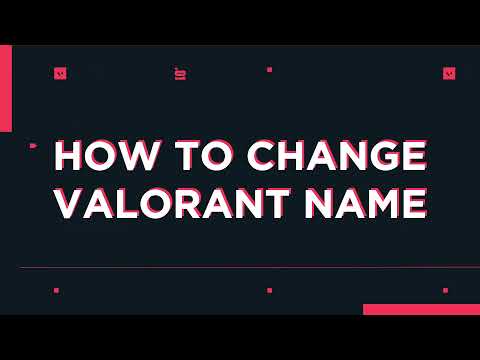VALORANT: How to change your display name - Ultimate Guide
We invite you to discover How to change your display name, a new task in VALORANT.
It is possible that at some point the name we have on display is no longer to our liking, as this user is the game allows us to make the appropriate change at any time we want it, once the version comes out in the summer of 2020 Complete of the game we are going to have possibly an option to change this, in other Riot games the change was made through the in-game currency, the Riot Points, it is very easy to do it only that the cost is about 10 dollars for each time to make the change, now later we will have details on how to change your display name, let's pay attention to the content of this guide.
The change of our name will go through the closing of the game client first, then we access our Riot account, reaching the Riot ID label, which is the second one on the left, clicking on the pen that It is next to our name, which will allow us to put a new name and unique hashtag, this will be possible to do only once a month, taking into account that the hashtag is comprised of numbers and letters, in the In case our name remains unique, it is not necessary that we have a hashtag tag, although in most cases it will be something that we will need.
It is evident that knowing how to change your name to show, allows us to have more fun in Valorant.
Resolve Valorant not launching and no error message issues effortlessly. Follow our step-by-step guide for quick fixes
How To Gift Skins in Valorant
Learn how to gift skins in Valorant effortlessly! Discover step-by-step instructions and tips to enhance your gaming experience.
How to add special characters to your name in VALORANT
Enhance your VALORANT experience by adding unique special characters to your name
How to Fix Valorant Error Code 51
Learn how to fix Valorant Error Code 51 with our step-by-step guide.
How to Play Tejo in VALORANT
We have made a practical guide where we explain everything about How to Play Tejo in VALORANT.
How to enable Secure Boot in Valorant
Today we bring you an explanatory guide on How to enable Secure Boot in Valorant so that you can carry out this important process.
How to get Arcane season 2 Jinx Twitch drop in VALORANT
The second season of Arcane has been available to fans since November 9th, and the festivities haven't stopped yet. Not only may you join in on a plethora of thrilling events, but there will also be wicked Twitch drops to commemorate the occasion—not to mention plenty of community excitement, of course.
How to fix VALORANT ‘HVCI enabled’ VAN error
We invite you to discover How to fix VALORANT ‘HVCI enabled’ VAN error with this excellent and explanatory guide.
How to Change Server Region in Valorant Console
With our help you will see that knowing How to Change Server Region in Valorant Console is easier than you think.
How to Fix Valorant Login Failures
On this occasion we return with a guide with the objective of explaining How to Fix Valorant Login Failures.
valorant: how to chat to all
The action in valorant does not stop, so today we are going to explain how to chat to all in precise details.
Valorant: How To Change Your Region
With our Valorant guide you will learn more about how to change your region precisely.
Apex Legends: How to Unlock Loba in Season 5
There are a lot of players wondering how to unlock Loba in Apex Legends and here we will tell you how to do it.
Apex Legends: Where to find the Peacekeeper in Season 5?
Our guide today on Apex Legends is focused on explaining you Where to find the Peacemaker in Season 5, let's see the details here.
Apex Legends: How to play The Broken Ghost quest
In the universe contemplated in Apex Legends we have many tasks, one of them is How to playThe Broken Ghost quest and everything will be covered here.
What to know about changing your name to show in VALORANT?
It is possible that at some point the name we have on display is no longer to our liking, as this user is the game allows us to make the appropriate change at any time we want it, once the version comes out in the summer of 2020 Complete of the game we are going to have possibly an option to change this, in other Riot games the change was made through the in-game currency, the Riot Points, it is very easy to do it only that the cost is about 10 dollars for each time to make the change, now later we will have details on how to change your display name, let's pay attention to the content of this guide.
How to change your display name in VALORANT?
It is evident that knowing how to change your name to show, allows us to have more fun in Valorant.
Tags: counter strike, league of legends, steam download, angels envy, games free, stats, valroant, vlaorant, alorant
Platform(s): Microsoft Windows PC
Genre(s): Action, Strategy, tactical shooter
Developer(s): Riot Games
Publisher(s): Riot Games
Engine: Unreal Engine
Mode: Multiplayer
Age rating (PEGI): 16+
Other Articles Related
How to Fix Valorant Not Launching and No Error Message IssuesResolve Valorant not launching and no error message issues effortlessly. Follow our step-by-step guide for quick fixes
How To Gift Skins in Valorant
Learn how to gift skins in Valorant effortlessly! Discover step-by-step instructions and tips to enhance your gaming experience.
How to add special characters to your name in VALORANT
Enhance your VALORANT experience by adding unique special characters to your name
How to Fix Valorant Error Code 51
Learn how to fix Valorant Error Code 51 with our step-by-step guide.
How to Play Tejo in VALORANT
We have made a practical guide where we explain everything about How to Play Tejo in VALORANT.
How to enable Secure Boot in Valorant
Today we bring you an explanatory guide on How to enable Secure Boot in Valorant so that you can carry out this important process.
How to get Arcane season 2 Jinx Twitch drop in VALORANT
The second season of Arcane has been available to fans since November 9th, and the festivities haven't stopped yet. Not only may you join in on a plethora of thrilling events, but there will also be wicked Twitch drops to commemorate the occasion—not to mention plenty of community excitement, of course.
How to fix VALORANT ‘HVCI enabled’ VAN error
We invite you to discover How to fix VALORANT ‘HVCI enabled’ VAN error with this excellent and explanatory guide.
How to Change Server Region in Valorant Console
With our help you will see that knowing How to Change Server Region in Valorant Console is easier than you think.
How to Fix Valorant Login Failures
On this occasion we return with a guide with the objective of explaining How to Fix Valorant Login Failures.
valorant: how to chat to all
The action in valorant does not stop, so today we are going to explain how to chat to all in precise details.
Valorant: How To Change Your Region
With our Valorant guide you will learn more about how to change your region precisely.
Apex Legends: How to Unlock Loba in Season 5
There are a lot of players wondering how to unlock Loba in Apex Legends and here we will tell you how to do it.
Apex Legends: Where to find the Peacekeeper in Season 5?
Our guide today on Apex Legends is focused on explaining you Where to find the Peacemaker in Season 5, let's see the details here.
Apex Legends: How to play The Broken Ghost quest
In the universe contemplated in Apex Legends we have many tasks, one of them is How to playThe Broken Ghost quest and everything will be covered here.