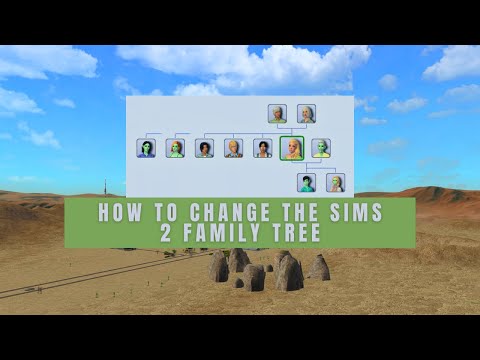How to Find the Family Tree in The Sims 2
One of the most rewarding aspects of playing The Sims 2 is watching your Sims grow, build relationships, and create families that span multiple generations. Over time, your save file will naturally expand, and your family tree will become more intricate and detailed. For many players, revisiting the family tree is a nostalgic and satisfying way to reflect on the lives of the Sims they’ve created and the stories they’ve crafted.However, with the game’s aging interface and the smaller UI on modern computers, some players might struggle to locate certain features, including the family tree menu. This guide will walk you through how to find and use the family tree feature in The Sims 2, so you can reminisce about all the generations you’ve nurtured and the memories you’ve made.
The Sims 2: How to Find the Family Tree
Step 1: Open the Relationships Panel
To view a Sim’s family tree, you’ll need to access the Relationships Panel. Here’s how to do it:
- Select a Sim: First, make sure you’re controlling the Sim whose family tree you wantto view. You can only view the family tree of the Sim you’re currentlyplaying.
- Locate the Relationships Panel: In the bottom-right corner of the screen, you’ll see the Needs Panel (the green diamond icons). Directly below the Needs Panel is the Relationships Panel, which displays the Sim’s relationships with other characters.
Step 2: Access the Family Tree
Once you’ve opened the Relationships Panel, follow these steps to view the family tree:
- Click the Family Tree Icon: In the bottom-right corner of the Relationships Panel, you’ll see a small icon that looks like a tree. This is the Family Tree button. Click on it to open the family tree of the Sim you’re currently controlling.
- Switch Sims if Needed: If you want to view the family tree of another Sim, you’ll need toswitch control to that Sim first. Once you’re controlling them, repeatthe process to open their family tree.
Step 3: Navigate the Family Tree
When you open the family tree, you’ll see a visual representation of yourSim’s lineage. Here’s how to interpret and navigate it:
- Current Sim: The Sim you’re currently controlling will be highlighted with a bright green square around their character icon.
- Spouses and Siblings: If your Sim has a spouse or siblings, they will appear connected to your Sim.
A line below the character icons indicates a parent-child relationship, showing that the two Sims had a baby together.
Tips for Using the Family Tree
- Zoom In for Better Clarity: If the family tree appears too small or cluttered, try zooming in for a closer look. This can help you see the connections between Sims moreclearly.
- Track Multiple Families: Ifyour save file includes multiple interconnected families, you can switch between Sims to view their individual family trees. This is a great way to keep track of complex relationships and lineages.
- Document Your Stories: The family tree is a fantastic tool for documenting the stories you’ve created in The Sims 2. Use it to reflect on key moments, such as marriages, births, and even the passing of older generations.
Why the Family Tree Matters
The family tree feature in The Sims 2 is more than just a visual representation of relationships—it’s a wayto celebrate the legacy of your Sims. Whether you’ve played throughdozens of generations or just a few, the family tree allows you to seethe impact of your decisions and the lives you’ve shaped. It’s atestament to the depth and replayability of The Sims 2, and it’s one of the reasons why the game remains a beloved classic.
Other Articles Related
How to Get a Cowplant in The Sims 4Learn how to get the mysterious Cowplant in The Sims 4. Our guide coversfishing for the seed, grafting to grow it, and the rewards and risks ofowning this unique lifeform.
How to Get Unlimited Money in The Sims 4
Unlock limitless wealth in The Sims 4! Discover the best cheats, mods, andlegitimate gameplay strategies to get unlimited Simoleons fast and fundyour dream life.
How To Build Custom Venues in The Sims 4
Learn how to build custom venues in The Sims 4 with ourstep-by-step guide. Unlock new lots, use the Venue Changes mod, andcreate the perfect restaurant, park, or nightclub for your Sims.
How to complete the Tangible Traces quest in The Sims 4 Adventure Awaits
Stuck on the Tangible Traces quest in The Sims 4 Adventure Awaits? Our guideshows you how to find the hidden clues, solve the mystery, and completethis quest step-by-step.
Where to find Peculiar Plumbird in The Sims 4
Struggling to spot the Peculiar Plumbird in The Sims 4? Discover its favoritespawning locations, from the jungle of Selvadorada to your own garden,and learn how to attract this rare collectible.
How to get an Imaginary Friend in The Sims 4
Learn how to get the Imaginary Friend in The Sims 4! This guide covers howyour Sim child can receive the doll, form a friendship, and ultimatelybring their imaginary friend to life as a real, playable Sim.
How To Bring A Sim Back To Life in The Sims 4
Revive your Sims in The Sims 4! Discover tips and tricks to bring a Sim back to life and enhance your gameplay
How to See Your Family Tree in The Sims 4
Explore your Sims' lineage with ease! Learn how to view and understand yourfamily tree in The Sims 4, track generations, and uncover your legacy.
How to Fix The Sims 4 Gallery Not Loading
Discover solutions to fix The Sims 4 Gallery not loading issues. Get back to sharing and downloading your favorite creations!
How to use Life tragedies mod in Sims 4
Unleash the full spectrum of life in your Sims 4 game. Learn how to install and use the Life Tragedies Mod to add dark events, random crimes, anddramatic twists to your storytelling.
How to Find Bella Goth in The Sims 2
Discover tips and tricks on how to find Bella Goth in The Sims 2.
How to Solve Operating Room Anatomy Puzzle in Poppy Playtime Chapter 4
Discover the ultimate guide to solving the Operating Room Anatomy Puzzle in Poppy Playtime Chapter 4. Unlock secrets and enhance your gameplay!
How To Get Bowtie Fluff in Infinity Nikki
Discover how to obtain Bowtie Fluff in Infinity Nikki with our comprehensive guide. Unlock secrets and enhance your gameplay today!
How To Beat The Doctor in Poppy Playtime Chapter 4
"Are you having trouble defeating the Doctor in Poppy Playtime Chapter 4? This guide will provide you with tips and tricks to help you overcome this difficult boss battle."
How to Get Scarlet Dream Outfit in Infinity Nikki
Discover how to unlock the Scarlet Dream Outfit in Infinity Nikki with our step-by-step guide. Elevate your style today!