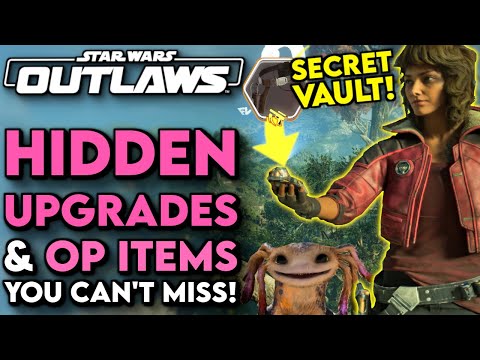all blaster upgrades in Star Wars Outlaws
In Star Wars Outlaws, Kay’s blaster is a highly adaptable weapon that can be customized to suit various combat situations. With a wide range of attachments and settings, she can tailor her blaster to her specific needs. Whether she's facing off against armed enemies or navigating through challenging environments, Kay's blaster is always ready for action. When diplomacy or stealth fail, Kay can rely on her blaster to force her way through obstacles. By equipping different modules, she can enhance the blaster's firepower, accuracy, or range. For example, she might add a scope for long-range engagements or a rapid-fire attachment for increased damage output. Additionally, Kay can choose from various firing modes, such as single-shot, burst, or automatic, to match her preferred combat style. With these customization options, Kay's blaster becomes more than just a tool; it's an extension of her skills and abilities. As she progresses through the game, she'll have the opportunity to unlock even more powerful attachments and upgrades, further enhancing her blaster's capabilities and ensuring she's always prepared for whatever challenges may lie ahead.
All blaster upgrades in Star Wars Outlaws
Plasma: The versatile choice for new players. Effective against most enemies, it fires rapidly and rarely overheats, especially with cooling upgrades.Three Variants:
- Light: The standard option, offering a balanced combination of speed and power.
- Rapid: Fires at an accelerated pace, ideal for overwhelming enemies with a barrage of projectiles.
- Heavy: Deals more substantial damage per shot, making it a potent choice for taking down tougher foes with fewer hits.
Explore Upgrades: Each variant has unique upgrade options and costs, allowing you to tailor your plasma weapon to your playstyle and preferences. Consider upgrading the cooling system to reduce overheating, increasing the rate of fire for even more rapid attacks, or enhancing the damage output for more devastating blows.
Base Configuration:
- Upgrades: Increased accuracy, super cooling, and rate of fire.
- Cost: [Specify cost]
- Light: [Specify weight]
- Default at the start: No
Core Components:
- 5 Transparisteel: Improves durability and accuracy.
- 2 Ray Accelerators: Increases rate of fire.
- 1 Blaster Recirculator: Enhances cooling efficiency.
- 10 Polycarbonate: Provides structural integrity.
- 4 Actuating Modules: Improves precision and control.
Damage Upgrade:
- 1 BT-009S Fastshot Trigger: Increases damage output.
- 15 Slivian Iron: Enhances durability and damage resistance.
- 6 MG-2 Power Exceeders: Boosts overall power and performance.
Rapid Fire Upgrade:
- 1 Blaster Recirculator: Improves cooling efficiency.
- 10 Chalcopyrite: Conducts heat efficiently.
- 4 Cryo-Coils: Provides advanced cooling capabilities.
Improved Accuracy Upgrade:
- 1 Blaster Recirculator: Enhances cooling efficiency.
- 15 Transparisteel: Improves durability and accuracy.
- 7 MG-2 Power Exceeders: Boosts overall power and performance.
Heavy Configuration:
- Lando Calrissian expert ability Plan B: Grants a special ability.
- 1 Blaster Recirculator: Improves cooling efficiency.
- 10 Polycarbonate: Provides structural integrity.
- 4 Actuating Modules: Improves precision and control.
Rate of Fire Upgrade:
- 1 Blaster Recirculator: Improves cooling efficiency.
- 15 Transparisteel: Improves durability and accuracy.
- 7 Cryo-Coils: Provides advanced cooling capabilities.
Damage Upgrade:
- 1 Actuating Diffuser Module: Improves damage distribution.
- 20 Slivian Iron: Enhances durability and damage resistance.
- 10 Ray Accelerators: Increases rate of fire.
Ion Blaster Configurations and Upgrades
The Ion Blaster is a versatile weapon designed to neutralize droids and shielded enemies. By short-circuiting their systems, it inflicts increased damage. In specific environments, it can also be used to activate objects by firing a charged beam.
There are two primary configurations:
- Burst: This configuration offers a longer range but focuses on single targets. It's ideal for taking down heavily armored foes from a distance.
- Surge: With a shorter range, Surge delivers a wider area-of-effect blast. This makes it effective for crowd control and dealing with multiple enemies simultaneously.
Let's explore the available upgrades and their costs for both configurations:
Burst Configuration Upgrades
- Enhanced Range: Increases the maximum effective range of the Burst configuration.
- Rapid Fire: Reduces the cooldown time between shots, allowing for faster firing.
- Pierce Armor: Increases the blaster's ability to penetrate enemy armor, making it more effective against heavily protected targets.
- Critical Hit Chance: Increases the chance of landing a critical hit, dealing significantly more damage.
Surge Configuration Upgrades
- Increased Area of Effect: Expands the area covered by the Surge blast, making it more effective against groups of enemies.
- Power Surge: Increases the damage dealt by the Surge blast, making it more potent against shielded targets.
- Chain Lightning: Causes the Surge blast to chain to nearby enemies, dealing additional damage to multiple targets.
- Knockback: Applies a knockback effect to enemies hit by the Surge blast, disrupting their formations and making them more vulnerable.
New Tricks Main Quest
- Upgrades: Increased accuracy, supercooling, and damage.
- Cost: 5 Transparisteel, 2 Ion Cells, 1 Blaster Recirculator, 10 Polycarbonate, 4 Actuating Modules, 1 HD05-G Circuit, 15 Slivian Iron, and 6 Ion Cells.
- Burst: Increases accuracy and supercooling.
The Viper Main Quest
- Upgrades: Increased rate of fire, improved heat capacity, and blast range.
- Cost: 1 Blaster Recirculator, 10 Chalcopyrite, 4 Ray Accelerators, 15 Chalcopyrite, 7 Cryo-Coils, 1 BT-P7 Ion Accelerator, 20 Transparisteel, and 10 Ion Cells.
- Surge: Improves rate of fire and heat capacity.
The Power Blaster's Power module is a versatile weapon designed to excel in various combat scenarios. Its ability to deal substantial damage to heavily armored enemies, combined with its capacity to breach obstacles, makes it a valuable asset for any player.
Power Module Configurations:
- Bolt: Ideal for precision shots against single targets. The longer you charge this configuration, the more powerful the shot becomes. It's perfect for taking out high-priority enemies from a distance.
- Blast: A powerful area-of-effect weapon. The Blast configuration is excellent for crowd control and clearing out groups of enemies. Its explosive impact can also damage nearby structures.
- Pulse: A hybrid between Bolt and Blast. Pulse offers a balance of power and range, making it suitable for a variety of combat situations. Its charging mechanics allow for precise shots against single targets or devastating area-of-effect damage.
Upgrade Options:
Each configuration offers unique upgrade paths to enhance its performance. Here are some examples of potential upgrades:
- Increased damage: Boost the base damage output of the configuration.
- Reduced charge time: Decrease the time required to charge the weapon to full power.
- Improved accuracy: Increase the weapon's accuracy and reduce bullet spread.
- Increased range: Extend the maximum effective range of the configuration.
- Enhanced area of effect: Increase the size of the blast radius for the Blast configuration.
How to Obtain Upgrades:
Progress through the Gunsmith main quest to unlock upgrade options. Completing specific missions or quests will grant access to new upgrade tiers and components.
Upgrade Costs:
The cost of upgrades depends on the specific components required and the upgrade tier. Higher-tier upgrades typically require more rare and valuable materials.
Bolt Upgrade:
Super Cooling:
- Requires 1 Blaster Recirculator, 10 Polycarbonate, and 4 Actuating Modules.
- Increases charge speed and reduces the blaster's overall temperature, preventing overheating during extended use.
Charge Speed:
- Requires 1 Blaster Recirculator, 15 Chalcopyrite, and 7 Ion Cells.
- Significantly increases charge speed, allowing for faster firing rate and improved damage output.
Damage:
- Requires 1 BT-2X Charge Controller, 20 Durasteel, and 10 MG-2 Power Exceeders.
- Dramatically increases blast damage, making the blaster more effective in combat situations.
Projectile Speed:
- Requires 1 Blaster Recirculator, 15 Transparisteel, and 7 Ray Accelerators.
- Boosts projectile speed, resulting in faster travel time and reduced enemy reaction time.
Explosion Radius:
- Requires 1 Particle Stability Converter, 20 Slivian Iron, and 10 Actuating Modules.
- Increases the blast radius, affecting a larger area and damaging multiple enemies at once.
Pulse Upgrade:
Improved Passive Cooling:
- Requires 1 Blaster Recirculator, 14 Polycarbonate, and 7 Cryo-Coils.
- Enhances the blaster's passive cooling system, reducing heat buildup and allowing for longer sustained firing without overheating.
Charge Speed:
- Requires 1 Blaster Recirculator, 20 Slivian Iron, and 12 MG-2 Power Exceeders.
- Provides a substantial increase in charge speed, making the blaster more responsive and capable of rapid fire.
Maximum Charge:
- Requires 1 Trans-Accelerator, 20 Chalcopyrite, and 15 Cryo-Coils.
- Raises the blaster's maximum charge capacity, allowing for more powerful and sustained fire without needing frequent reloads.
Leveling Up Your Blaster in Star Wars Outlaws
Want to become a more formidable force in the galaxy? Enhancing your blaster is a crucial step. To do so, head to the workbench on your spaceship, the Trailblazer. Once you've unlocked new modules and configurations, they'll become available for customization. With the right materials, you can significantly upgrade your blaster's firepower, accuracy, and rate of fire.
Most upgrade materials can be acquired naturally as you progress through the game. However, some rarer components, like specialized alloys or advanced circuitry, may only be available from syndicate merchants. To ensure you have access to these valuable resources, it's essential to maintain good standing with all four syndicates. By building relationships with these influential factions, you'll gain access to exclusive goods and services, including the materials needed to enhance your blaster.
Other Articles Related
How to do Star Wars Outlaws Transfer Save Files from Ubisoft+ to SteamWe invite you to discover How to do Star Wars Outlaws Transfer Save Files from Ubisoft+ to Steam with this excellent and explanatory guide.
How To Start the Wild Card Expansion in Star Wars Outlaws
Today we bring you a guide on How To Start the Wild Card Expansion in Star Wars Outlaws so you can start this exciting adventure.
How to Find All Nix Treasures in Star Wars Outlaws
This time we return with a guide with the objective of explaining to you How to Find All Nix Treasures in Star Wars Outlaws.
How to Find All Research Station 57 Treasures in Star Wars Outlaws
We welcome you to our guide on How to Find All Research Station 57 Treasures in Star Wars Outlaws in a specific and detailed way.
How to Get the Daroona House Treasure in Star Wars Outlaws
Today we bring you an explanatory guide on How to Get the Daroona House Treasure in Star Wars Outlaws with precise details.
How to Find Lost Sandcrawler Treasures in Star Wars Outlaws
Discover How to Find Lost Sandcrawler Treasures in Star Wars Outlaws with our practical guide today.
How to Start the Repulsor Train Intel Chain in Star Wars Outlaws
Our guide today aims to explain to you How to Start the Repulsor Train Intel Chain in Star Wars Outlaws.
How to Get the Gas Acceleration Converter in Star Wars Outlaws
We invite you to discover How to Get the Gas Acceleration Converter in Star Wars Outlaws, a new task in this incredible Adventure.
How to Find All Pyke Syndicate Vault Keycards in Star Wars Outlaws
We invite you to discover How to Find All Pyke Syndicate Vault Keycards in Star Wars Outlaws.
How to Find All Charms in Star Wars Outlaws
With our help you will see that knowing How to Find All Charms in Star Wars Outlaws is easier than you think.
How To Invite Friends in Deadlock
Today we bring you an explanatory guide on How To Invite Friends in Deadlock with precise details.
How to Find the Data Vault in Star Wars Outlaws
This time we return with a guide with the objective of explaining How to Find the Data Vault in Star Wars Outlaws.
Best Black Ops 6 SVD loadout
We have made a practical guide where we explain which is the Best Black Ops 6 SVD loadout, let's see.
How to Find Embercore Flowers in Genshin Impact
Discover How to Find Embercore Flowers in Genshin Impact with this excellent and explanatory guide.
The best guns to use in Black Ops 6 beta
In this guide entry we explain which are The best guns to use in Black Ops 6 beta, let's see.