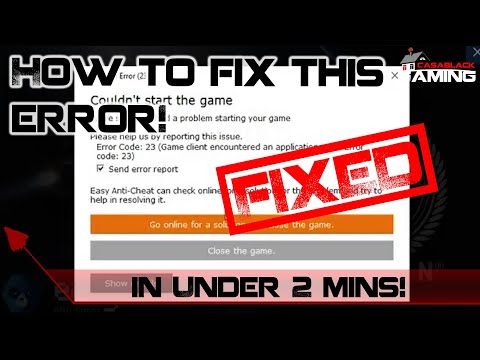How to Fix Star Citizen Error Code 15011
 Insert your coin
Insert your coin Star Citizen is an immensely popular space exploration and combat game that has captivated gamers around the world. However, like any online game, Star Citizen is not immune to technical issues, and one of the most frustrating errors that players may encounter is Error Code 15011. This error can prevent players from accessing the game and enjoying their interstellar adventures. But fear not! In this friendly guide, we will walk you through the steps to resolve Star Citizen Error Code 15011, ensuring you can get back to exploring the cosmos in no time.
Step 1: Disable Windows Firewall
One of the first steps to take when encountering Error Code 15011 is to disable the Windows Firewall on your computer. The Windows Firewall acts as a protective barrier, preventing unauthorized access to your system. However, in some cases, it can mistakenly block the necessary connections required to run Star Citizen smoothly.
To disable the Windows Firewall, follow these simple steps:
- 1. Open the Control Panel on your computer by clicking on the Start menu and searching for "Control Panel."
- 2. In the Control Panel, navigate to the "System and Security" section and click on "Windows Defender Firewall."
- 3. On the left-hand side of the window, you will see an option to "Turn Windows Defender Firewall on or off." Click on it.
- 4. In the new window, select the option to turn off the Windows Defender Firewall for both private and public networks.
- 5. Hit the "OK" button to save the changes.
It's important to note that disabling the Windows Firewall temporarily leaves your computer more vulnerable to potential threats. Therefore, we recommend re-enabling it once you have resolved the error code and confirmed that Star Citizen is running smoothly.
Step 2: Flush DNS
To flush DNS and refresh your system's DNS cache, follow these user-friendly steps:
- 1. Open the Command Prompt on your computer by searching for "Command Prompt" in the Start menu.
- 2. Right-click on the Command Prompt icon and select "Run as administrator."
- 3. In the Command Prompt window, type the following command: ipconfig /flushdns
- 4. Press the Enter key to execute the command.
- 5. Wait for the process to complete. You will see a message confirming the successful flushing of the DNS resolver cache.
By flushing DNS, you ensure that your computer retrieves the most up-to-date IP addresses, potentially resolving connectivity issues and Error Code 15011.
Step 3: Reinstall Game Launcher Temporarily
If the previous steps did not resolve Error Code 15011, it is worth considering reinstalling the Star Citizen game launcher temporarily. The game launcher is the application that manages the installation and launching of Star Citizen on your computer. Reinstalling it can help fix any corrupted or missing files that may be causing the error.
To reinstall the game launcher, follow these straightforward instructions:
- 1. Open the Control Panel on your computer and navigate to the "Programs" or "Programs and Features" section.
- 2. Locate the Star Citizen game launcher in the list of installed programs.
- 3. Right-click on the game launcher and select "Uninstall" or "Remove."
- 4. Follow the on-screen prompts to complete the uninstallation process.
- 5. Once the game launcher is uninstalled, visit the official Star Citizen website and download the latest version of the game launcher.
- 6. Run the downloaded installer and follow the installation instructions to reinstall the game launcher.
- 7. Launch Star Citizen and check if Error Code 15011 persists.
Reinstalling the game launcher does not affect your in-game progress or settings as they are saved separately. This step is often helpful in resolving any issues related to the game launcher itself.
In this friendly guide, we have provided you with three steps to fix Star Citizen Error Code 15011. By disabling Windows Firewall, flushing DNS, and reinstalling the game launcher temporarily, you increase your chances of resolving the error and getting back to exploring the vastness of space. Remember to follow these steps one by one, ensuring you do not skip any crucial actions. Each step addresses a specific aspect of the error and may contribute to its resolution. With a little patience and perseverance, you will be able to overcome Error Code 15011 and continue your intergalactic adventures in Star Citizen.
 Insert your coin
Insert your coin Other Articles Related
How to fix Star Citizen Transaction Cost MismatchToday we bring you an explanatory guide on How to fix Star Citizen Transaction Cost Mismatch.
How to fix Star Citizen stuck loading forever
Find out How to fix Star Citizen stuck loading forever in this excellent and explanatory guide.
How to Get the Iridium Band in Stardew Valley
Learn How to Get the Iridium Band in Stardew Valley. Follow our guide to unlock this powerful accessory and enhance your farming experience.
How to Fix Star Citizen Error Code 60016
How to Fix Star Citizen Error Code 60016! Dive in for step-by-step guidance and wave goodbye to the frustrating 60016 error.
How to Fix the Star Citizen “Failed to Fetch Code: Error”
Resolve How to Fix the Star Citizen “Failed to Fetch Code: Error”. Get proven steps and troubleshooting guidelines here for a smooth gaming experience!
How to Fix Ship Disappeared in Starfield
How to Fix Ship Disappeared in Starfield with our quick guide on how to fix the disappearing ship glitch.
How to Fix Star Citizen Error Code 30012
Resolve How to Fix Star Citizen Error Code 30012 with our step-by-step guide! Ensure uninterrupted gameplay with our effective tips.
How to fix Star Citizen Error Code 30013
Resolve How to fix Star Citizen Error Code 30013. Step-by-step guide on fixing common game issues in no time!
How to Fix Star Citizen Error Code 30011
How to Fix Star Citizen Error Code 30011 with our easy guide. Install the most epic interstellar adventure.
How to Fix Star Citizen Error Code 20028
Learn How to Fix Star Citizen Error Code 20028 with our expert guide! Get back to space exploration swiftly with reliable.
How to Fix Can’t Login to Rockstar Social Club
How to Fix Can’t Login to Rockstar Social Club? Our step-by-step guide makes troubleshooting easy.
Where to Find All Breacher Primus in Genshin Impact
Discover Where to Find All Breacher Primus in Genshin Impact. Enhance your gaming experience today.
How to use the DOTS Light in Phasmophobia
Discover How to use the DOTS Light in Phasmophobia with our comprehensive guide. Boost your ghost hunting skills
How To Fix Dark and Darker Rubberbanding
Our easy guide on How To Fix Dark and Darker Rubberbanding simplifies the process for smooth gameplay
All Grandpa Abilities in Texas Chain Saw Massacre
Discover All Grandpa Abilities in Texas Chain Saw Massacre. Dive deep into the chilling, iconic horror character's eerie powers and his impact.