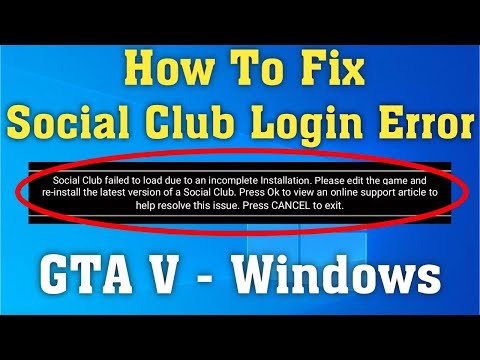How to Fix Can’t Login to Rockstar Social Club
How to Fix Can’t Login to Rockstar Social Club? Our step-by-step guide makes troubleshooting easy.
Are you having trouble logging into Rockstar Social Club? Don't worry, you're not alone. Many gamers have encountered this frustrating issue that prevents them from accessing their favorite games and features. In this guide, we will walk you through step-by-step instructions on how to resolve the problem and get you back into the action. Rest assured, with a little patience and the right approach, you'll be logging in to Rockstar Social Club in no time.
One of the most common reasons for login issues is entering incorrect credentials. It may seem obvious, but it's worth double-checking every detail. Start by verifying your username and password. Pay close attention to spelling, capitalization, and any special characters. Even a small mistake can prevent you from logging in. If you're unsure about your password, consider using the "forgot password" feature. This will allow you to reset your password and regain access to your account.
A stable internet connection is crucial for accessing Rockstar Social Club. If you're experiencing login issues, it's worth checking your internet connection for any problems. Start by restarting your modem/router. This simple step can often resolve connectivity issues. Additionally, ensure that other devices on your network are not hogging bandwidth, as this can affect your connection speed. If you're using Wi-Fi, try connecting your computer or gaming console directly to your modem/router using an ethernet cable. This can provide a more stable connection and improve your chances of successfully logging in.
Sometimes, temporary glitches or conflicts can prevent you from logging into Rockstar Social Club. In such cases, a simple restart of your computer or gaming console can work wonders. By shutting down and powering up your device again, you can clear any lingering issues and start with a clean slate. The process for restarting your device will vary depending on the operating system, but it typically involves selecting the restart option from the power menu or pressing the power button for a few seconds until the device shuts down and then turning it on again.
Dive into GTA Online's Cayo Perico Zombie Survival! Team up, strategize, and survive the undead in this thrilling multiplayer experience.
Where to Find All ATMs in GTA 5 Online
Discover all ATM locations in GTA 5 Online with our comprehensive guide. Maximize your in-game cash flow
How to Make Money with the Garment Factory in GTA Online
Discover how to maximize your earnings in GTA Online with the Garment Factory. Unlock tips and strategies
How To Complete Security Contacts in GTA Online
Master GTA Online with our guide on completing Security Contacts. Unlock rewards
How To Play The Double Down Adversary Mode in GTA Online
Discover how to master the Double Down Adversary Mode in GTA Online with our comprehensive guide.
All regions in Grand Theft Auto 6 (GTA 6)
Explore all regions in Grand Theft Auto 6 (GTA 6) and uncover the vast landscapes, hidden secrets.
All confirmed characters in GTA 6
Discover all the confirmed characters in GTA 6! Dive into the exciting world of Grand Theft Auto
How To Start Terrorbyte Client Jobs in GTA Online
Discover how to kickstart Terrorbyte Client Jobs in GTA Online with our guide.
How To Start Mobile Operations Missions in GTA Online
Join GTA Online and dive into thrilling Mobile Operations Missions. Experience action-packed
How To Buy A Weed Farm in GTA Online
Discover how to buy a weed farm in GTA Online with our step-by-step guide. Maximize your profits
Where to Find All Breacher Primus in Genshin Impact
Discover Where to Find All Breacher Primus in Genshin Impact. Enhance your gaming experience today.
How to use the DOTS Light in Phasmophobia
Discover How to use the DOTS Light in Phasmophobia with our comprehensive guide. Boost your ghost hunting skills
How To Fix Dark and Darker Rubberbanding
Our easy guide on How To Fix Dark and Darker Rubberbanding simplifies the process for smooth gameplay
All Grandpa Abilities in Texas Chain Saw Massacre
Discover All Grandpa Abilities in Texas Chain Saw Massacre. Dive deep into the chilling, iconic horror character's eerie powers and his impact.
How to Fix Star Citizen Error Code 16008
How to Fix Star Citizen Error Code 16008? Our simple, step-by-step guide will have you back exploring the galaxy in no time.
Are you having trouble logging into Rockstar Social Club? Don't worry, you're not alone. Many gamers have encountered this frustrating issue that prevents them from accessing their favorite games and features. In this guide, we will walk you through step-by-step instructions on how to resolve the problem and get you back into the action. Rest assured, with a little patience and the right approach, you'll be logging in to Rockstar Social Club in no time.
Section 1: Verify Your Credentials
One of the most common reasons for login issues is entering incorrect credentials. It may seem obvious, but it's worth double-checking every detail. Start by verifying your username and password. Pay close attention to spelling, capitalization, and any special characters. Even a small mistake can prevent you from logging in. If you're unsure about your password, consider using the "forgot password" feature. This will allow you to reset your password and regain access to your account.
Section 2: Check Your Internet Connection
A stable internet connection is crucial for accessing Rockstar Social Club. If you're experiencing login issues, it's worth checking your internet connection for any problems. Start by restarting your modem/router. This simple step can often resolve connectivity issues. Additionally, ensure that other devices on your network are not hogging bandwidth, as this can affect your connection speed. If you're using Wi-Fi, try connecting your computer or gaming console directly to your modem/router using an ethernet cable. This can provide a more stable connection and improve your chances of successfully logging in.
Section 3: Restart Devices
Sometimes, temporary glitches or conflicts can prevent you from logging into Rockstar Social Club. In such cases, a simple restart of your computer or gaming console can work wonders. By shutting down and powering up your device again, you can clear any lingering issues and start with a clean slate. The process for restarting your device will vary depending on the operating system, but it typically involves selecting the restart option from the power menu or pressing the power button for a few seconds until the device shuts down and then turning it on again.
Section 4: Reset Your Password
If you're unable to log in due to a forgotten password, don't panic. Rockstar Social Club provides a "forgot password" option to help you regain access to your account. To initiate the password reset process, visit the Rockstar Social Club website and look for the "forgot password" link. From there, you'll be prompted to enter your email address or username. Depending on your account settings, you'll either receive an email with a password reset link or be asked to answer security questions to verify your identity. Follow the instructions provided and choose a new password to regain access to your account.
Section 5: Allow Social Club Renderer Through Firewall
Firewall settings can sometimes prevent successful login attempts to Rockstar Social Club. To ensure that the Social Club renderer is allowed through your firewall, you'll need to make some adjustments. For Windows users, start by opening the Control Panel and selecting "Windows Defender Firewall." From there, click on "Allow an app or feature through Windows Defender Firewall" and then click the "Change settings" button. Scroll down until you find "Social Club Renderer" or a similar entry related to Rockstar Social Club, and make sure the checkboxes next to both private and public networks are selected. Mac users can adjust their firewall settings by opening "System Preferences," selecting "Security & Privacy," and clicking on the "Firewall" tab. From there, click on the lock icon to make changes, enter your administrator password, and then click on "Firewall Options." Look for "Social Club Renderer" or a similar entry and ensure it is allowed through the firewall.
Section 6: Use VPN (Virtual Private Network)
If all else fails, using a VPN (Virtual Private Network) can sometimes bypass certain network restrictions that may interfere with Rockstar Social Club login. A VPN creates a secure connection between your device and the internet, allowing you to access websites and services as if you were in a different location. There are both free and paid VPN services available, each with its own set of features and limitations. Some popular options to consider include NordVPN, ExpressVPN, and CyberGhost. Once you've chosen a VPN service, follow the provided instructions to set it up on your device. Typically, this involves downloading and installing the VPN software, logging in to your account, and selecting a server location. Once connected, try logging in to Rockstar Social Club and see if the VPN resolves the login issue.
Facing a login issue with Rockstar Social Club can be frustrating, but it's important to approach the problem systematically. By following the steps outlined in this guide, you'll be able to troubleshoot and resolve the issue. Remember to verify your credentials, check your internet connection, restart your devices, reset your password if needed, allow Social Club Renderer through your firewall, and consider using a VPN as a last resort. Take it one step at a time, and don't hesitate to seek support from Rockstar's customer service if necessary. With a little persistence, you'll soon be back to enjoying all that Rockstar Social Club has to offer. Happy gaming!
Tags: gta 5 online, weekly update, cheats in gta 5 online ps4, reddit, car, money, fastest car, los santos tuners cars, gya
Platform(s): PlayStation 3 pS3, Xbox 360, PlayStation 4 PS4, Xbox One, Microsoft Windows PC
Genre(s): Action-adventure
Developer(s): Rockstar North
Publisher(s): Rockstar Games, Take-Two Interactive, Steam, PlayStation Store, Microsoft, Humble Store, Epic Games
Engine: RAGE, Euphoria, Bullet Physics, Havok
Release date: 17 September 2013
Mode: Multiplayer
Age rating (PEGI): 18+
Other Articles Related
How to Play Cayo Perico Zombie Survival in GTA OnlineDive into GTA Online's Cayo Perico Zombie Survival! Team up, strategize, and survive the undead in this thrilling multiplayer experience.
Where to Find All ATMs in GTA 5 Online
Discover all ATM locations in GTA 5 Online with our comprehensive guide. Maximize your in-game cash flow
How to Make Money with the Garment Factory in GTA Online
Discover how to maximize your earnings in GTA Online with the Garment Factory. Unlock tips and strategies
How To Complete Security Contacts in GTA Online
Master GTA Online with our guide on completing Security Contacts. Unlock rewards
How To Play The Double Down Adversary Mode in GTA Online
Discover how to master the Double Down Adversary Mode in GTA Online with our comprehensive guide.
All regions in Grand Theft Auto 6 (GTA 6)
Explore all regions in Grand Theft Auto 6 (GTA 6) and uncover the vast landscapes, hidden secrets.
All confirmed characters in GTA 6
Discover all the confirmed characters in GTA 6! Dive into the exciting world of Grand Theft Auto
How To Start Terrorbyte Client Jobs in GTA Online
Discover how to kickstart Terrorbyte Client Jobs in GTA Online with our guide.
How To Start Mobile Operations Missions in GTA Online
Join GTA Online and dive into thrilling Mobile Operations Missions. Experience action-packed
How To Buy A Weed Farm in GTA Online
Discover how to buy a weed farm in GTA Online with our step-by-step guide. Maximize your profits
Where to Find All Breacher Primus in Genshin Impact
Discover Where to Find All Breacher Primus in Genshin Impact. Enhance your gaming experience today.
How to use the DOTS Light in Phasmophobia
Discover How to use the DOTS Light in Phasmophobia with our comprehensive guide. Boost your ghost hunting skills
How To Fix Dark and Darker Rubberbanding
Our easy guide on How To Fix Dark and Darker Rubberbanding simplifies the process for smooth gameplay
All Grandpa Abilities in Texas Chain Saw Massacre
Discover All Grandpa Abilities in Texas Chain Saw Massacre. Dive deep into the chilling, iconic horror character's eerie powers and his impact.
How to Fix Star Citizen Error Code 16008
How to Fix Star Citizen Error Code 16008? Our simple, step-by-step guide will have you back exploring the galaxy in no time.