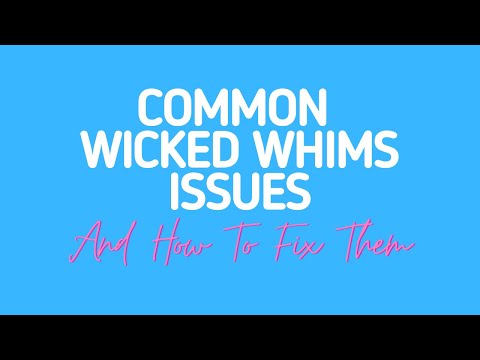How to Fix Sims 4 Wicked Whims Not Working - Ultimate Guide
Don't worry if you don't know how to fix Sims 4 wicked whims not working, because here we have everything you need to know.
This is a bug that started appearing with the release of the Cottage Living expansion, and what it does is that it prevents the Wicked Whims mod from working, which has already stopped working on previous occasions after a few updates. Fortunately, below we will address several solutions if you are wondering how to fix Sims 4 wicked Whims not working.
The first thing you have to do is to make sure that the mod is updated, in fact an update was recently released, so check that you already have it updated to the latest version. But before installing the latest version, you will have to delete the previous version completely, so that no other problems are generated. To do this you will need to access your saves > delete the Wicked Whims folder and replace it when installing.
Another thing to keep in mind, is that when the game is updated, the script modifications are automatically disabled, so you will have to activate the script modification, accessing the game > go to Game Options > Other > activate the option Allow script modifications.
Another possible solution is to delete GameVersion.txt or install the previous version of the game and update once the bug has been fixed by the developers.
Explore your Sims' lineage with ease! Learn how to view and understand yourfamily tree in The Sims 4, track generations, and uncover your legacy.
How to Fix The Sims 4 Gallery Not Loading
Discover solutions to fix The Sims 4 Gallery not loading issues. Get back to sharing and downloading your favorite creations!
How to use Life tragedies mod in Sims 4
Unleash the full spectrum of life in your Sims 4 game. Learn how to install and use the Life Tragedies Mod to add dark events, random crimes, anddramatic twists to your storytelling.
How to fix Sims 4 error code 122 dd7d01faaab9abe8
Fix Sims 4 error code 122 dd7d01faaab9abe8 with our comprehensive guide. Learn step-by-step solutions to resolve this frustrating issue now.
How to Save a House to the Gallery in The Sims 4
Learn how to save a house to the Gallery in The Sims 4 with this easystep-by-step guide. Share your creations or download community lotseffortlessly!
How to Craft the Wooden Throne in The Sims 4
Learn how to craft the Wooden Throne in The Sims 4 with our step-by-step. Enhance your gameplay and create the ultimate royal experience!
How To Get The Starseed Teleporter In The Sims 4
Learn how to unlock the Starseed Teleporter in The Sims 4 with thisstep-by-step guide. Discover hidden interactions, cheats, and gameplaytips to enhance your interstellar adventures!
How to complete Not Mushroom for Error Fable in The Sims 4
Discover how to successfully complete the Not Mushroom for Error Fable quest in The Sims 4 with our step-by-step
Fairy Abilities Point Cheats in The Sims 4
Unlock the magic of The Sims 4 with our Fairy Abilities Point Cheats.Enhance your gameplay and explore new enchanting
The Sims 4: How to Avoid Death by Emotional Overload
Learn how to prevent emotional deaths in The Sims 4 with our essential guide.
How to Destroy Your Wheelbarrow in Dinkum
Dude this article has everything you need to know about how to destroy your wheelbarrow in Dinkum, so get comfortable if this interests you.
How To Fix Digimon Survive Crashing
Today, we bring you a guide on How to Fix Digimon Survive Crashing.
How to Do Art Combos Xenoblade Chronicles 3
This time we return with a guide with the objective of explaining how to Do Art Combos in Xenoblade Chronicles 3.
How To Cancel An Attack in Xenoblade Chronicles 3
Find out how to cancel an attack in Xenoblade Chronicles 3 in this excellent and explanatory guide.
How to save Dani’s workers in Assassin’s Creed Valhalla’s Forgotten Saga
We bring you a guide where we will tell you how to save Dani's workers in Assassin’s Creed Valhalla’s Forgotten Saga.
What is the evil whims bug in Sims 4 about?
This is a bug that started appearing with the release of the Cottage Living expansion, and what it does is that it prevents the Wicked Whims mod from working, which has already stopped working on previous occasions after a few updates. Fortunately, below we will address several solutions if you are wondering how to fix Sims 4 wicked Whims not working.
How to fix Sims 4 wicked Whims not working?
The first thing you have to do is to make sure that the mod is updated, in fact an update was recently released, so check that you already have it updated to the latest version. But before installing the latest version, you will have to delete the previous version completely, so that no other problems are generated. To do this you will need to access your saves > delete the Wicked Whims folder and replace it when installing.
Another thing to keep in mind, is that when the game is updated, the script modifications are automatically disabled, so you will have to activate the script modification, accessing the game > go to Game Options > Other > activate the option Allow script modifications.
Another possible solution is to delete GameVersion.txt or install the previous version of the game and update once the bug has been fixed by the developers.
Now that we have finished this article on how to fix Sims 4 wicked whims don't work, we hope we have been as helpful as possible, so you can access your mod again without a problem.
Tags: Life simulation game, EA Games, Sims 4 expansion packs, Create-a-Sim, Sims 4 mods, Sims 4 cheats, Sims 4 gameplay, Sims
Platform(s): Microsoft Windows , macOS , PlayStation 4 , Xbox One
Genre(s): Simulation
Developer(s): Maxis
Publisher(s): Electronic Arts
Mode:
Other Articles Related
How to See Your Family Tree in The Sims 4Explore your Sims' lineage with ease! Learn how to view and understand yourfamily tree in The Sims 4, track generations, and uncover your legacy.
How to Fix The Sims 4 Gallery Not Loading
Discover solutions to fix The Sims 4 Gallery not loading issues. Get back to sharing and downloading your favorite creations!
How to use Life tragedies mod in Sims 4
Unleash the full spectrum of life in your Sims 4 game. Learn how to install and use the Life Tragedies Mod to add dark events, random crimes, anddramatic twists to your storytelling.
How to fix Sims 4 error code 122 dd7d01faaab9abe8
Fix Sims 4 error code 122 dd7d01faaab9abe8 with our comprehensive guide. Learn step-by-step solutions to resolve this frustrating issue now.
How to Save a House to the Gallery in The Sims 4
Learn how to save a house to the Gallery in The Sims 4 with this easystep-by-step guide. Share your creations or download community lotseffortlessly!
How to Craft the Wooden Throne in The Sims 4
Learn how to craft the Wooden Throne in The Sims 4 with our step-by-step. Enhance your gameplay and create the ultimate royal experience!
How To Get The Starseed Teleporter In The Sims 4
Learn how to unlock the Starseed Teleporter in The Sims 4 with thisstep-by-step guide. Discover hidden interactions, cheats, and gameplaytips to enhance your interstellar adventures!
How to complete Not Mushroom for Error Fable in The Sims 4
Discover how to successfully complete the Not Mushroom for Error Fable quest in The Sims 4 with our step-by-step
Fairy Abilities Point Cheats in The Sims 4
Unlock the magic of The Sims 4 with our Fairy Abilities Point Cheats.Enhance your gameplay and explore new enchanting
The Sims 4: How to Avoid Death by Emotional Overload
Learn how to prevent emotional deaths in The Sims 4 with our essential guide.
How to Destroy Your Wheelbarrow in Dinkum
Dude this article has everything you need to know about how to destroy your wheelbarrow in Dinkum, so get comfortable if this interests you.
How To Fix Digimon Survive Crashing
Today, we bring you a guide on How to Fix Digimon Survive Crashing.
How to Do Art Combos Xenoblade Chronicles 3
This time we return with a guide with the objective of explaining how to Do Art Combos in Xenoblade Chronicles 3.
How To Cancel An Attack in Xenoblade Chronicles 3
Find out how to cancel an attack in Xenoblade Chronicles 3 in this excellent and explanatory guide.
How to save Dani’s workers in Assassin’s Creed Valhalla’s Forgotten Saga
We bring you a guide where we will tell you how to save Dani's workers in Assassin’s Creed Valhalla’s Forgotten Saga.