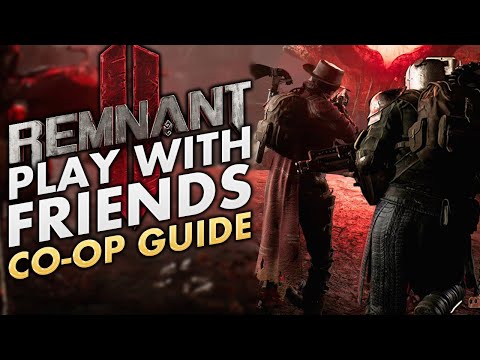How to play online in Remnant 2
Learn How to play online in Remnant 2! Our step-by-step guide will help you master this popular game.
Are you ready to embark on an exciting multiplayer journey in Remnant 2? Joining other players online can enhance your gaming experience and open up a whole new world of adventure. In this blog post, we'll guide you through the process of playing online in Remnant 2 and provide helpful tips to make the most out of your multiplayer experience.
Your online journey begins with an initial encounter with Ford, a trusted guide in the game. Ford introduces you to a large Red Crystal, a mystical object that serves as a gateway to other players' worlds. As you interact with this crystal, you will be transported to a new world where you can join forces with other players to achieve common goals and overcome challenges together.
Joining other players' worlds is an exciting aspect of the online gameplay in Remnant 2. The Red Crystal serves as your means of interaction for joining games. To initiate the joining process, follow these simple steps:
Experiencing crashes? Find out why your game keeps closing on PC or console. Learnto fix corrupted files, driver issues, overheating & more. Get backto gaming fast.
HDMI no signal: how to fix it on consoles and PCs
Learn how to fix "HDMI no signal" on PS4, PS5, Xbox, Nintendo Switch, and PCwith our step-by-step troubleshooting guide. Quick, easy fixes to getyour screen back.
PC not detecting controller: effective solutions - How to Fix
PC not detecting your controller? Discover effective solutions to quicklyfix connectivity issues on Windows PCs. Learn step-by-steptroubleshooting methods.
Black screen on PC gaming: how to fix it
Troubleshoot and resolve PC gaming black screen issues. Learn step-by-step fixes for driver, hardware, and game setting problems to get back to your game.
Unable to save game: how to fix it in any game
Fix your game save problems with our expert tips and solutions. Learnhow to troubleshoot and restore your gaming
How to Choose a Gaming Monitor: A Complete Guide for 2026
ultimate guide to choosing a gaming monitor. Enhance your gaming experience with expert tips on resolution, refresh rates
How to set up OBS for lag-free streaming
Learn how to set up OBS for streaming with our easy guide. Optimize your settings for the best performance
How to record gameplay without losing FPS on PC or console
Capture your gameplay seamlessly without sacrificing FPS. Enjoy smooth recording and elevate your gaming
How to Optimize Windows 10/11 for Gaming and Higher FPS
Unlock peak gaming performance by optimizing your Windows settings. Enhance speed, reduce lag, and elevate your gaming
How to activate game mode on any TV and reduce lag
how to activate game mode on your TV for an enhanced gaming experience.Optimize settings for smoother graphics
How to Clear Name in the Refugee Camp in Jagged Alliance 3
Our comprehensive guide will help you get your reputation back and How to Clear Name in the Refugee Camp in Jagged Alliance 3
How to Find Nimue in Remnant 2
Our guide has everything you need to know, from tips and tricks to strategies on How to Find Nimue in Remnant 2
How To Increase Loyalty Fast in Jagged Alliance 3
Learn the best strategies on How To Increase Loyalty Fast in Jagged Alliance 3. Our guide provides detailed steps to help you earn trust.
How to unlock the Ward 13 safe in Remnant 2
Learn How to unlock the Ward 13 safe in Remnant 2 with our step-by-step guide. Get tips on where to find.
Where To Find the Hospital in Sims 4
Get all the information you need on Where To Find the Hospital in Sims 4 and take care of your Sims' needs.
Are you ready to embark on an exciting multiplayer journey in Remnant 2? Joining other players online can enhance your gaming experience and open up a whole new world of adventure. In this blog post, we'll guide you through the process of playing online in Remnant 2 and provide helpful tips to make the most out of your multiplayer experience.
Starting Your Adventure with Ford
Your online journey begins with an initial encounter with Ford, a trusted guide in the game. Ford introduces you to a large Red Crystal, a mystical object that serves as a gateway to other players' worlds. As you interact with this crystal, you will be transported to a new world where you can join forces with other players to achieve common goals and overcome challenges together.
Joining Other Players' Worlds
Joining other players' worlds is an exciting aspect of the online gameplay in Remnant 2. The Red Crystal serves as your means of interaction for joining games. To initiate the joining process, follow these simple steps:
- Access the warp screen: Navigate to the warp screen, typically found in the main menu or within the game world.
- Click "Join Game": Look for the option to join a game and click on it. This will activate the Red Crystal and connect you to a pool of available multiplayer worlds.
- Select a world to join: Browse through the available worlds and select the one that piques your interest. Consider the world's settings, objectives, and player count before making your choice.
Adjusting Online Settings
To optimize your multiplayer experience, it is important to adjust your online settings according to your preferences. Remnant 2 offers various options for adjusting these settings, such as "Friends Only" or "Public." Here's how you can change your settings:
- Open the settings menu: Locate the settings menu, usually accessible from the main menu or in-game options.
- Access the multiplayer settings: Look for the multiplayer settings tab and click on it.
- Choose your preferred setting: Select the desired option based on your preference. If you want to play exclusively with friends, choose "Friends Only." If you're open to joining games with anyone, opt for the "Public" setting.
Controlling Invitations
Playing with friends can be a fantastic way to enjoy Remnant 2's multiplayer experience. If you want to invite your friends to join your world, follow these steps:
- Send invitations: While in-game, locate the invite friends option, usually found in the multiplayer settings or within the pause menu.
- Select friends to invite: Choose the friends you wish to invite from your friends list. Keep in mind that they need to be online and playing Remnant 2 to receive your invitation.
- Be patient and wait: After sending the invitations, give your friends some time to join your world. Sometimes, they might be in the middle of a quest or engaged in another game mode. Patience is key!
Playing online in Remnant 2 opens up a whole new world of adventure and camaraderie. By following the steps outlined in this guide, you can easily join other players' worlds, adjust your online settings, and invite friends to join you on your journey. Remember, the Red Crystal is your gateway to a vast multiplayer universe, so embrace the possibilities and prepare for an unforgettable online experience. Happy gaming!
Mode:
Other Articles Related
How to Fix The game keeps closing on PC or console — causes and solutionsExperiencing crashes? Find out why your game keeps closing on PC or console. Learnto fix corrupted files, driver issues, overheating & more. Get backto gaming fast.
HDMI no signal: how to fix it on consoles and PCs
Learn how to fix "HDMI no signal" on PS4, PS5, Xbox, Nintendo Switch, and PCwith our step-by-step troubleshooting guide. Quick, easy fixes to getyour screen back.
PC not detecting controller: effective solutions - How to Fix
PC not detecting your controller? Discover effective solutions to quicklyfix connectivity issues on Windows PCs. Learn step-by-steptroubleshooting methods.
Black screen on PC gaming: how to fix it
Troubleshoot and resolve PC gaming black screen issues. Learn step-by-step fixes for driver, hardware, and game setting problems to get back to your game.
Unable to save game: how to fix it in any game
Fix your game save problems with our expert tips and solutions. Learnhow to troubleshoot and restore your gaming
How to Choose a Gaming Monitor: A Complete Guide for 2026
ultimate guide to choosing a gaming monitor. Enhance your gaming experience with expert tips on resolution, refresh rates
How to set up OBS for lag-free streaming
Learn how to set up OBS for streaming with our easy guide. Optimize your settings for the best performance
How to record gameplay without losing FPS on PC or console
Capture your gameplay seamlessly without sacrificing FPS. Enjoy smooth recording and elevate your gaming
How to Optimize Windows 10/11 for Gaming and Higher FPS
Unlock peak gaming performance by optimizing your Windows settings. Enhance speed, reduce lag, and elevate your gaming
How to activate game mode on any TV and reduce lag
how to activate game mode on your TV for an enhanced gaming experience.Optimize settings for smoother graphics
How to Clear Name in the Refugee Camp in Jagged Alliance 3
Our comprehensive guide will help you get your reputation back and How to Clear Name in the Refugee Camp in Jagged Alliance 3
How to Find Nimue in Remnant 2
Our guide has everything you need to know, from tips and tricks to strategies on How to Find Nimue in Remnant 2
How To Increase Loyalty Fast in Jagged Alliance 3
Learn the best strategies on How To Increase Loyalty Fast in Jagged Alliance 3. Our guide provides detailed steps to help you earn trust.
How to unlock the Ward 13 safe in Remnant 2
Learn How to unlock the Ward 13 safe in Remnant 2 with our step-by-step guide. Get tips on where to find.
Where To Find the Hospital in Sims 4
Get all the information you need on Where To Find the Hospital in Sims 4 and take care of your Sims' needs.