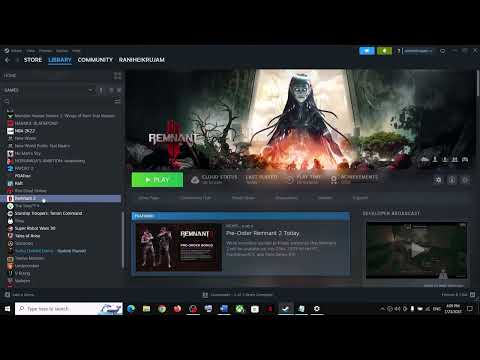How to Fix Remnant 2 Closing After Launch
Learn How to Fix Remnant 2 Closing After Launch issue with this comprehensive guide.
Remnant 2 is an exciting and immersive game that offers players a thrilling adventure. However, some players have encountered the frustrating issue of the game closing shortly after launching. If you're experiencing this problem, don't worry! In this blog post, we will guide you through several troubleshooting steps to help you fix the issue and get back to enjoying Remnant 2.
One common cause of Remnant 2 closing after launch is corrupted or missing game files. To address this, you should start by verifying the game files through the game launcher or platform you're using, such as Steam. This process will check the integrity of the game files and replace any that are corrupted or missing. By doing so, you can ensure that your game is in optimal condition and reduce the likelihood of crashes.
Another factor that can affect the performance of Remnant 2 is your PC's specifications. To ensure smooth gameplay, it's essential to meet the recommended system requirements. Check the minimum and recommended system requirements for Remnant 2 and compare them to your PC's specifications. You can find this information through the Device Manager or System Information on your computer. If your PC falls short in any area, consider upgrading or optimizing your system accordingly.
Learn how to unlock the powerful Dual Hammers for the Bardin Goreksson inVermintide 2. This guide covers the simple steps to get this top-tiermelee weapon for the Ironbreaker, Ranger Veteran, and Slayer careers.
All Heroes and Careers in Vermintide 2
Explore the diverse heroes and careers in Vermintide 2. Discover unique abilities, playstyles, and strategies to enhance your gameplay
Return to the Reik Grimoire and Tome Locations in Vermintide 2
Searching for every grimoire and tome? Our Vermintide 2 collectible guide for"Return to the Reik" reveals all book locations to maximize your lootand complete the mission.
All Formable Nations in Europa Universalis 5
all formable nations in Europa Universalis 5! Explore strategies, tips, and guides to expand your empire and dominate the game.
How To Beat Challenges in Kirby Air Riders
Struggling to master the skies? Learn expert tips and strategies to overcome every challenge in Kirby Air Ride. Dominate the City Trial, conquer all racetracks, and unlock the game's secrets with our complete guide.
How To Get All Crafting Materials in Moonlighter 2
essential tips for gathering all crafting materials in Moonlighter 2. Enhance your gameplay and unlock new possibilities!
Weapon Tier List in Moonlighter 2
the ultimate weapon tier list for Moonlighter 2! Optimize your gameplay with our guide to the best weapons and strategies.
How to find Mandrakes in Don't Starve Together
Struggling to find Mandrakes in Don't Starve Together? Learn thebest seasons, locations, and strategies to hunt these elusive livingroots and craft their powerful items.
How To Improve Institution Growth In Europa Universalis 5
effective strategies to enhance institution growth in Europa Universalis 5. Unlock new potential and dominate your gameplay
How to Fix Europa Universalis 5 Not Launching Error
Resolve the Europa Universalis 5 not launching error with our step-by-step. Get back to gaming quickly and enjoy seamless gameplay!
How to Solve Endaira’s End Music Tower Puzzle in Remnant 2
Discover and learn How to Solve Endaira’s End Music Tower Puzzle in Remnant 2 and unlock the rewards
How To Fix Remnant 2 Cant Add Friends
Learn How To Fix Remnant 2 Cant Add Friends. Our guide provides detailed instructions.
Where to use the mountaintop spotter shack key in Warzone 2 DMZ
Learn Where to use the mountaintop spotter shack key in Warzone 2 DMZ and get access to exclusive rewards.
How to Fix Download Remnant 2 Crack
Learn How to Fix Download Remnant 2 Crack and get the most out of your gaming experience.
How To Find Soul Sparks in Remnant 2
Learn our easy steps on How To Find Soul Sparks in Remnant 2 and unlocking their power now!
Remnant 2 is an exciting and immersive game that offers players a thrilling adventure. However, some players have encountered the frustrating issue of the game closing shortly after launching. If you're experiencing this problem, don't worry! In this blog post, we will guide you through several troubleshooting steps to help you fix the issue and get back to enjoying Remnant 2.
Verify Game Files
One common cause of Remnant 2 closing after launch is corrupted or missing game files. To address this, you should start by verifying the game files through the game launcher or platform you're using, such as Steam. This process will check the integrity of the game files and replace any that are corrupted or missing. By doing so, you can ensure that your game is in optimal condition and reduce the likelihood of crashes.
Check PC Specifications
Another factor that can affect the performance of Remnant 2 is your PC's specifications. To ensure smooth gameplay, it's essential to meet the recommended system requirements. Check the minimum and recommended system requirements for Remnant 2 and compare them to your PC's specifications. You can find this information through the Device Manager or System Information on your computer. If your PC falls short in any area, consider upgrading or optimizing your system accordingly.
Update Graphics Drivers
Outdated graphics drivers can often cause compatibility issues and result in games closing unexpectedly. To address this, it's crucial to keep your graphics drivers up to date. Different graphics card brands, such as NVIDIA or AMD, have their own methods for updating drivers. Visit the respective brand's website and follow their instructions to ensure you have the latest drivers installed. This simple step can significantly improve the stability of Remnant 2 and prevent sudden closures.
Disable Third-Party Software
Certain third-party software running in the background can conflict with Remnant 2 and lead to unexpected crashes. To troubleshoot this issue, it's recommended to disable or temporarily uninstall any non-essential third-party software. Some common types of software that may cause conflicts include antivirus programs, overlay applications, and recording software. By temporarily removing these programs, you can determine if they are the cause of the game closing after launch.
Seek Support from the Community
If all else fails, don't hesitate to seek support from the Remnant 2 community. Many online forums and communities dedicated to the game exist, where fellow players and enthusiasts can offer advice and solutions to common problems. Share your experience and ask for help in these communities, as someone may have encountered and resolved the same issue before.
Experiencing Remnant 2 closing after launch can be frustrating, but with the right troubleshooting steps, you can overcome this issue and get back to enjoying the game. Start by verifying the game files, checking your PC's specifications, and updating your graphics drivers. Additionally, consider disabling any third-party software that may be causing conflicts. If the problem persists, seek support from the Remnant 2 community. By following these steps, you'll be able to resolve the issue and fully immerse yourself in the captivating world of Remnant 2.
Mode:
Other Articles Related
How To Get Dual Hammers in Vermintide 2Learn how to unlock the powerful Dual Hammers for the Bardin Goreksson inVermintide 2. This guide covers the simple steps to get this top-tiermelee weapon for the Ironbreaker, Ranger Veteran, and Slayer careers.
All Heroes and Careers in Vermintide 2
Explore the diverse heroes and careers in Vermintide 2. Discover unique abilities, playstyles, and strategies to enhance your gameplay
Return to the Reik Grimoire and Tome Locations in Vermintide 2
Searching for every grimoire and tome? Our Vermintide 2 collectible guide for"Return to the Reik" reveals all book locations to maximize your lootand complete the mission.
All Formable Nations in Europa Universalis 5
all formable nations in Europa Universalis 5! Explore strategies, tips, and guides to expand your empire and dominate the game.
How To Beat Challenges in Kirby Air Riders
Struggling to master the skies? Learn expert tips and strategies to overcome every challenge in Kirby Air Ride. Dominate the City Trial, conquer all racetracks, and unlock the game's secrets with our complete guide.
How To Get All Crafting Materials in Moonlighter 2
essential tips for gathering all crafting materials in Moonlighter 2. Enhance your gameplay and unlock new possibilities!
Weapon Tier List in Moonlighter 2
the ultimate weapon tier list for Moonlighter 2! Optimize your gameplay with our guide to the best weapons and strategies.
How to find Mandrakes in Don't Starve Together
Struggling to find Mandrakes in Don't Starve Together? Learn thebest seasons, locations, and strategies to hunt these elusive livingroots and craft their powerful items.
How To Improve Institution Growth In Europa Universalis 5
effective strategies to enhance institution growth in Europa Universalis 5. Unlock new potential and dominate your gameplay
How to Fix Europa Universalis 5 Not Launching Error
Resolve the Europa Universalis 5 not launching error with our step-by-step. Get back to gaming quickly and enjoy seamless gameplay!
How to Solve Endaira’s End Music Tower Puzzle in Remnant 2
Discover and learn How to Solve Endaira’s End Music Tower Puzzle in Remnant 2 and unlock the rewards
How To Fix Remnant 2 Cant Add Friends
Learn How To Fix Remnant 2 Cant Add Friends. Our guide provides detailed instructions.
Where to use the mountaintop spotter shack key in Warzone 2 DMZ
Learn Where to use the mountaintop spotter shack key in Warzone 2 DMZ and get access to exclusive rewards.
How to Fix Download Remnant 2 Crack
Learn How to Fix Download Remnant 2 Crack and get the most out of your gaming experience.
How To Find Soul Sparks in Remnant 2
Learn our easy steps on How To Find Soul Sparks in Remnant 2 and unlocking their power now!