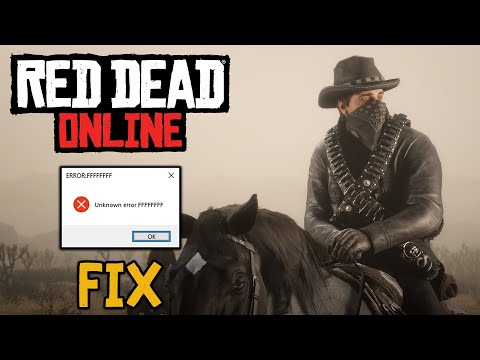How to Fix the Unknown Error FFFF In Red Dead Online
How frustrating is it when you're ready to immerse yourself in the wild west adventures of Red Dead Online, only to be met with the dreaded unknown error FFFF? Whether you're a seasoned cowboy or a fresh-faced gunslinger, encountering this error can quickly put a damper on your gaming experience. The good news is that there are several potential solutions to this issue, and in this comprehensive guide, we'll explore the ins and outs of the error FFFF and provide step-by-step solutions to help you get back in the saddle.
Section 1: Understanding the Error FFFF
To kick things off, let's delve into the nitty-gritty of the error FFFF in Red Dead Online. Essentially, this error occurs when the game encounters a problem that it can't quite pinpoint. It's like riding through the open plains and suddenly hitting an invisible wall – frustrating and confusing, to say the least.Imagine this: you're riding through the scenic vistas of Red Dead Online, ready to take on a new mission or engage in some good ol' fashioned outlaw mischief, when suddenly, the screen freezes, and the ominous error FFFF pops up. It's like being thrown from your horse in the middle of a gunfight – disorienting and definitely not ideal.
Section 2: Common Causes of Error FFFF
Now, let's talk about what can trigger this pesky error. There are several factors that can lead to the error FFFF rearing its head, and understanding these triggers is the first step in finding a solution.
First off, sound-related issues can often be culprits in triggering the error FFFF. It's like the game's audio is out of tune, throwing off the entire experience. Additionally, outdated graphics drivers can clash with the game's requirements, leading to compatibility issues and, you guessed it, the error FFFF. It's like trying to use a rusty old revolver in a high-stakes shootout – not a good look.
Furthermore, corrupted game files can throw a wrench in the works, causing the game to stumble and trigger the dreaded error. It's like finding a bounty target only to realize your map is torn and incomplete – not exactly helpful.
Section 3: Step-by-Step Solutions
Now that we've identified the potential causes, it's time to saddle up and tackle these issues head-on. Here are some step-by-step solutions that you can try to resolve the error FFFF and get back to enjoying the immersive world of Red Dead Online:
1. Disabling Audio Device Drivers: Start by disabling any extra audio device drivers that might be conflicting with the game's audio settings. It's like silencing the cacophony of a rowdy saloon to focus on the task at hand.
2. Updating Graphics Drivers: Ensure that your graphics drivers are up to date to prevent any compatibility issues with the game. Think of it as upgrading your trusty revolver to take on the challenges of the frontier.
3. Verifying the Integrity of Game Files: Take a moment to verify the integrity of your game files through the game launcher or platform (e.g., Steam, Epic Games). It's like making sure your saddle and gear are in top-notch condition before embarking on a long ride.
4. Connecting Headphones or Speakers: Experiment with different audio output devices, such as headphones or speakers, to see if the error persists with a different setup. It's like switching from a worn-out hat to a new one – sometimes, the change can make all the difference.
5. Tweaking Settings: Explore the in-game settings and experiment with different configurations to see if any specific settings are triggering the error. It's like adjusting your aim to hit the bullseye every time.
6. Switching to DirectX 12: If you're currently using a different version of DirectX, try switching to DirectX 12 to see if it resolves the error. It's like upgrading your arsenal to handle the challenges of the frontier more efficiently.
7. Disabling Full Screen Optimization: Some players have found success by disabling full screen optimization for the game. It's like clearing the brush from your path to navigate the wilderness with ease.
8. Reinstalling the Game: As a last resort, consider reinstalling the game to start afresh and potentially resolve any underlying issues causing the error FFFF. It's like breaking in a new horse – sometimes, a fresh start can lead to smoother rides.
As you can see, there are several potential solutions to tackle the error FFFF in Red Dead Online. Remember, every cowboy encounters setbacks on the trail, but it's how they handle them that defines their legend. I encourage you to try these solutions one by one until you find one that works for you. And if all else fails, don't lose hope – a complete reinstallation of the game might ultimately resolve the issue and have you back in the saddle in no time. Now, grab your hat, polish your revolvers, and get ready to ride back into the immersive world of Red Dead Online – the frontier awaits!
Other Articles Related
How To Fix the Red Dead Redemption Ultrawide Cutscenes Issue on PCWe invite you to discover How To Fix the Red Dead Redemption Ultrawide Cutscenes Issue on PC with this excellent guide.
How to Fix the Unknown Error FFFF In Red Dead Online
Learn how to troubleshoot and fix the Unknown Error FFFF in Red Dead Online. Get back to gaming without the frustration.
How to Fix Red Dead Online collector map not working
Discover How to Fix Red Dead Online collector map not working with our expert guide on fixing.
Red Dead Online: How To Fix Error 0x21002001
You no longer have to wonder how to fix error 0x21002001 in Red Dead Online, because here we will tell you how to do it.
Red Dead Online: How to start Call to Arms jobs
This time we are back with a Red Dead Online guide aiming to explain how to start call to arms jobs.
Red Dead Online: How to Fix RDR 2 Error Code ERR_GFX_STATE
Today we bring you a Red Dead Online guide where we will explain how to fix RDR error code 2 ERR_GFX_STATE.
Red Dead Online: How to complete the Il Sovrano heist
Today we are going to talk about Red Dead Online and how to complete the Il Sovrano heist, so read on if you want to know more.
Red Dead Online: How to Unlock Rebellion Poncho in Blood Money
In our next Red Dead Online article, we are going to tell you everything you need to know about how to unlock Rebellion Poncho in Blood Money.
Red Dead Online: How to Unlock Outfits in Blood Money
We invite you to discover How to unlock outfits with blood money, a new task in Red Dead Online.
How to Fix Escape from Tarkov Error Code 103003
Discover how to solve Escape from Tarkov Error Code 103003 with simple troubleshooting steps. Get back to the game hassle-free!
How to Get Lethal Company Thicc Mod
Discover the steps to install the Lethal Company Thicc mod and enhance your gameplay. Follow our guide for a seamless experience.
How to Fix Escape From Tarkov ‘Error on Post’
Learn how to fix the 'Error on Post' issue in Escape From Tarkov with our step-by-step guide. Get back to gaming with ease!
How to Complete Stay Hidden for 300 Seconds Contract in The Finals
Learn how to complete the "Stay Hidden for 300 Seconds" contract in The Finals with our comprehensive guide. Master stealth and achieve success!
Can you make money playing games?
Can you imagine that you can make money while playing a game? Yes, it's true. You can make a lot of money by simply playing games, and it has become a source of income for many