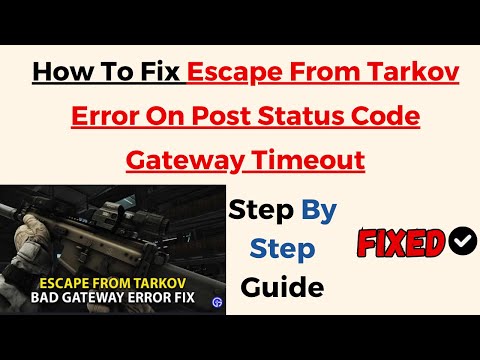How to Fix Escape From Tarkov ‘Error on Post’
 Donate: buy me a coffee
Donate: buy me a coffee Escape from Tarkov, a popular multiplayer first-person shooter game, has captured the attention of gamers around the world with its intense gameplay and immersive experience. However, like any online game, players may encounter frustrating technical issues that disrupt their gaming sessions. One such issue is the dreaded "Error on Post," which can hinder players from fully enjoying the game. In this friendly guide, we will explore the causes of this error and provide simple steps to resolve it, ensuring that players can dive back into the intense world of Escape from Tarkov without any hindrances.
Understanding the Causes
Before we delve into the solutions, it's important to understand the potential causes of the "Error on Post" in Escape from Tarkov. This error can stem from various factors, including pending updates, unstable internet connections, server issues, and cache problems. By identifying these potential triggers, players can take proactive steps to address the issue and get back to their gaming adventures.
Resolving Pending Updates
 Donate: buy me a coffee
Donate: buy me a coffeeOne of the common culprits behind the "Error on Post" in Escape from Tarkov is the presence of pending updates. Ensuring that you have the latest version of the game installed is crucial for a smooth gaming experience. To address this, players should first check for updates through the game launcher or the platform on which they are playing. Most game launchers, including the official Escape from Tarkov launcher and platforms such as Steam, provide an option to check for updates. By initiating this process, players can download and install any pending updates, potentially resolving the error and ensuring that they are running the most current version of the game.
Stabilizing Internet Connections
In the fast-paced world of online gaming, a stable internet connection is vital. However, fluctuations in connectivity can lead to errors such as the "Error on Post" in Escape from Tarkov. To address potential internet connection issues, players can take a few friendly steps to stabilize their connection. This can include resetting routers or modems, which can help refresh the connection and address any underlying connectivity issues. Additionally, players may consider connecting to a different network, if available, to determine if the error persists. By taking these friendly measures, players can eliminate potential internet-related causes of the error and enjoy a more stable gaming experience.
Addressing Server Problems
Server issues can also contribute to the occurrence of the "Error on Post" in Escape from Tarkov. As a multiplayer game, Escape from Tarkov relies on robust server infrastructure to ensure smooth gameplay. However, server maintenance, unexpected downtime, or technical issues can impact the player experience. To address server-related causes of the error, players should stay informed about the status of game servers. This can be done by checking official game social media accounts, where the development team often communicates about server maintenance and updates. In the event of server issues, players may need to exercise patience and await official updates or maintenance periods. By staying informed and understanding the status of the game servers, players can better navigate and mitigate server-related causes of the "Error on Post."
Verifying Game Files and Clearing Cache
In some cases, the "Error on Post" in Escape from Tarkov may be attributed to corrupted game files or accumulated cache that is impacting the game's performance. To address these potential causes, players can take specific steps within the game's settings to verify game files and clear the cache. This process may vary depending on the platform or launcher used to play the game, but the overarching steps remain consistent.
To verify game files, players can typically access the game's settings or properties within the launcher. From there, an option to verify game files or integrity is often available, which initiates a process to scan and repair any corrupted files. This can help eliminate potential file-related causes of the error and ensure that the game's installation is in optimal condition.
Similarly, clearing the game's cache can help address performance issues and potential triggers for the "Error on Post." Within the game settings, players can typically find an option to clear the cache or temporary files. Executing this action can help refresh the game's data and potentially resolve any underlying issues contributing to the error.
Encountering technical issues such as the "Error on Post" can be frustrating, but with the friendly guidance provided in this article, players can confidently address the issue and return to their thrilling adventures in Escape from Tarkov. By understanding the potential causes, such as pending updates, unstable internet connections, server issues, and cache problems, players can take proactive steps to resolve the error. Whether it's ensuring the game is up to date, stabilizing internet connections, staying informed about server status, or verifying game files and clearing the cache, these friendly steps can help restore a smooth and enjoyable gaming experience. With these solutions in mind, players can navigate technical challenges with ease, allowing them to fully immerse themselves in the intense world of Escape from Tarkov.
 Donate: buy me a coffee
Donate: buy me a coffee Other Articles Related
How to Complete the Minibus Task in Escape from TarkovComplete the Minibus Task in Escape from Tarkov and enhance your survival skills. Join the action-packed
How to Get SSDs in Escape from Tarkov
Need SSDs in Escape from Tarkov? This guide covers the best locations and methods for finding these valuable items.
How to Find Virtex Processors in Escape from Tarkov
Need Virtex Processors in Escape from Tarkov? This guide covers the best locations and methods for finding these valuable items.
How to Fix “1000 – Backend Error” in Escape from Tarkov
Discover How to Fix “1000 – Backend Error” in Escape from Tarkov with these valuable tips that we offer you in this guide.
How to Get LEDX in Escape from Tarkov
Our guide today aims to explain to you How to Get LEDX in Escape from Tarkov, let's see.
How to Get Technical Loot in Escape from Tarkov
We have made a detailed guide where we explain How to Get Technical Loot in Escape from Tarkov.
How to Get Toolsets in Escape from Tarkov
Discover How to Get Toolsets in Escape from Tarkov with our practical guide today.
How to get Cheap Weapons in Escape from Tarkov
In this guide post we explain How to get Cheap Weapons in Escape from Tarkov.
How to Cure Frostbite in Escape from Tarkov
Our guide today aims to explain to you How to Cure Frostbite in Escape from Tarkov.
How to Get Salewa First Aid Kits in Escape from Tarkov
Our guide today aims to explain to you How to Get Salewa First Aid Kits in Escape from Tarkov.
How to Complete Stay Hidden for 300 Seconds Contract in The Finals
Learn how to complete the "Stay Hidden for 300 Seconds" contract in The Finals with our comprehensive guide. Master stealth and achieve success!
Can you make money playing games?
Can you imagine that you can make money while playing a game? Yes, it's true. You can make a lot of money by simply playing games, and it has become a source of income for many
How to Fix Baldur’s Gate 3 Cloud Save Not Working
Learn how to Fix Baldur’s Gate 3 cloud save issues with our comprehensive guide. Get your game progress back on track today!
How to Fix WoW Error 132 Fatal Exception
Learn how to troubleshoot and fix WoW Error 132 Fatal Exception quickly and easily. Get back to gaming without interruption!
How To Deal With Light Invisibility Cloak in The Finals
Discover practical tips for handling light invisibility cloak challenges during the finals. Learn effective strategies for overcoming this obstacle.