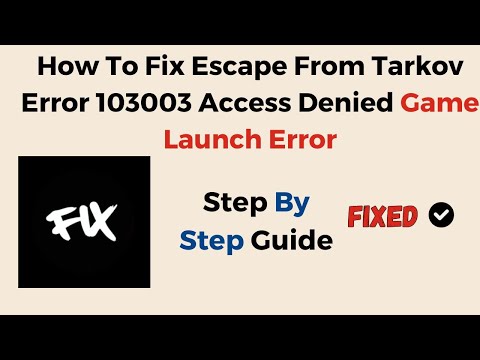How to Fix Escape from Tarkov Error Code 103003
If you're an avid Escape from Tarkov player, you know the frustration that comes with encountering Error Code 103003. It can disrupt your gaming experience and leave you scratching your head for solutions. But fear not, as we're here to provide you with a comprehensive and friendly guide to troubleshoot and fix this pesky issue.
Step 1: Run as Administrator
One of the first troubleshooting steps to tackle Error Code 103003 is to run both the game and launcher as administrators. This simple action can often resolve access denied errors and grant the necessary permissions to bypass the error. To do this, right-click on the game icon and select the "Run as Administrator" option. By doing so, you're giving the game the elevated access it needs to function without encountering the error.Step 2: Conduct an Integrity Check
The Battlestate Games (BSG) Launcher offers a built-in feature to conduct an Integrity Check, which can be a game-changer in resolving Error Code 103003. This process involves scanning your game files to identify any corrupted or missing files and then rectifying them. To perform an Integrity Check, open the BSG Launcher, navigate to the game settings, and look for the option to conduct the Integrity Check. This simple step can detect and fix underlying issues that may be causing the error.
Step 3: Adjust Display Settings
Mismatched display settings can sometimes lead to compatibility issues, resulting in Error Code 103003. To tackle this potential cause, it's important to ensure that your display settings match the resolution and specifications of Escape from Tarkov. Navigate to your display settings and adjust them accordingly to align with the game's requirements. By doing so, you can potentially eliminate any compatibility hiccups and prevent the error from reoccurring.
Step 4: Additional Optimizations
In addition to the aforementioned steps, there are additional optimizations that can be implemented to enhance your gaming experience and potentially resolve Error Code 103003. Disabling fullscreen optimizations and deleting graphics and PostFx ini files are small tweaks that can have a significant impact. These actions can help refresh the game's settings and configurations, potentially eliminating the error. It's important to note that while these optimizations may seem minor, their cumulative effect can contribute to a smoother gaming experience.
Step 5: Firewall Exception
Another potential solution to address Error Code 103003 involves adding the launcher to an exception in your firewall settings. By doing so, you're ensuring that the game's launcher and associated executables are not being blocked by your firewall, which can sometimes trigger the error. To add the launcher to the firewall exception list, navigate to your firewall settings and include BsgLauncher.exe, EscapeFromTarkov.exe, and EscapeFromTarkov_BE. Additionally, temporarily turning off your antivirus, changing the install folder or disk, and running the launcher as an administrator are all viable troubleshooting steps worth exploring.
We sincerely hope that these friendly tips and troubleshooting steps have equipped you with the tools to conquer Error Code 103003 and resume your immersive journey in Escape from Tarkov. By following these recommendations, you can navigate through the challenges of troubleshooting with confidence and get back to enjoying the game without any hiccups. Happy gaming!
Other Articles Related
How to complete Shady Contractor quest in Escape from TarkovStruggling with the Shady Contractor quest in Escape from Tarkov? Our guide covers where to find the ZB-014 key, how to locate the hidden bunker on Woods, and secure the valuable documents for Therapist. Get expert tips for asuccessful raid.
How to unlock The Labyrinth in Escape from Tarkov
Learn how to access The Labyrinth, a high-stakes underground area in Escapefrom Tarkov. This guide covers the key requirements, including findingthe secret entrance and completing necessary quests.
How to Complete the Minibus Task in Escape from Tarkov
Complete the Minibus Task in Escape from Tarkov and enhance your survival skills. Join the action-packed
How to Get SSDs in Escape from Tarkov
Need SSDs in Escape from Tarkov? This guide covers the best locations and methods for finding these valuable items.
How to Find Virtex Processors in Escape from Tarkov
Need Virtex Processors in Escape from Tarkov? This guide covers the best locations and methods for finding these valuable items.
How to Fix “1000 – Backend Error” in Escape from Tarkov
Discover How to Fix “1000 – Backend Error” in Escape from Tarkov with these valuable tips that we offer you in this guide.
How to Get LEDX in Escape from Tarkov
Our guide today aims to explain to you How to Get LEDX in Escape from Tarkov, let's see.
How to Get Technical Loot in Escape from Tarkov
We have made a detailed guide where we explain How to Get Technical Loot in Escape from Tarkov.
How to Get Toolsets in Escape from Tarkov
Discover How to Get Toolsets in Escape from Tarkov with our practical guide today.
How to get Cheap Weapons in Escape from Tarkov
In this guide post we explain How to get Cheap Weapons in Escape from Tarkov.
How to Get Lethal Company Thicc Mod
Discover the steps to install the Lethal Company Thicc mod and enhance your gameplay. Follow our guide for a seamless experience.
How to Fix Escape From Tarkov ‘Error on Post’
Learn how to fix the 'Error on Post' issue in Escape From Tarkov with our step-by-step guide. Get back to gaming with ease!
How to Complete Stay Hidden for 300 Seconds Contract in The Finals
Learn how to complete the "Stay Hidden for 300 Seconds" contract in The Finals with our comprehensive guide. Master stealth and achieve success!
Can you make money playing games?
Can you imagine that you can make money while playing a game? Yes, it's true. You can make a lot of money by simply playing games, and it has become a source of income for many
How to Fix Baldur’s Gate 3 Cloud Save Not Working
Learn how to Fix Baldur’s Gate 3 cloud save issues with our comprehensive guide. Get your game progress back on track today!