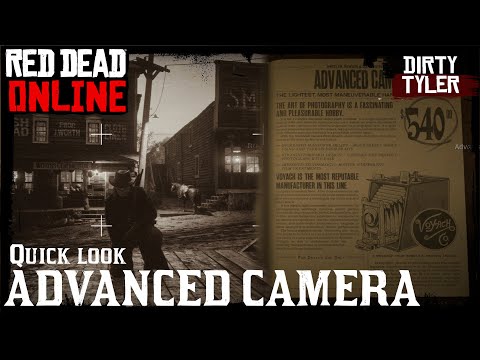Red Dead Online: How to use the Advanced Camera - Ultimate Guide
We welcome you to our Red Dead Online guide, where we will talk about how to use the advanced camera.
Access to the advanced camera is easy, we just have to buy it, for this we will access the catalog by pressing and keeping it that way the d-pad on the left, which allows us to enter, then we will go to the part that tells us about the section of work clothes and trades, thus managing to buy the camera, but it is only necessary to have 500 dollars more or less, so its price is high, with it we will have greater mobility, it is even possible to have better angles for the study of animals and many more features, since taking into account so many aspects, it is necessary that we now understand how to use the advanced camera and in this guide the answers will be presented below.
By means of the wheel of articles we are going to be able to use the camera at the moment that we want to do it, for this it is necessary to keep the respective button of the left bumper pressed, seeing that the advanced camera is positioned in the slot, it is important that if not We notice the first time we go through to locate it, this once we have already bought it, with the fire buttons we can go through the articles and in case we do not find it, it is possible that it is in our camp.
It is evident that knowing how to use the advanced camera allows us to have more fun in Red Dead Online.
We invite you to discover How To Fix the Red Dead Redemption Ultrawide Cutscenes Issue on PC with this excellent guide.
How to Fix the Unknown Error FFFF In Red Dead Online
Learn how to troubleshoot and fix the Unknown Error FFFF in Red Dead Online. Get back to gaming without the frustration.
How to Fix Red Dead Online collector map not working
Discover How to Fix Red Dead Online collector map not working with our expert guide on fixing.
Red Dead Online: How To Fix Error 0x21002001
You no longer have to wonder how to fix error 0x21002001 in Red Dead Online, because here we will tell you how to do it.
Red Dead Online: How to start Call to Arms jobs
This time we are back with a Red Dead Online guide aiming to explain how to start call to arms jobs.
Red Dead Online: How to Fix RDR 2 Error Code ERR_GFX_STATE
Today we bring you a Red Dead Online guide where we will explain how to fix RDR error code 2 ERR_GFX_STATE.
Red Dead Online: How to complete the Il Sovrano heist
Today we are going to talk about Red Dead Online and how to complete the Il Sovrano heist, so read on if you want to know more.
Red Dead Online: How to Unlock Rebellion Poncho in Blood Money
In our next Red Dead Online article, we are going to tell you everything you need to know about how to unlock Rebellion Poncho in Blood Money.
Red Dead Online: How to Unlock Outfits in Blood Money
We invite you to discover How to unlock outfits with blood money, a new task in Red Dead Online.
Grounded: How to Play With Friends
One of the advantages that we find in Grounded is the possibility of having fun as a team, let's see how to play with friends
Destroy All Humans: How to get more DNA
If you are wondering how to get more DNA in Destroy All Humans, pay attention to this article because we have everything covered.
Destroy All Humans: Mayor Questions and Answers
Today we decided to take a walk through Destroy All Humans and this simply involves knowing questions and answers from the mayor of the mayor, let's see.
Destroy All Humans: How to beat Silhouette
If you are wondering how to beat Silhouette in Destroy All Humans, you are about to face one of the toughest bosses that today we will help you beat.
What to know about the advanced camera in Red Dead Online?
Access to the advanced camera is easy, we just have to buy it, for this we will access the catalog by pressing and keeping it that way the d-pad on the left, which allows us to enter, then we will go to the part that tells us about the section of work clothes and trades, thus managing to buy the camera, but it is only necessary to have 500 dollars more or less, so its price is high, with it we will have greater mobility, it is even possible to have better angles for the study of animals and many more features, since taking into account so many aspects, it is necessary that we now understand how to use the advanced camera and in this guide the answers will be presented below.
How to use advanced camera in Red Dead Online?
By means of the wheel of articles we are going to be able to use the camera at the moment that we want to do it, for this it is necessary to keep the respective button of the left bumper pressed, seeing that the advanced camera is positioned in the slot, it is important that if not We notice the first time we go through to locate it, this once we have already bought it, with the fire buttons we can go through the articles and in case we do not find it, it is possible that it is in our camp.
It is evident that knowing how to use the advanced camera allows us to have more fun in Red Dead Online.
Platform(s): PlayStation 4 PS4, Xbox One, Microsoft Windows PC, Stadia
Genre(s): Acción-aventura
Developer(s): Rockstar Studios
Publisher(s): Rockstar Studios
Engine: RAGE
Mode: Multiplayer
Age rating (PEGI): 18+
Other Articles Related
How To Fix the Red Dead Redemption Ultrawide Cutscenes Issue on PCWe invite you to discover How To Fix the Red Dead Redemption Ultrawide Cutscenes Issue on PC with this excellent guide.
How to Fix the Unknown Error FFFF In Red Dead Online
Learn how to troubleshoot and fix the Unknown Error FFFF in Red Dead Online. Get back to gaming without the frustration.
How to Fix Red Dead Online collector map not working
Discover How to Fix Red Dead Online collector map not working with our expert guide on fixing.
Red Dead Online: How To Fix Error 0x21002001
You no longer have to wonder how to fix error 0x21002001 in Red Dead Online, because here we will tell you how to do it.
Red Dead Online: How to start Call to Arms jobs
This time we are back with a Red Dead Online guide aiming to explain how to start call to arms jobs.
Red Dead Online: How to Fix RDR 2 Error Code ERR_GFX_STATE
Today we bring you a Red Dead Online guide where we will explain how to fix RDR error code 2 ERR_GFX_STATE.
Red Dead Online: How to complete the Il Sovrano heist
Today we are going to talk about Red Dead Online and how to complete the Il Sovrano heist, so read on if you want to know more.
Red Dead Online: How to Unlock Rebellion Poncho in Blood Money
In our next Red Dead Online article, we are going to tell you everything you need to know about how to unlock Rebellion Poncho in Blood Money.
Red Dead Online: How to Unlock Outfits in Blood Money
We invite you to discover How to unlock outfits with blood money, a new task in Red Dead Online.
Grounded: How to Play With Friends
One of the advantages that we find in Grounded is the possibility of having fun as a team, let's see how to play with friends
Destroy All Humans: How to get more DNA
If you are wondering how to get more DNA in Destroy All Humans, pay attention to this article because we have everything covered.
Destroy All Humans: Mayor Questions and Answers
Today we decided to take a walk through Destroy All Humans and this simply involves knowing questions and answers from the mayor of the mayor, let's see.
Destroy All Humans: How to beat Silhouette
If you are wondering how to beat Silhouette in Destroy All Humans, you are about to face one of the toughest bosses that today we will help you beat.