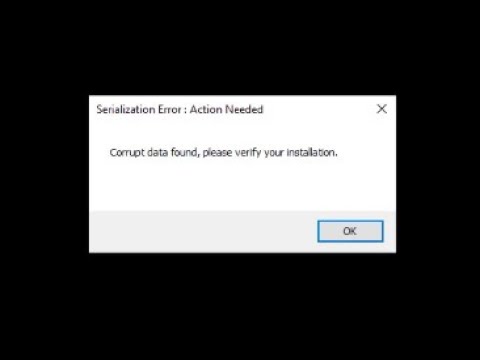How to Fix Serialization Error Action Needed in Ready or Not
 Insert your coin
Insert your coin Ready or Not, the realistic SWAT FPS, offers intense tactical gameplay, but like any PC game, it can sometimes throw up technical challenges. One common error, the "Serialization Error Action Needed" message, can halt your operations. This guide provides a detailed breakdown of how to troubleshoot and fix this error in Ready or Not.
Understanding the Error
The "Serialization Error Action Needed" message in Ready or Not usually comes accompanied by the text "Corrupt data found, please verify your installation." This is an Unreal Engine error, indicating that the game has detected potentially corrupted or missing files.Fix Serialization Error Action Needed in Ready or Not
Here's a systematic approach to resolving this error:1. Verify Game File Integrity (First Line of Defense):
The error message itself suggests this first step. Verifying the gamefiles allows Steam to check for and repair any corrupted or missingdata.
2. Remove Mods (Crucial Step):
Outdated or incompatible mods are a very common cause of this error, especially after game updates or engine changes (like the move to Unreal Engine 5).
- Double-click on the ReadyorNot folder.
- Double-click on the Content folder.
- Double-click on the Paks folder.
3. Reinstall Mods (Carefully and Systematically):
After removing all mods, you'll need to reinstall them, but one at a time to identify any problematic mods.
4. Uninstall and Reinstall Ready or Not (Last Resort):
If all else fails, a clean reinstall can sometimes resolve stubborn software issues.
5. Check Your Hard Drive (Advanced):
While less common, a corrupted hard drive can also cause file corruption. Run a disk check utility (like chkdsk in Windows) to check for and repair any disk errors.
6. Update Graphics Drivers (Good Practice):
Although not directly related to this specific error, keeping your graphicsdrivers up-to-date is always good practice for game stability.
By systematically following these steps, you should be able to pinpointthe cause of the "Serialization Error Action Needed" message and getReady or Not working correctly. If you continue to experience issues,providing detailed information about your system specifications, themods you're using (if any), and the steps you've already taken will behelpful when seeking further assistance from the Ready or Not communityor support team.
 Insert your coin
Insert your coin Other Articles Related
How to Complete Three Letter Triad Mission in Ready or NotMaster the Three Letter Triad mission in Ready or Not with our comprehensive guide. Tips and strategies for success
How To Bring Order to Chaos in Ready or Not
Discover effective strategies in Ready or Not: How To Bring Order to Chaos to transform disorder into harmony.
How To Get the Coffee Machine Trophy in Ready or Not
Unlock the Coffee Machine Trophy in Ready or Not with our guide! Discover tips and strategies to achieve this challenge
How To Rescue Hostages in Neon Tomb Quest in Ready or Not
Learn the best strategies to successfully rescue hostages in the 'NeonTomb' quest in Ready or Not. Expert tips for stealth, combat, andteamwork to complete the mission safely.
How to Get the Toxic Fumes Achievement in Ready or Not
Learn how to unlock the Toxic Fumes achievement in Ready or Not withthis step-by-step guide. Discover the best strategies and tips tocomplete the challenge efficiently!
All Objectives in Ends of the Earth in Ready or Not
Discover all objectives in the 'Ends of the Earth' mission in Ready or Not. Complete your mission with our detailed walkthrough and tactical tips for success.
All Objective Locations in Neon Tomb in Ready or Not
Discover all objective locations in Neon Tomb for Ready or Not. Master the game with our comprehensive guide
All Objective Locations in Buy Cheap, Buy Twice in Ready or Not
Discover essential objective locations in Ready or Not: Buy Cheap, Buy Twice. Enhance your gameplay
All Game Modes in Ready or Not
Explore all game modes in Ready or Not and discover thrilling gameplay experiences. Dive into tactical action
How to Defuse All Bombs From Elephant Quest in Ready or Not
Join the thrilling adventure of Ready or Not: Defuse All Bombs From Elephant Quest and test your skills
How to Fix Final Fantasy 7 Rebirth Stuttering
Experiencing stuttering in Final Fantasy 7 Rebirth? Learn how to fix performance issues and enjoy smooth gameplay with our troubleshooting guide.
How to Get Magma Bloom in Hello Kitty Island Adventure
Discover how to obtain Magma Bloom in Hello Kitty Island Adventure with our comprehensive guide
How to Play Hello Kitty Island Adventure Multiplayer
guide on how to play Hello Kitty Island Adventure multiplayer! Join friends for fun, explore, and create unforgettable memories.
How To Unlock the Final Fantasy 7 Rebirth Framerate
Unlock the framerate in Final Fantasy 7 Rebirth with our comprehensive guide. Enhance your gaming experience
How to Fix Stalker 2 Not Using GPU and Crashing at 100% CPU Usage
Stalker 2 not using your GPU and maxing out your CPU? Learn how to fix performance issues and crashes with our troubleshooting guide.