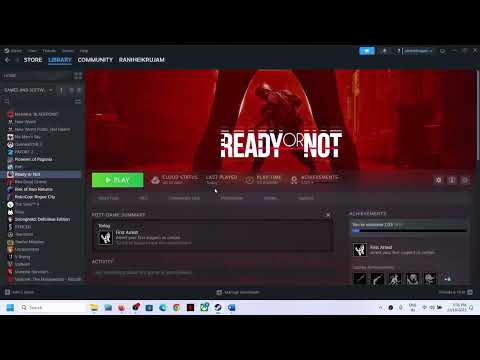How to Fix Ready or Not Mission Not Complete
Discover effective solutions to fix the "Mission Not Complete" issue in Ready or Not. Enhance your gaming experience with our comprehensive guide.
Ready or Not is a tense and tactical experience, where meticulous execution is paramount. However, even after a seemingly flawless run, players often encounter the frustrating "Mission Not Complete" error. This guide aims to provide a structured approach to troubleshooting and resolving this issue, ensuring your hard-earned victories are properly recognized.It's understandable to feel frustrated after clearing a mission, rescuing hostages, and neutralizing threats, only to be met with a "Mission Not Complete" screen. This issue can stem from various factors, ranging from overlooked objectives to in-game bugs.
Master the Three Letter Triad mission in Ready or Not with our comprehensive guide. Tips and strategies for success
How To Bring Order to Chaos in Ready or Not
Discover effective strategies in Ready or Not: How To Bring Order to Chaos to transform disorder into harmony.
How To Get the Coffee Machine Trophy in Ready or Not
Unlock the Coffee Machine Trophy in Ready or Not with our guide! Discover tips and strategies to achieve this challenge
How To Rescue Hostages in Neon Tomb Quest in Ready or Not
Learn the best strategies to successfully rescue hostages in the 'NeonTomb' quest in Ready or Not. Expert tips for stealth, combat, andteamwork to complete the mission safely.
How to Get the Toxic Fumes Achievement in Ready or Not
Learn how to unlock the Toxic Fumes achievement in Ready or Not withthis step-by-step guide. Discover the best strategies and tips tocomplete the challenge efficiently!
All Objectives in Ends of the Earth in Ready or Not
Discover all objectives in the 'Ends of the Earth' mission in Ready or Not. Complete your mission with our detailed walkthrough and tactical tips for success.
All Objective Locations in Neon Tomb in Ready or Not
Discover all objective locations in Neon Tomb for Ready or Not. Master the game with our comprehensive guide
All Objective Locations in Buy Cheap, Buy Twice in Ready or Not
Discover essential objective locations in Ready or Not: Buy Cheap, Buy Twice. Enhance your gameplay
All Game Modes in Ready or Not
Explore all game modes in Ready or Not and discover thrilling gameplay experiences. Dive into tactical action
How to Defuse All Bombs From Elephant Quest in Ready or Not
Join the thrilling adventure of Ready or Not: Defuse All Bombs From Elephant Quest and test your skills
How to Add Animals to the Hideout in Assassin’s Creed Shadows
Discover AC Shadows: Enhance your hideout by adding unique animals
Where to Find All Legendary Weapons for Yasuke in Assassin's Creed Shadows
Discover all legendary weapons for Yasuke in Assassin's Creed Shadows.
How to Fix FragPunk Login Error
Fix your FragPunk login errors with our expert tips and solutions.Ensure a smooth gaming
How to Take Pictures in Assassin's Creed Shadows
Discover tips and tricks for capturing stunning images in Assassin's Creed Shadows.
Old Kofun Chest Location in Assassin's Creed Shadows
Discover the hidden Old Kofun Chest location in Assassin's Creed Shadows. Uncover secrets
Ready or Not is a tense and tactical experience, where meticulous execution is paramount. However, even after a seemingly flawless run, players often encounter the frustrating "Mission Not Complete" error. This guide aims to provide a structured approach to troubleshooting and resolving this issue, ensuring your hard-earned victories are properly recognized.It's understandable to feel frustrated after clearing a mission, rescuing hostages, and neutralizing threats, only to be met with a "Mission Not Complete" screen. This issue can stem from various factors, ranging from overlooked objectives to in-game bugs.
Fix Ready or Not Mission Not Complete
Here's a breakdown of the most common causes and their solutions:
1. Meticulous Objective Review
- The Issue:
- Even if you believe all objectives are complete, the game may disagree. Overlooking minor details can lead to this error.
- Commonly missed objectives include:
- Reporting downed suspects or civilians (interacting with bodies).
- Securing evidence (weapons, bombs, etc.).
- Completing optional objectives (disabling security systems).
- Ensuring all hostages are properly rescued and safe.
- The Solution:
- Press the Tab key to access the mission menu and review the objective list.
- Any red or incomplete objectives indicate the source of the problem.
- Thoroughly retrace your steps and ensure all objectives are met.
2. Multiplayer Voting Protocols
- The Issue:
- Incooperative play, all players must vote to end the mission. Failure byeven one player to vote results in the "Mission Not Complete" error.
- The Solution:
- Ensure all players press the designated vote key (default: Y) when prompted.
- Communicate with teammates via voice or text chat to confirm their votes.
- If a player is unresponsive (AFK), consider waiting or removing them from the session.
- If the vote screen does not appear for all players, a mission restart may be required.
- If multiplayer connection issues occur, please refer to troubleshooting for "Can't Connect to Host" errors.
3. Objective-Related Bugs
- The Issue:
- Despite completing all objectives, the game may fail to register certain actions due to bugs.
- Common bugs include:
- Secured weapons not registering.
- Hostages not registering as rescued.
- Objectives remaining incomplete despite meeting conditions.
- The Solution:
- Restart the mission and attempt again.
- In multiplayer, try switching the host, as objective registration can vary between players.
- Verify the integrity of game files through Steam:
- Go to Steam > Right-click Ready or Not > Properties > Local Files > Verify Integrity of Game Files.
- This can resolve issues caused by corrupted or missing game files.
4. The "Restart and Hope" Method
- The Issue:
- If all other troubleshooting steps fail, the issue may be a persistent bug.
- The Solution:
- Restart the mission.
- While not ideal, this is often the most effective solution due to Ready or Not's ongoing development.
Key Takeaways
- Thoroughly review mission objectives.
- Ensure all players vote to end the mission in cooperative play.
- Be aware of potential objective-related bugs.
- Restarting the mission can resolve persistent issues.
- Keep your game updated, as developers are constantly releasing patches that fix bugs.
By following these troubleshooting steps, players can minimize theoccurrence of the "Mission Not Complete" error and ensure their tactical victories are properly recognized in Ready or Not.
Platform(s): Microsoft Windows PC
Genre(s): First-person shooter, tactical shooter
Developer(s): Void Interactive
Publisher(s): Void Interactive
Engine: Unreal Engine 4
Mode: Single-player, multiplayer
Age rating (PEGI): 16+
Other Articles Related
How to Complete Three Letter Triad Mission in Ready or NotMaster the Three Letter Triad mission in Ready or Not with our comprehensive guide. Tips and strategies for success
How To Bring Order to Chaos in Ready or Not
Discover effective strategies in Ready or Not: How To Bring Order to Chaos to transform disorder into harmony.
How To Get the Coffee Machine Trophy in Ready or Not
Unlock the Coffee Machine Trophy in Ready or Not with our guide! Discover tips and strategies to achieve this challenge
How To Rescue Hostages in Neon Tomb Quest in Ready or Not
Learn the best strategies to successfully rescue hostages in the 'NeonTomb' quest in Ready or Not. Expert tips for stealth, combat, andteamwork to complete the mission safely.
How to Get the Toxic Fumes Achievement in Ready or Not
Learn how to unlock the Toxic Fumes achievement in Ready or Not withthis step-by-step guide. Discover the best strategies and tips tocomplete the challenge efficiently!
All Objectives in Ends of the Earth in Ready or Not
Discover all objectives in the 'Ends of the Earth' mission in Ready or Not. Complete your mission with our detailed walkthrough and tactical tips for success.
All Objective Locations in Neon Tomb in Ready or Not
Discover all objective locations in Neon Tomb for Ready or Not. Master the game with our comprehensive guide
All Objective Locations in Buy Cheap, Buy Twice in Ready or Not
Discover essential objective locations in Ready or Not: Buy Cheap, Buy Twice. Enhance your gameplay
All Game Modes in Ready or Not
Explore all game modes in Ready or Not and discover thrilling gameplay experiences. Dive into tactical action
How to Defuse All Bombs From Elephant Quest in Ready or Not
Join the thrilling adventure of Ready or Not: Defuse All Bombs From Elephant Quest and test your skills
How to Add Animals to the Hideout in Assassin’s Creed Shadows
Discover AC Shadows: Enhance your hideout by adding unique animals
Where to Find All Legendary Weapons for Yasuke in Assassin's Creed Shadows
Discover all legendary weapons for Yasuke in Assassin's Creed Shadows.
How to Fix FragPunk Login Error
Fix your FragPunk login errors with our expert tips and solutions.Ensure a smooth gaming
How to Take Pictures in Assassin's Creed Shadows
Discover tips and tricks for capturing stunning images in Assassin's Creed Shadows.
Old Kofun Chest Location in Assassin's Creed Shadows
Discover the hidden Old Kofun Chest location in Assassin's Creed Shadows. Uncover secrets