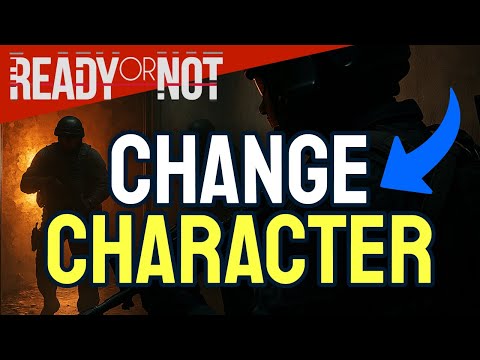How to Customize Your Character in Ready or Not
Ready or Not offers a deeply immersive tactical first-person shooter experience, allowing players to tackle 18 main game missions, DLC content, and Los Suenos Stories solo or with friends. A key aspect of preparation for these high-stakes operations is the ability to thoroughly customize your character and modify your loadout, ensuring you're equipped for any scenario. Your personalized gear is visible to teammates in online matches, adding to the collaborative immersion.Uniform: This section allows you to change your primary uniform elements: Tactical Gear: This block focuses on your protective and utility equipment: Accessories: Here you can add smaller, personalized touches: Customizing Teammates: A crucial feature in Ready or Not is the ability to customize your teammates' loadouts and appearance. Equipping your AI or human teammates with appropriate weapons and attachments is essential for a cohesive and effective tactical approach to each mission.
Master the Three Letter Triad mission in Ready or Not with our comprehensive guide. Tips and strategies for success
How To Bring Order to Chaos in Ready or Not
Discover effective strategies in Ready or Not: How To Bring Order to Chaos to transform disorder into harmony.
How To Get the Coffee Machine Trophy in Ready or Not
Unlock the Coffee Machine Trophy in Ready or Not with our guide! Discover tips and strategies to achieve this challenge
How To Rescue Hostages in Neon Tomb Quest in Ready or Not
Learn the best strategies to successfully rescue hostages in the 'NeonTomb' quest in Ready or Not. Expert tips for stealth, combat, andteamwork to complete the mission safely.
How to Get the Toxic Fumes Achievement in Ready or Not
Learn how to unlock the Toxic Fumes achievement in Ready or Not withthis step-by-step guide. Discover the best strategies and tips tocomplete the challenge efficiently!
All Objectives in Ends of the Earth in Ready or Not
Discover all objectives in the 'Ends of the Earth' mission in Ready or Not. Complete your mission with our detailed walkthrough and tactical tips for success.
All Objective Locations in Neon Tomb in Ready or Not
Discover all objective locations in Neon Tomb for Ready or Not. Master the game with our comprehensive guide
All Objective Locations in Buy Cheap, Buy Twice in Ready or Not
Discover essential objective locations in Ready or Not: Buy Cheap, Buy Twice. Enhance your gameplay
All Game Modes in Ready or Not
Explore all game modes in Ready or Not and discover thrilling gameplay experiences. Dive into tactical action
How to Defuse All Bombs From Elephant Quest in Ready or Not
Join the thrilling adventure of Ready or Not: Defuse All Bombs From Elephant Quest and test your skills
How to Get Magic Beans in PEAK
Discover the secrets of PEAK and learn how to get magic beans to enhance your journey. Unlock your potential
How to Get and Build a Gravship in RimWorld Odyssey
Learn how to obtain and build a Gravship in RimWorld Odyssey!Step-by-step guide on unlocking, crafting, and using this advancedtransport for interstellar travel.
How To Edit Playlist In Tony Hawk's Pro Skater 3+4
Learn how to edit playlists in Tony Hawk's Pro Skater 3+4 with our easystep-by-step guide. Customize your soundtrack and enhance your gamingexperience today!
How to Get the Free Blitz Pickaxe in Fortnite
Unlock the Blitz Pickaxe for free in Fortnite! Discover step-by-step tips and tricks to enhance your gameplay
How to Redshirt in Dynasty & Road to Glory in College Football 26
Learn how to redshirt in Dynasty & Road to Glory modes in College Football 26. Maximize player development, strategy, and long-term success in your career!
Ready or Not: How to Customize Your Character
To customize your character in Ready or Not, you'll need to navigate to the police headquarters between missions.- Accessing the Customization Screen:
- From the main hub, walk through the Briefing Room to reach the SWAT Unit room.
- In the first room with the computer, you'll find options to modify your loadout and customize your character.
- Alternatively, you can directly access the customization screen in the changing rooms with the lockers. Both entry points lead to the same customization interface.
- Shirt
- Pants
- Gloves
- Boots
- Belt
- Armor
- Helmet
- Facewear (e.g., goggles, gas masks)
- Mount (for helmet attachments)
- Ballistic Mask
- Watches
- Tattoos
- Eyewear
How to Modify Your Loadout in Ready or Not
Your loadout is just as critical as your appearance. You can accessthe loadout modification screen from the main Customization screen byselecting the "Loadout" option, or directly via the weapons desk in the SWAT Unit room.
Within the "Modify Loadout" screen, you can adjust various aspects of your gear:
- Primary Weapon and Sidearm:
- Select your main firearm and secondary sidearm.
- Add a wide array of attachments such as:
- Scopes (for various ranges)
- Laser Sights (for improved hip-fire accuracy)
- Grips (for recoil control)
- Suppressors (for reduced noise)
- Change ammunition types to suit different threats (e.g., JHP for soft targets, AP for armored suspects).
- Select deployables, which include tactical equipment like flashbang grenades,stinger grenades, CS gas, door wedges, mirror guns, lockpicks, and more.
- Armor Type:
- Adjust the coverage of your armor: Front, Front/Back, or Full.
- Choose from different materials such as Kevlar, Steel, or Ceramic.
- Be mindful that heavier armor provides more protection but will reduce your character's movement speed.
- Headwear:
- Select from options like a Ballistic Mask, Helmet Only, or No Helmet.
- Wearing a helmet is crucial as it allows you to attach Night Vision Goggles (NVGs) to the mount, which are a must-have for night-based missions.
- You can also add specific facewear like anti-flash goggles (to mitigate the effects of flashbangs) or a gas mask (for protection against chemical agents).
By meticulously customizing both your character's appearance and loadout,you can tailor your tactical operative to your preferred playstyle andthe specific demands of each high-risk operation in Ready or Not.
Platform(s): Microsoft Windows PC
Genre(s): First-person shooter, tactical shooter
Developer(s): Void Interactive
Publisher(s): Void Interactive
Engine: Unreal Engine 4
Mode: Single-player, multiplayer
Age rating (PEGI): 16+
Other Articles Related
How to Complete Three Letter Triad Mission in Ready or NotMaster the Three Letter Triad mission in Ready or Not with our comprehensive guide. Tips and strategies for success
How To Bring Order to Chaos in Ready or Not
Discover effective strategies in Ready or Not: How To Bring Order to Chaos to transform disorder into harmony.
How To Get the Coffee Machine Trophy in Ready or Not
Unlock the Coffee Machine Trophy in Ready or Not with our guide! Discover tips and strategies to achieve this challenge
How To Rescue Hostages in Neon Tomb Quest in Ready or Not
Learn the best strategies to successfully rescue hostages in the 'NeonTomb' quest in Ready or Not. Expert tips for stealth, combat, andteamwork to complete the mission safely.
How to Get the Toxic Fumes Achievement in Ready or Not
Learn how to unlock the Toxic Fumes achievement in Ready or Not withthis step-by-step guide. Discover the best strategies and tips tocomplete the challenge efficiently!
All Objectives in Ends of the Earth in Ready or Not
Discover all objectives in the 'Ends of the Earth' mission in Ready or Not. Complete your mission with our detailed walkthrough and tactical tips for success.
All Objective Locations in Neon Tomb in Ready or Not
Discover all objective locations in Neon Tomb for Ready or Not. Master the game with our comprehensive guide
All Objective Locations in Buy Cheap, Buy Twice in Ready or Not
Discover essential objective locations in Ready or Not: Buy Cheap, Buy Twice. Enhance your gameplay
All Game Modes in Ready or Not
Explore all game modes in Ready or Not and discover thrilling gameplay experiences. Dive into tactical action
How to Defuse All Bombs From Elephant Quest in Ready or Not
Join the thrilling adventure of Ready or Not: Defuse All Bombs From Elephant Quest and test your skills
How to Get Magic Beans in PEAK
Discover the secrets of PEAK and learn how to get magic beans to enhance your journey. Unlock your potential
How to Get and Build a Gravship in RimWorld Odyssey
Learn how to obtain and build a Gravship in RimWorld Odyssey!Step-by-step guide on unlocking, crafting, and using this advancedtransport for interstellar travel.
How To Edit Playlist In Tony Hawk's Pro Skater 3+4
Learn how to edit playlists in Tony Hawk's Pro Skater 3+4 with our easystep-by-step guide. Customize your soundtrack and enhance your gamingexperience today!
How to Get the Free Blitz Pickaxe in Fortnite
Unlock the Blitz Pickaxe for free in Fortnite! Discover step-by-step tips and tricks to enhance your gameplay
How to Redshirt in Dynasty & Road to Glory in College Football 26
Learn how to redshirt in Dynasty & Road to Glory modes in College Football 26. Maximize player development, strategy, and long-term success in your career!