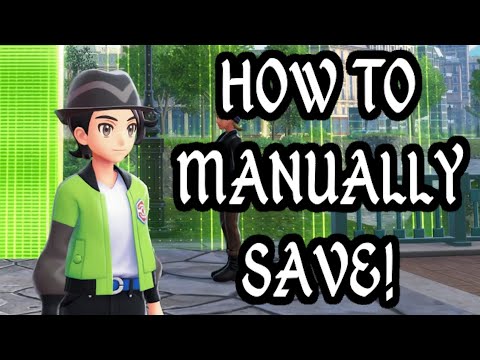How to Save your game in Pokemon Legends Z-A
Pokemon Legends Z-A: How to Save your game
The Constant Control: How Auto-Saving Works
In Pokémon Legends: Z-A, the game automatically saves afteralmost every meaningful action you take. This means the game state isupdated constantly, preserving your progress moment by moment.
The game auto-saves when you:
- Pick up an item.
- Engage in or finish a battle.
- Progress a mission objective.
- Catch a Pokémon.
- Change the state of the world, your character, or your party.
The Impact on Encounters
This constant auto-saving has a major impact on standard Pokémon encounters:
- If you flee a battle against a regular wild Pokémon (or defeat it), the game saves after the Pokémon disappears. It is not possible to reload an earlier save for a second chance at that specific non-Shiny Pokémon. You must commit to the catch or accept the loss.
The Hidden Shiny Hunter Buff
However, the auto-save system becomes your best friend when hunting Shiny Pokémon:
- If you encounter a Shiny Pokémon and then leave the battle without defeating or catching it, the Shiny Pokémon will not disappear from the world.
- The game automatically saves the world state with the Shiny still present. This crucial feature essentially grants you infinite chances to catch the Shiny Pokémon once it appears. If you fail a catch attempt, you can simply load thelast auto-save and try again without fear of the rare creaturevanishing.
Can You Disable Auto-Save in Pokémon Legends: Z-A?
Unfortunately, for players who prefer complete control over their save files, there is no way to turn off the auto-save feature in Pokémon Legends: Z-A.
The game's design philosophy hinges on the constant tracking of youractions to create a continuous, immediate progression experience. Whilethis means you can't "save scum" regular encounters, it ensures yourarely lose more than a few seconds of progress if the game unexpectedly closes.
Gaining Control: How to Manual Save
Despite the strong emphasis on auto-saving, there are still small "dead zones"where the game hasn't recently saved, particularly during extendedperiods of exploration without interacting with items or Pokémon. If you need to confidently close the game, or simply want to create aguaranteed restore point, you can manually save.
You will gain the ability to manually save after you reach Hotel Z and pass the time in your room for the first time as part of the main story progression.
The Manual Save Steps
Once unlocked, manually saving is quick and easy:
- Open the main menu by pressing X.
- While the main menu is open, press the R button (the right shoulder button).
- Confirm that you want to overwrite your current save file.
- Wait for the confirmation jingle to play.
You can now safely close the game. The next time you launch Pokémon Legends: Z-A, you will resume from the exact position and state you manually savedat, giving you that extra peace of mind before stepping away fromLumiose City.
Other Articles Related
How To Check Your Pokemon's Friendship in Pokemon Legends Z-ALearn how to check your Pokemon's Friendship level in Pokemon Legends Z-A.Discover the in-game methods, locations, and key items needed tostrengthen your bond with your Pokemon.
Shiny Hunting Locations in Pokemon Legends Z-A
Explore the best Shiny Hunting locations in Pokemon Legends Z-A! Discover topspots, strategies, and tips to increase your odds of finding rare ShinyPokemon throughout the Lumiose City region.
How to Get Mega Greninja in Pokemon Legends: Z-A
Learn how to obtain the powerful Mega Greninja in Pokemon Legends: Z-A.Discover the evolution method, special quests, and key strategies to add this legendary fighter to your team in the Lumiose City adventure.
How to Shop at Boutique Couture in Pokemon Legends: Z-A
Discover how to shop at Boutique Couture in Pokemon Legends: Z-A. Learn thelocation, required currency, and how to unlock this stylish store tocustomize your character's look.
How To Get Absol in Pokemon Legends Z-A
how to catch Absol in Pokemon Legends Z-A with our guide. Master the game and enhance your collection today!
How to Get Back Into the Sewers in Pokemon Legends Z-A
Join the adventure in Pokemon Legends Z-A: Get Back Into the Sewers.Find exclusive content, expert tips
How to Get Jumbo Variety Pumpkaboo in Pokemon Legends Z-A
the Jumbo Variety Pumpkaboo in Pokemon Legends Z-A! Unleash your adventure and catch this unique Pokémon
How to Evolve Honedge in Pokemon Legends Z-A
the secrets to evolving Honedge in Pokemon Legends Z-A. Unlock itspotential with our guide and tips for successfulevolution.
How to Catch Drampa in Pokemon Legends Z-A
the exact locations to find Drampa in Pokemon Legends Z-A. Uncover tipsand strategies to catch this elusive Pokémon
How to Evolve Gible in Pokemon Legends Z-A
the ultimate guide on how to evolve Gible in Pokemon Legends Z-A. Unlock its full potential and enhance your gameplay experience
How to Fix Battlefield 6 Multiplayer Connection Errors
Fix your Battlefield 6 multiplayer connection issues with our experttips and troubleshooting guide. Enjoy seamless gameplay
How to unlock Kevin in Megabonk
Unlock Kevin in Megabonk with our ultimate guide! Discover tips, tricks, and strategies to enhance your gameplay
All operator balance changes in Rainbow Six Siege X Y10S3.3
the latest operator balance changes in Rainbow Six Siege Y10S3.3. Stay ahead in the game with our comprehensive guide!
How to get all outfits in Pokemon Legends Z-A
all outfits in Pokemon Legends Z-A! Unlock unique styles and enhance your gaming experience. Explore now!
How to break boulders in Pokemon Legends Z-A
the exciting world of Pokemon Legends Z-A! Learn how to break boulders and unlock new adventures in this thrilling game.