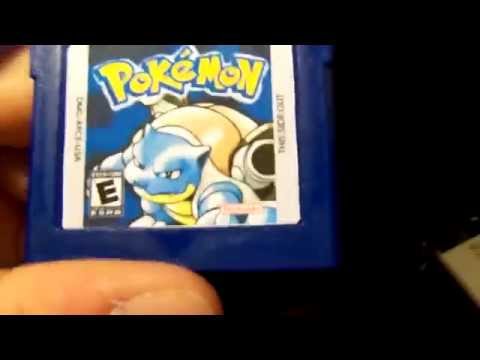Pokémon Home: How to create labels - Tips and tricks - Ultimate Guide
For those who already enjoy the Pokémon Home service and those who are about to download it, we prepare a complete guide on how to create labels.
As you know, the Pokemon Home service allows you to change all the Pokémon in the cloud and be able to control them from Pokémon Go, the Pokémon Bank, Let's Go Eevee or Let's Go Pikachu, and Pokémon Sword and Shield, all this can make things disorganize, so you will probably want to keep things in order and for this they are labels and that is why it is important to know how to create labels.
You can create labels using the free version, but you can get much more out of this tool if you use the premium version that will give you access to more than 6,000 Pokémon unlike the 30 of the free version.
The price of the premium version varies from one month to $ 2.99, three months for $ 4.99 and 12 months for $ 15.99.
By paying any of the premium aircraft you will be able to access all the options with which Premium account, which will allow you to expand your boxes to create organized Pokémon boxes to contain your collection and keep everything in order. For this we must direct the main menu of the application and open the upper right section and click on Pokémon. To change the boxes we have to select some of the boxes to see all the available boxes where you can place Pokémon, the option to create the label will be at the top.
You can put the name to the label as long as it does not exceed 16 characters allowed, you can also classify them by colors, then you can select a new box in which you can place your Pokémon.
To edit the label simply select and hold it, keep in mind that this does not apply to prefabricated boxes.
Now that you know how to create labels in Pokémon Home we are sure that you can keep your Pokémon in order all the time, the bad thing is that you will have to use real money to be able to have the Premium version, so we hope you can collect the necessary money to pay for it .
Learn How to Fix Pokemon Sleep Error Code 010100. Read our comprehensive guide for step-by-step instructions to get your game running again
How to Fix Pokemon Home error code '2-ALZTA-0005' and '10015'
This article provides a step-by-step guide to help How to Fix Pokemon Home error code '2-ALZTA-0005' and '10015'.
How to Fix Pokemon Home Error Code 500
But don't stress! Our guide on How to Fix Pokemon Home Error Code 500 will help you solve this issue.
Pokémon Unite: How to get Aeos Tickets
If you came to this article it is because you are wondering how to getAeos tickets in Pokémon Unite, and that is what we will tell you today.
Pokemon Home: How To Use GTS - Tips and tricks
As we move through this incredible world of unique creatures we get Pokémon Home and this is where it is necessary to know how to use GTS.
How to Transfer from Pokémon GO in Pokémon Home
We will talk in our Pokémon Home guide in which we will cover the details on How to transfer from Pokémon GO.
How to Use Trade Rooms in Pokémon Home
We will talk about the broad universe of Pokémon Home in our explanatory guide, related to How to use the Trade rooms with precise details.
Pokémon Home: How to Get Pichu, Rotom, and more
In Pokémon Home we are given the possibility of doing several things to make the Pokemon world a very attractive place and here we explain how to get Pichu
Pokémon HOME: How to access on your Nintendo Switch
Today we are back for Pokémon HOME and it is to give you a simple explanation about how to access your Nintendo Switch
Pokémon Home: How to connect Pokémon Go - Tips and tricks
Those who already have the Pokémon Home service on their devices probably wonder how to connect to Pokémon Go and that is what we will tell you here.
Pokemon Home: How To Download On iOS
If you are ready, let's start with this at once, because we prepare an article on how to download the Pokemon Home service on iOS.
Stardew Valley: How to Get the Greenhouse - Tips and tricks
In the world of Stardew Valley we can grow in winter, here we explain exactly how to get the greenhouse.
BitLife: How to Complete the Mini Game
Knowing How to complete the mini game is a very interesting option that brings BitLife to us, let's see.
Dreams: How Long Takes to Beat
We are back with one of our explanatory guides of Dreams to know How Long Takes to Beat it with the precise details.
Dreams: How to Visit MM Dream Queen’s Homespace
In the universe of Dreams we have many tasks and one of these is How to visit the MM Dream Queen’s Homespace and here we will know what to do.
What are Pokémon Home tags for?
As you know, the Pokemon Home service allows you to change all the Pokémon in the cloud and be able to control them from Pokémon Go, the Pokémon Bank, Let's Go Eevee or Let's Go Pikachu, and Pokémon Sword and Shield, all this can make things disorganize, so you will probably want to keep things in order and for this they are labels and that is why it is important to know how to create labels.
How to create labels in Pokémon Home.
You can create labels using the free version, but you can get much more out of this tool if you use the premium version that will give you access to more than 6,000 Pokémon unlike the 30 of the free version.
The price of the premium version varies from one month to $ 2.99, three months for $ 4.99 and 12 months for $ 15.99.
By paying any of the premium aircraft you will be able to access all the options with which Premium account, which will allow you to expand your boxes to create organized Pokémon boxes to contain your collection and keep everything in order. For this we must direct the main menu of the application and open the upper right section and click on Pokémon. To change the boxes we have to select some of the boxes to see all the available boxes where you can place Pokémon, the option to create the label will be at the top.
You can put the name to the label as long as it does not exceed 16 characters allowed, you can also classify them by colors, then you can select a new box in which you can place your Pokémon.
To edit the label simply select and hold it, keep in mind that this does not apply to prefabricated boxes.
Now that you know how to create labels in Pokémon Home we are sure that you can keep your Pokémon in order all the time, the bad thing is that you will have to use real money to be able to have the Premium version, so we hope you can collect the necessary money to pay for it .
Mode:
Other Articles Related
How to Fix Pokemon Sleep Error Code 010100Learn How to Fix Pokemon Sleep Error Code 010100. Read our comprehensive guide for step-by-step instructions to get your game running again
How to Fix Pokemon Home error code '2-ALZTA-0005' and '10015'
This article provides a step-by-step guide to help How to Fix Pokemon Home error code '2-ALZTA-0005' and '10015'.
How to Fix Pokemon Home Error Code 500
But don't stress! Our guide on How to Fix Pokemon Home Error Code 500 will help you solve this issue.
Pokémon Unite: How to get Aeos Tickets
If you came to this article it is because you are wondering how to getAeos tickets in Pokémon Unite, and that is what we will tell you today.
Pokemon Home: How To Use GTS - Tips and tricks
As we move through this incredible world of unique creatures we get Pokémon Home and this is where it is necessary to know how to use GTS.
How to Transfer from Pokémon GO in Pokémon Home
We will talk in our Pokémon Home guide in which we will cover the details on How to transfer from Pokémon GO.
How to Use Trade Rooms in Pokémon Home
We will talk about the broad universe of Pokémon Home in our explanatory guide, related to How to use the Trade rooms with precise details.
Pokémon Home: How to Get Pichu, Rotom, and more
In Pokémon Home we are given the possibility of doing several things to make the Pokemon world a very attractive place and here we explain how to get Pichu
Pokémon HOME: How to access on your Nintendo Switch
Today we are back for Pokémon HOME and it is to give you a simple explanation about how to access your Nintendo Switch
Pokémon Home: How to connect Pokémon Go - Tips and tricks
Those who already have the Pokémon Home service on their devices probably wonder how to connect to Pokémon Go and that is what we will tell you here.
Pokemon Home: How To Download On iOS
If you are ready, let's start with this at once, because we prepare an article on how to download the Pokemon Home service on iOS.
Stardew Valley: How to Get the Greenhouse - Tips and tricks
In the world of Stardew Valley we can grow in winter, here we explain exactly how to get the greenhouse.
BitLife: How to Complete the Mini Game
Knowing How to complete the mini game is a very interesting option that brings BitLife to us, let's see.
Dreams: How Long Takes to Beat
We are back with one of our explanatory guides of Dreams to know How Long Takes to Beat it with the precise details.
Dreams: How to Visit MM Dream Queen’s Homespace
In the universe of Dreams we have many tasks and one of these is How to visit the MM Dream Queen’s Homespace and here we will know what to do.