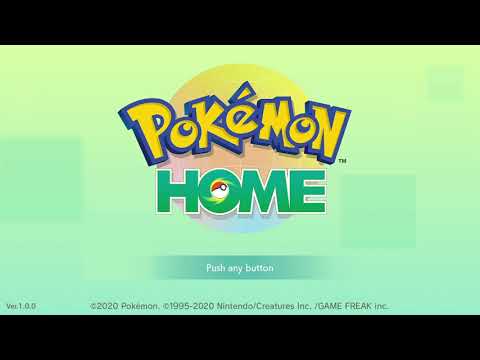Pokémon Home: How to connect Pokémon Go - Tips and tricks - Ultimate Guide
Those who already have the Pokémon Home service on their devices probably wonder how to connect to Pokémon Go and that is what we will tell you here.
It is a new service that will allow you to keep all the Pokémon that you have trapped in a Pokémon game stored in one place using the cloud. The new service allows you to connect various Pokémon related applications to it and one of them is Pokémon GO. The problem is that many players have not been able to do it.
If you are one of those who wonder how to connect to Pokémon Go, we are sorry to say that so far you cannot connect or transfer any of your Pokémon from the game to the application.
In fact for now the only thing you can connect is Pokémon Bank, Pokémon Sword and Shield, Pokémon Let's Let's Eevee and Let's’s Pikachu.
Learn How to Fix Pokemon Sleep Error Code 010100. Read our comprehensive guide for step-by-step instructions to get your game running again
How to Fix Pokemon Home error code '2-ALZTA-0005' and '10015'
This article provides a step-by-step guide to help How to Fix Pokemon Home error code '2-ALZTA-0005' and '10015'.
How to Fix Pokemon Home Error Code 500
But don't stress! Our guide on How to Fix Pokemon Home Error Code 500 will help you solve this issue.
Pokémon Unite: How to get Aeos Tickets
If you came to this article it is because you are wondering how to getAeos tickets in Pokémon Unite, and that is what we will tell you today.
Pokemon Home: How To Use GTS - Tips and tricks
As we move through this incredible world of unique creatures we get Pokémon Home and this is where it is necessary to know how to use GTS.
How to Transfer from Pokémon GO in Pokémon Home
We will talk in our Pokémon Home guide in which we will cover the details on How to transfer from Pokémon GO.
How to Use Trade Rooms in Pokémon Home
We will talk about the broad universe of Pokémon Home in our explanatory guide, related to How to use the Trade rooms with precise details.
Pokémon Home: How to Get Pichu, Rotom, and more
In Pokémon Home we are given the possibility of doing several things to make the Pokemon world a very attractive place and here we explain how to get Pichu
Pokémon HOME: How to access on your Nintendo Switch
Today we are back for Pokémon HOME and it is to give you a simple explanation about how to access your Nintendo Switch
Pokémon Home: How to connect Pokémon Go - Tips and tricks
Those who already have the Pokémon Home service on their devices probably wonder how to connect to Pokémon Go and that is what we will tell you here.
Pokémon Home: How to connect Pokémon Bank - Tips and tricks
Pokémon Home is the application of the moment and many users are wondering how to connect Pokémon Bank.
Pokémon Home: How to add friends - Tips and tricks
Among all the functions that Pokémon Home has, it also allows you to add friends, so we prepare this guide to tell you how to add friends.
Pokémon HOME: How to judge your Pokémon - Tips and tricks
This time we prepare a guide on Pokémon HOME but to tell you how to judge your Pokémon.
Pokémon Home: How to get mystery gifts - Tips and tricks
Everyone talks about the new service, Pokémon Home, so we decided to prepare an article to tell you how to get mysterious gifts.
Dead Cells The Bad Seed: How to get the Dilapidated Arboretum Key
If we wanted to know how to obtain the dilapidated Arboretum key in Dead Cells The Bad Seed this is the right place for the explanation.
What is Pokémon Home.
It is a new service that will allow you to keep all the Pokémon that you have trapped in a Pokémon game stored in one place using the cloud. The new service allows you to connect various Pokémon related applications to it and one of them is Pokémon GO. The problem is that many players have not been able to do it.
How to connect to Pokémon Go in Pokémon Home.
If you are one of those who wonder how to connect to Pokémon Go, we are sorry to say that so far you cannot connect or transfer any of your Pokémon from the game to the application.
In fact for now the only thing you can connect is Pokémon Bank, Pokémon Sword and Shield, Pokémon Let's Let's Eevee and Let's’s Pikachu.
The only way to do it, at least for now is to send your Pokémon from Pokémon Go to the Pokémon Let’s Go games on Nintendo Switch and connect those games to the service application on Nintendo Switch for later transfer.
Nintendo is working on how to connect the game with the storage service application and is expected to work in the same way as when connecting Pokémon Go to the Nintendo Switch.
For now this is all there is about how to connect to Pokémon Go in Pokémon Home, you just have to wait for Nintendo to finish its work so that we can directly connect the game and the application without any intermediary.
Mode:
Other Articles Related
How to Fix Pokemon Sleep Error Code 010100Learn How to Fix Pokemon Sleep Error Code 010100. Read our comprehensive guide for step-by-step instructions to get your game running again
How to Fix Pokemon Home error code '2-ALZTA-0005' and '10015'
This article provides a step-by-step guide to help How to Fix Pokemon Home error code '2-ALZTA-0005' and '10015'.
How to Fix Pokemon Home Error Code 500
But don't stress! Our guide on How to Fix Pokemon Home Error Code 500 will help you solve this issue.
Pokémon Unite: How to get Aeos Tickets
If you came to this article it is because you are wondering how to getAeos tickets in Pokémon Unite, and that is what we will tell you today.
Pokemon Home: How To Use GTS - Tips and tricks
As we move through this incredible world of unique creatures we get Pokémon Home and this is where it is necessary to know how to use GTS.
How to Transfer from Pokémon GO in Pokémon Home
We will talk in our Pokémon Home guide in which we will cover the details on How to transfer from Pokémon GO.
How to Use Trade Rooms in Pokémon Home
We will talk about the broad universe of Pokémon Home in our explanatory guide, related to How to use the Trade rooms with precise details.
Pokémon Home: How to Get Pichu, Rotom, and more
In Pokémon Home we are given the possibility of doing several things to make the Pokemon world a very attractive place and here we explain how to get Pichu
Pokémon HOME: How to access on your Nintendo Switch
Today we are back for Pokémon HOME and it is to give you a simple explanation about how to access your Nintendo Switch
Pokémon Home: How to connect Pokémon Go - Tips and tricks
Those who already have the Pokémon Home service on their devices probably wonder how to connect to Pokémon Go and that is what we will tell you here.
Pokémon Home: How to connect Pokémon Bank - Tips and tricks
Pokémon Home is the application of the moment and many users are wondering how to connect Pokémon Bank.
Pokémon Home: How to add friends - Tips and tricks
Among all the functions that Pokémon Home has, it also allows you to add friends, so we prepare this guide to tell you how to add friends.
Pokémon HOME: How to judge your Pokémon - Tips and tricks
This time we prepare a guide on Pokémon HOME but to tell you how to judge your Pokémon.
Pokémon Home: How to get mystery gifts - Tips and tricks
Everyone talks about the new service, Pokémon Home, so we decided to prepare an article to tell you how to get mysterious gifts.
Dead Cells The Bad Seed: How to get the Dilapidated Arboretum Key
If we wanted to know how to obtain the dilapidated Arboretum key in Dead Cells The Bad Seed this is the right place for the explanation.