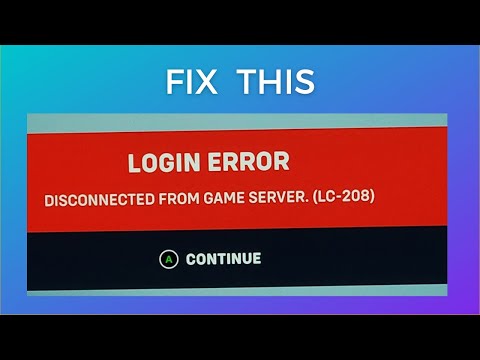Hpw to Fix Overwatch 2 Error Code LC-208?
The problems do not usually stop and that is why today we will explain how to Fix Overwatch 2 Error Code LC-208.
This is another of the inconveniences that we get in this game and that comes to add to this long list with which we have had to overcome, this is usually frustrating because it is a game that has been released for a few days and has many errors , it should be noted that Blizzard has not issued any type of comment in this regard, which makes it necessary for us to take care of solving it on our own, this is an error that presents us with problems to log in and play a single game or tends to randomly disconnect us preventing us from being able to enter the lobby.
Relinking the account is a solution that applies on the console, this is usually done with Battle.net, we can disconnect and connect the account to the console.
Checking the status of the server is another solution that is favorable, this is because they do not usually respond and therefore it is impossible to access the game.
Verify the integrity of the game files, the list of actions to know How to repair the Overwatch 2 error code LC-208 continues to occur and to repair files we must go to the Overwatch 2 tab in Battle.net, we must select the arrow next to it to the Play button and choose Repair and scan so this game can be repaired.
Changing the DNS settings adds to the list of tasks to put into practice.
Disabling firewall and antivirus software is part of the fixes. Sometimes this software recognizes games as a possible threat, we need to get it whitelisted.
Disable VPN because there are players who often use these services and this prevents us from being able to comfortably play the game.
Clear cache makes art of fixes, only we have to apply it like this:
Reinstalling the game is a last action to take and this only applies in case the above fixes have not worked.
Now that you know how to fix Overwatch 2 error code LC-208, you can apply any of these solutions and thus continue enjoying this game.
Join the excitement of Overwatch 2's Haunted Masquerade event! Experience thrilling gameplay, unique challenges, and festive rewards.
How to check Endorsement level in Overwatch 2
Find out your Overwatch 2 Endorsement level and understand its significance in the game. Boost your reputation and improve your team
How to master Wuyang in Overwatch 2
Unlock the secrets to mastering Wuyang in Overwatch 2. Explore tips,tricks, and strategies to elevate your skills
How to play the Nerf or Nothin' mode in Overwatch 2
Learn how to play the Nerf or Nothin' mode in Overwatch 2! Get tips,rules, and strategies to dominate this fun and chaotic limited-timeevent.
How to Type Colored Text, Gradients, & Emojis in Overwatch 2
Learn how to type messages in gradient text in Overwatch 2. Enhance your gaming experience with stylish
How to Import and Export Hero Builds in Overwatch Stadium
Learn how to easily import and export hero builds in Overwatch Stadium.Follow our step-by-step guide to customize and share your favorite heroloadouts!
How to get 4 free Epic Loot Boxes in Overwatch 2
Learn the secrets to obtaining 4 free Epic Loot Boxes in Overwatch 2.Maximize your rewards and enjoy new skins
How to Earn Free Overwatch Coins From OWCS in Overwatch 2
Discover how to earn free Overwatch Coins from OWCS in Overwatch 2.
Best Kiriko build in Overwatch 2 Stadium
Discover the ultimate Kiriko build for Overwatch 2 Stadium! Enhance your gameplay
How to get Sniper Ana skin in Overwatch 2 for free on PlayStation
Unlock the Sniper Ana skin for free in Overwatch 2 on PlayStation! Enhance your gameplay
How to Fix Overwatch 2 Long Queue Times
Crashes in games are normal, let's see How to fix Overwatch 2 long timeouts.
How to Get Gorilla Arms in Cyberpunk 2077
The action in Cyberpunk 2077 does not stop, which will lead us to tell you How to get gorilla arms in Cyberpunk 2077.
Where to Find PDC2 password in Tower of Fantasy
Pay attention and you will be able to learn where to find the PDC2 password in Tower of Fantasy because we will cover all of these here.
How to Solve the Crane Puzzle in Bonelab
Much attention so that you can know how to solve the crane puzzle in Bonelab, because here we will tackle this for you.
How to Awaken the Dough Fruit in Blox Fruits
We invite you to discover How to Awaken the Dough Fruit in Blox Fruits, a new task.
What is Overwatch 2 error code LC-208?
This is another of the inconveniences that we get in this game and that comes to add to this long list with which we have had to overcome, this is usually frustrating because it is a game that has been released for a few days and has many errors , it should be noted that Blizzard has not issued any type of comment in this regard, which makes it necessary for us to take care of solving it on our own, this is an error that presents us with problems to log in and play a single game or tends to randomly disconnect us preventing us from being able to enter the lobby.
How to fix Overwatch 2 error code LC-208?
Verifying connectivity is one of the actions to be carried out, this implies choosing to change the network, use a mobile access point or, failing that, use the cable, the latter is usually more stable.Relinking the account is a solution that applies on the console, this is usually done with Battle.net, we can disconnect and connect the account to the console.
Checking the status of the server is another solution that is favorable, this is because they do not usually respond and therefore it is impossible to access the game.
Verify the integrity of the game files, the list of actions to know How to repair the Overwatch 2 error code LC-208 continues to occur and to repair files we must go to the Overwatch 2 tab in Battle.net, we must select the arrow next to it to the Play button and choose Repair and scan so this game can be repaired.
Changing the DNS settings adds to the list of tasks to put into practice.
Disabling firewall and antivirus software is part of the fixes. Sometimes this software recognizes games as a possible threat, we need to get it whitelisted.
Disable VPN because there are players who often use these services and this prevents us from being able to comfortably play the game.
Clear cache makes art of fixes, only we have to apply it like this:
- On PC we will open the Run command to write %temp% and proceed to delete the files in the Temp folder, it is possible to write %ProgramData%, then it will only be enough to delete the Blizzard Entertainment folder.
- On consoles we must turn them off and unplug them, wait a couple of minutes and plug them back in to continue playing.
Reinstalling the game is a last action to take and this only applies in case the above fixes have not worked.
Now that you know how to fix Overwatch 2 error code LC-208, you can apply any of these solutions and thus continue enjoying this game.
Platform(s): Microsoft Windows PC, PlayStation 4 PS4, PlayStation 5 PS5, Xbox One, Nintendo Switch
Genre(s): First-person shooter
Developer(s): Blizzard Entertainment
Publisher(s): Blizzard Entertainment
Mode: Multiplayer
Age rating (PEGI): 12+
Other Articles Related
How to play the Haunted Masquerade event in Overwatch 2Join the excitement of Overwatch 2's Haunted Masquerade event! Experience thrilling gameplay, unique challenges, and festive rewards.
How to check Endorsement level in Overwatch 2
Find out your Overwatch 2 Endorsement level and understand its significance in the game. Boost your reputation and improve your team
How to master Wuyang in Overwatch 2
Unlock the secrets to mastering Wuyang in Overwatch 2. Explore tips,tricks, and strategies to elevate your skills
How to play the Nerf or Nothin' mode in Overwatch 2
Learn how to play the Nerf or Nothin' mode in Overwatch 2! Get tips,rules, and strategies to dominate this fun and chaotic limited-timeevent.
How to Type Colored Text, Gradients, & Emojis in Overwatch 2
Learn how to type messages in gradient text in Overwatch 2. Enhance your gaming experience with stylish
How to Import and Export Hero Builds in Overwatch Stadium
Learn how to easily import and export hero builds in Overwatch Stadium.Follow our step-by-step guide to customize and share your favorite heroloadouts!
How to get 4 free Epic Loot Boxes in Overwatch 2
Learn the secrets to obtaining 4 free Epic Loot Boxes in Overwatch 2.Maximize your rewards and enjoy new skins
How to Earn Free Overwatch Coins From OWCS in Overwatch 2
Discover how to earn free Overwatch Coins from OWCS in Overwatch 2.
Best Kiriko build in Overwatch 2 Stadium
Discover the ultimate Kiriko build for Overwatch 2 Stadium! Enhance your gameplay
How to get Sniper Ana skin in Overwatch 2 for free on PlayStation
Unlock the Sniper Ana skin for free in Overwatch 2 on PlayStation! Enhance your gameplay
How to Fix Overwatch 2 Long Queue Times
Crashes in games are normal, let's see How to fix Overwatch 2 long timeouts.
How to Get Gorilla Arms in Cyberpunk 2077
The action in Cyberpunk 2077 does not stop, which will lead us to tell you How to get gorilla arms in Cyberpunk 2077.
Where to Find PDC2 password in Tower of Fantasy
Pay attention and you will be able to learn where to find the PDC2 password in Tower of Fantasy because we will cover all of these here.
How to Solve the Crane Puzzle in Bonelab
Much attention so that you can know how to solve the crane puzzle in Bonelab, because here we will tackle this for you.
How to Awaken the Dough Fruit in Blox Fruits
We invite you to discover How to Awaken the Dough Fruit in Blox Fruits, a new task.