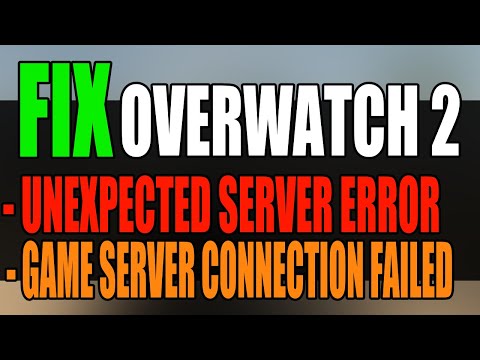How to Fix Overwatch 2 error code HF-5?
Failures usually occur in all games and for this reason we will explain how to repair the Overwatch 2 error code HF-5.
This error code usually occurs when the game cannot apply an update successfully, this prevents us from being able to access the game as such, sometimes corrupt files can be responsible for this type of problem, in addition, it should be noted that this does not it is a new error, in the previous installment it was also visible, this is a problem that we get in this game and that usually joins the considerable number of problems that we have to overcome in the game, so it becomes vital focus on a fix and to tell you what to do, we are here.
It is ideal to apply these steps according to the information offered by Blizzard:
To finish, we run a repair on the game using the Blizzard desktop app which makes it necessary:
In case the fix does not work knowing How to fix Overwatch 2 error code HF-5 makes it necessary:
Check the Internet connection: this implies that we must have a strong connection, slow connections often throw errors, in the same way, it is necessary to close some application that may be consuming bandwidth or change the cable connection due to the stability of it.
Check server status: sometimes this problem is not on our side, in this case we must verify if there is a problem and this is usually done through the Twitter account, if so, we just have to wait until it returns to this online.
Check the antivirus: because it could be blocking the game, in some cases they tend to recognize games as potential threats.
Now that you know how to fix Overwatch 2 2 error code HF-5, you can apply any of these solutions and continue enjoying this game.
Join the excitement of Overwatch 2's Haunted Masquerade event! Experience thrilling gameplay, unique challenges, and festive rewards.
How to check Endorsement level in Overwatch 2
Find out your Overwatch 2 Endorsement level and understand its significance in the game. Boost your reputation and improve your team
How to master Wuyang in Overwatch 2
Unlock the secrets to mastering Wuyang in Overwatch 2. Explore tips,tricks, and strategies to elevate your skills
How to play the Nerf or Nothin' mode in Overwatch 2
Learn how to play the Nerf or Nothin' mode in Overwatch 2! Get tips,rules, and strategies to dominate this fun and chaotic limited-timeevent.
How to Type Colored Text, Gradients, & Emojis in Overwatch 2
Learn how to type messages in gradient text in Overwatch 2. Enhance your gaming experience with stylish
How to Import and Export Hero Builds in Overwatch Stadium
Learn how to easily import and export hero builds in Overwatch Stadium.Follow our step-by-step guide to customize and share your favorite heroloadouts!
How to get 4 free Epic Loot Boxes in Overwatch 2
Learn the secrets to obtaining 4 free Epic Loot Boxes in Overwatch 2.Maximize your rewards and enjoy new skins
How to Earn Free Overwatch Coins From OWCS in Overwatch 2
Discover how to earn free Overwatch Coins from OWCS in Overwatch 2.
Best Kiriko build in Overwatch 2 Stadium
Discover the ultimate Kiriko build for Overwatch 2 Stadium! Enhance your gameplay
How to get Sniper Ana skin in Overwatch 2 for free on PlayStation
Unlock the Sniper Ana skin for free in Overwatch 2 on PlayStation! Enhance your gameplay
How To Fix Overwatch 2 Career Profile Stats Not Updating?
Today we bring a guide where we will tell you how to fix Overwatch 2 career profile statistics are not updating.
How To Play Roadhog in Overwatch 2?
The action in Overwatch 2 does not stop, which will lead us to explain How to play Roadhog in Overwatch 2.
Where to Find All NPC in Fortnite Chapter 3 Season 4?
We embark on a quest to tell you Where to find all NPCs in Fortnite Chapter 3 Season 4.
How to Play Stumble Guys With Controller?
Today we are going to tell you how to play Stumble Guys with a controller, let's see.
How to Fix Valorant Stuck on Riot Games Screen?
Today we bring a room where we are going to explain how to fix Valorant stuck on Riot Games screen.
What is the Overwatch 2 error code HF-5?
This error code usually occurs when the game cannot apply an update successfully, this prevents us from being able to access the game as such, sometimes corrupt files can be responsible for this type of problem, in addition, it should be noted that this does not it is a new error, in the previous installment it was also visible, this is a problem that we get in this game and that usually joins the considerable number of problems that we have to overcome in the game, so it becomes vital focus on a fix and to tell you what to do, we are here.
How to fix Overwatch 2 error code HF-5?
It is ideal to apply these steps according to the information offered by Blizzard:
- We will press Windows R and write percentlocalappdatapercent
- Next, we open the Blizzard Entertainment folder to find the Overwatch 2 folder and delete it.
To finish, we run a repair on the game using the Blizzard desktop app which makes it necessary:
- Click the cogwheel next to the Play button to select Scan and Repair.
- Next, we click Start Scan and wait for the repair to finish.
In case the fix does not work knowing How to fix Overwatch 2 error code HF-5 makes it necessary:
Check the Internet connection: this implies that we must have a strong connection, slow connections often throw errors, in the same way, it is necessary to close some application that may be consuming bandwidth or change the cable connection due to the stability of it.
Check server status: sometimes this problem is not on our side, in this case we must verify if there is a problem and this is usually done through the Twitter account, if so, we just have to wait until it returns to this online.
Check the antivirus: because it could be blocking the game, in some cases they tend to recognize games as potential threats.
Now that you know how to fix Overwatch 2 2 error code HF-5, you can apply any of these solutions and continue enjoying this game.
Platform(s): Microsoft Windows PC, PlayStation 4 PS4, PlayStation 5 PS5, Xbox One, Nintendo Switch
Genre(s): First-person shooter
Developer(s): Blizzard Entertainment
Publisher(s): Blizzard Entertainment
Mode: Multiplayer
Age rating (PEGI): 12+
Other Articles Related
How to play the Haunted Masquerade event in Overwatch 2Join the excitement of Overwatch 2's Haunted Masquerade event! Experience thrilling gameplay, unique challenges, and festive rewards.
How to check Endorsement level in Overwatch 2
Find out your Overwatch 2 Endorsement level and understand its significance in the game. Boost your reputation and improve your team
How to master Wuyang in Overwatch 2
Unlock the secrets to mastering Wuyang in Overwatch 2. Explore tips,tricks, and strategies to elevate your skills
How to play the Nerf or Nothin' mode in Overwatch 2
Learn how to play the Nerf or Nothin' mode in Overwatch 2! Get tips,rules, and strategies to dominate this fun and chaotic limited-timeevent.
How to Type Colored Text, Gradients, & Emojis in Overwatch 2
Learn how to type messages in gradient text in Overwatch 2. Enhance your gaming experience with stylish
How to Import and Export Hero Builds in Overwatch Stadium
Learn how to easily import and export hero builds in Overwatch Stadium.Follow our step-by-step guide to customize and share your favorite heroloadouts!
How to get 4 free Epic Loot Boxes in Overwatch 2
Learn the secrets to obtaining 4 free Epic Loot Boxes in Overwatch 2.Maximize your rewards and enjoy new skins
How to Earn Free Overwatch Coins From OWCS in Overwatch 2
Discover how to earn free Overwatch Coins from OWCS in Overwatch 2.
Best Kiriko build in Overwatch 2 Stadium
Discover the ultimate Kiriko build for Overwatch 2 Stadium! Enhance your gameplay
How to get Sniper Ana skin in Overwatch 2 for free on PlayStation
Unlock the Sniper Ana skin for free in Overwatch 2 on PlayStation! Enhance your gameplay
How To Fix Overwatch 2 Career Profile Stats Not Updating?
Today we bring a guide where we will tell you how to fix Overwatch 2 career profile statistics are not updating.
How To Play Roadhog in Overwatch 2?
The action in Overwatch 2 does not stop, which will lead us to explain How to play Roadhog in Overwatch 2.
Where to Find All NPC in Fortnite Chapter 3 Season 4?
We embark on a quest to tell you Where to find all NPCs in Fortnite Chapter 3 Season 4.
How to Play Stumble Guys With Controller?
Today we are going to tell you how to play Stumble Guys with a controller, let's see.
How to Fix Valorant Stuck on Riot Games Screen?
Today we bring a room where we are going to explain how to fix Valorant stuck on Riot Games screen.