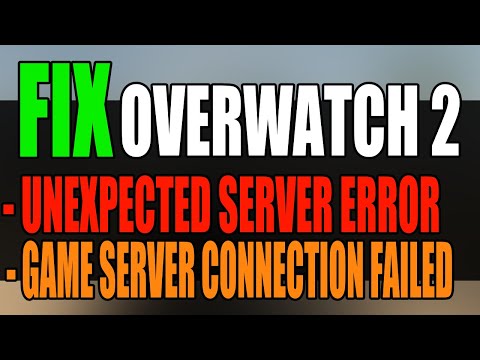How to Check Overwatch 2 server status
Today we bring a guide where we will explain how to check Overwatch 2 server status.
Have the opportunity to review because sometimes it can have some problems, let's remember that this game is nothing more than a sequel and it brings with it more content, more skins, more heroes, cosmetics and this has made it attractive to a considerable amount of players, some are just logging in and are highly likely to be in so-called Queues.
To verify the status of the server, it is necessary to take care of consulting the official Twitter account of Overwatch 2 because it is through this channel where we will get information about the servers and connection problems, another place to consult is the Blizzard support page because the developers here publish updates, even knowing if there are more players with similar problems.
We can end this guide on How to check Overwatch 2 server status, just follow the instructions described here and that's it.
Join the excitement of Overwatch 2's Haunted Masquerade event! Experience thrilling gameplay, unique challenges, and festive rewards.
How to check Endorsement level in Overwatch 2
Find out your Overwatch 2 Endorsement level and understand its significance in the game. Boost your reputation and improve your team
How to master Wuyang in Overwatch 2
Unlock the secrets to mastering Wuyang in Overwatch 2. Explore tips,tricks, and strategies to elevate your skills
How to play the Nerf or Nothin' mode in Overwatch 2
Learn how to play the Nerf or Nothin' mode in Overwatch 2! Get tips,rules, and strategies to dominate this fun and chaotic limited-timeevent.
How to Type Colored Text, Gradients, & Emojis in Overwatch 2
Learn how to type messages in gradient text in Overwatch 2. Enhance your gaming experience with stylish
How to Import and Export Hero Builds in Overwatch Stadium
Learn how to easily import and export hero builds in Overwatch Stadium.Follow our step-by-step guide to customize and share your favorite heroloadouts!
How to get 4 free Epic Loot Boxes in Overwatch 2
Learn the secrets to obtaining 4 free Epic Loot Boxes in Overwatch 2.Maximize your rewards and enjoy new skins
How to Earn Free Overwatch Coins From OWCS in Overwatch 2
Discover how to earn free Overwatch Coins from OWCS in Overwatch 2.
Best Kiriko build in Overwatch 2 Stadium
Discover the ultimate Kiriko build for Overwatch 2 Stadium! Enhance your gameplay
How to get Sniper Ana skin in Overwatch 2 for free on PlayStation
Unlock the Sniper Ana skin for free in Overwatch 2 on PlayStation! Enhance your gameplay
How to Complete Desert Bloom Daily Commission in Genshin Impact
With our help you will see that you know how to complete the Desert Bloom Daily Commission in Genshin Impact.
How to Get the Two Dendroculus Behind King Deshret’s Mausoleum in Genshin Impact
This time we return with a guide with the objective of explaining how to get the two Dendroculus in Genshin Impact.
How to Fix Genshin Impact Payment Failed Error
We keep talking about failures and that is why today we will tell you How to Fix Genshin Impact Payment Failed Error .
How to tame a Griffin in Ark Survival Evolved
Today we bring a guide where we will tell you how to tame a Griffin in Ark Survival Evolved.
How to Solve the Beam Puzzle on Top of King Deshret’s Mausoleum in Genshin Impact
Welcome to our guide on How to Solve the Beam Puzzle on Top of King Deshret's Mausoleum in Genshin Impact.
What is involved in checking the server status in Overwatch 2?
Have the opportunity to review because sometimes it can have some problems, let's remember that this game is nothing more than a sequel and it brings with it more content, more skins, more heroes, cosmetics and this has made it attractive to a considerable amount of players, some are just logging in and are highly likely to be in so-called Queues.
How to check server status in Overwatch 2?
Some users say that the servers could be down and that is where the drawback is, however, this is not usually the case, simply this October 4th the launch was delayed and this means that the servers are not active for the same reason, not being active it becomes impossible to access the game, in addition to the fact that this released version is the only one that will be available from now on.To verify the status of the server, it is necessary to take care of consulting the official Twitter account of Overwatch 2 because it is through this channel where we will get information about the servers and connection problems, another place to consult is the Blizzard support page because the developers here publish updates, even knowing if there are more players with similar problems.
We can end this guide on How to check Overwatch 2 server status, just follow the instructions described here and that's it.
Platform(s): Microsoft Windows PC, PlayStation 4 PS4, PlayStation 5 PS5, Xbox One, Nintendo Switch
Genre(s): First-person shooter
Developer(s): Blizzard Entertainment
Publisher(s): Blizzard Entertainment
Mode: Multiplayer
Age rating (PEGI): 12+
Other Articles Related
How to play the Haunted Masquerade event in Overwatch 2Join the excitement of Overwatch 2's Haunted Masquerade event! Experience thrilling gameplay, unique challenges, and festive rewards.
How to check Endorsement level in Overwatch 2
Find out your Overwatch 2 Endorsement level and understand its significance in the game. Boost your reputation and improve your team
How to master Wuyang in Overwatch 2
Unlock the secrets to mastering Wuyang in Overwatch 2. Explore tips,tricks, and strategies to elevate your skills
How to play the Nerf or Nothin' mode in Overwatch 2
Learn how to play the Nerf or Nothin' mode in Overwatch 2! Get tips,rules, and strategies to dominate this fun and chaotic limited-timeevent.
How to Type Colored Text, Gradients, & Emojis in Overwatch 2
Learn how to type messages in gradient text in Overwatch 2. Enhance your gaming experience with stylish
How to Import and Export Hero Builds in Overwatch Stadium
Learn how to easily import and export hero builds in Overwatch Stadium.Follow our step-by-step guide to customize and share your favorite heroloadouts!
How to get 4 free Epic Loot Boxes in Overwatch 2
Learn the secrets to obtaining 4 free Epic Loot Boxes in Overwatch 2.Maximize your rewards and enjoy new skins
How to Earn Free Overwatch Coins From OWCS in Overwatch 2
Discover how to earn free Overwatch Coins from OWCS in Overwatch 2.
Best Kiriko build in Overwatch 2 Stadium
Discover the ultimate Kiriko build for Overwatch 2 Stadium! Enhance your gameplay
How to get Sniper Ana skin in Overwatch 2 for free on PlayStation
Unlock the Sniper Ana skin for free in Overwatch 2 on PlayStation! Enhance your gameplay
How to Complete Desert Bloom Daily Commission in Genshin Impact
With our help you will see that you know how to complete the Desert Bloom Daily Commission in Genshin Impact.
How to Get the Two Dendroculus Behind King Deshret’s Mausoleum in Genshin Impact
This time we return with a guide with the objective of explaining how to get the two Dendroculus in Genshin Impact.
How to Fix Genshin Impact Payment Failed Error
We keep talking about failures and that is why today we will tell you How to Fix Genshin Impact Payment Failed Error .
How to tame a Griffin in Ark Survival Evolved
Today we bring a guide where we will tell you how to tame a Griffin in Ark Survival Evolved.
How to Solve the Beam Puzzle on Top of King Deshret’s Mausoleum in Genshin Impact
Welcome to our guide on How to Solve the Beam Puzzle on Top of King Deshret's Mausoleum in Genshin Impact.