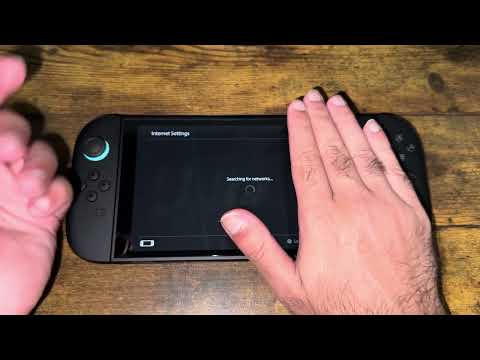How to Fix Nintendo Switch 2 error 2226-8006
The Nintendo Switch 2, released on June 5, 2025, aims to elevate hybrid gaming with enhanced power and features. However, some early adopters are encountering unexpected issues, notably Error Code 2226-8006. This error typically occurs when users attempt to log in to Nintendo's servers and frequently impacts the GameChat features. Nintendo has acknowledged this problem and provided troubleshooting steps.Error Code 2226-8006 generally suggests a problem with your network connection or that Nintendo's servers might be experiencing temporary outages. Other contributing factors can include a weak Wi-Fi signal, DNS issues, or network interference from other devices.
Struggling to afford the best gear? Learn the most effective ways to farm Gold inthe Dragon Quest 1 HD-2D Remake. Our guide covers early-game tips andlate-game grinding spots to build your fortune.
How to Get Rid of Curses in Dragon Quest 1 HD-2D Remake
Struggling with a debilitating curse in Dragon Quest 1 HD-2D Remake? Discoverwhere to find the vital Holy Water and how to use it to break any cursefor good.
How to Get Through Weirdwood in Dragon Quest 1 HD-2D Remake
Struggling in the haunted forest? Our guide shows you how to get through Weirdwood in the Dragon Quest 1 HD-2D Remake, including the path to the SilverHarp and how to survive its eerie dangers.
How to Open Red Doors & Chests in Dragon Quest 1 HD-2D Remake
Unlock the secrets of Dragon Quest 1 HD-2D Remake! Our guide reveals exactlyhow to find the Magic Key to open the game's red doors and treasurechests.
How to Use Items in Combat in Dragon Quest 1 HD-2D Remake
Experience the thrilling Dragon Quest 1 HD-2D Remake! Master item usage in combat for strategic victories.
How to Fast Travel in Dragon Quest 1 HD-2D Remake
how to fast travel in the Dragon Quest 1 HD-2D Remake. Unlock new adventures and explore the world with ease!
All Special Scroll Locations in Dragon Quest 1 HD-2D Remake
all special scrolls in the Dragon Quest 1 HD-2D Remake! Uncover secrets, enhance your gameplay, and master this classic adventure.
How to get Erdrick's Armour in Dragon Quest 1 & 2 HD-2D Remake
Defeat your enemies in style. This guide reveals the exact steps to find thelegendary Erdrick's Armor in the Dragon Quest I & II HD-2D Remakeand claim this iconic piece of equipment for your hero.
How to defeat Armageddon in Dragon Quest 1 & 2 HD-2D Remake
Struggling with the final boss? Learn the best strategies, party setups, and keyitems to defeat Armageddon in the Dragon Quest I & II HD-2D Remakeand claim your victory.
How to defeat Hargon in Dragon Quest 1 & 2 HD-2D Remake
Defeat Hargon in Dragon Quest I & II HD-2D Remake. Our guide reveals hisweaknesses, the best party strategy for Dragon Quest II, and essentialspells to win this epic boss battle.
How to Get Anti-Rope Cannon in PEAK
Discover the ultimate guide on how to obtain the Anti-Rope Cannon in PEAK.
How to Deal With Frost in PEAK
Discover effective strategies for managing frost in PEAK.
How to Fix American Truck Simulator VR feature not working
Resolve the American Truck Simulator VR feature issues with our expert tips and solutions. Get back to driving
How To Leave Rally Order in Mecha Break
Navigate the challenges of Mecha Break: How To Leave Rally Order. Gaininsights and tips to improve your gameplay
How to Unlock All Horadric Spells in Diablo 4
Discover how to unlock all Horadric spells in Diablo 4 with our comprehensive guide.
Fix Nintendo Switch 2 error 2226-8006
Here are the troubleshooting steps recommended by Nintendo to address Error Code 2226-8006:1. Basic Checks
Before diving into more complex network adjustments, perform these fundamental checks:- Update System Software: Ensure your Nintendo Switch 2's system software is up to date.
- Navigate to "System Settings."
- Select "System."
- Choose "System Update" to check for and download any available updates.
- Check Nintendo Network Status: Visit Nintendo's official network status page (easily found via a quick web search) to check for any service maintenance or outages, particularly those affecting GameChat. If an outage is reported, you will need to wait until the service is restored.
2. Restart Your Console and Network Hardware
A simple restart can often resolve temporary network glitches.- Restart Your Switch 2:
- Press and hold the POWER button on your Switch 2 console for three seconds.
- Select "Restart."
- Restart Your Network Equipment:
- Unplug your Wi-Fi router and your cable or digital modem.
- Wait for approximately 30 seconds.
- Plug the modem or your Wi-Fi router back in and allow it to fully restart and re-establish its connection (this may take a few minutes).
3. Improve Wi-Fi Signal Strength
A poor Wi-Fi signal can lead to dropped connections and error codes.
- Proximity to Router: Position your Switch 2 within 10–15 feet of your Wi-Fi router to strengthen the signal.
- Remove Obstructions: Check for any large metal objects or other electronics that might beblocking or interfering with the Wi-Fi signal between your console androuter.
- Undock if Applicable: If your Switch 2 isdocked, try undocking it for a moment to see if it improves theconnection, as the dock itself could sometimes slightly impede thesignal depending on placement.
4. Configure DNS Settings Manually
DNS (Domain Name System) issues are a common cause of connectivityproblems. Manually configuring your DNS can often resolve these.
- Navigate to "System Settings" > "Internet" > "Internet Settings."
- Choose the Wi-Fi network you are currently connected to.
- Select "Change Settings."
- Change "DNS Settings" from "Automatic" to "Manual."
- Enter 1.1.1.1 in the "Primary DNS" field.
- Enter 1.0.0.1 in the "Secondary DNS" field.
- Save the settings and attempt to connect again.
5. Create a New Internet Connection Profile
Badly configured or corrupted network settings can also be problematic.
- Navigate to "System Settings" > "Internet" > "Internet Settings."
- Select your current Wi-Fi network.
- Choose "Delete Settings."
- After deleting, configure a fresh Wi-Fi connection from scratch, re-entering your network name (SSID) and password.
6. Try a Wired Connection
For the most stable connection, especially when playing docked, a wired connection is often superior to wireless.
- If you have a Nintendo Switch 2 LAN adapter (or a similar USB-to-Ethernet adapter) for your dock, connect it to your router with an Ethernet cable.
- Attempt to connect to Nintendo's servers via the wired connection to see if the error persists.
If the Issue Remains Unresolved
If you have tried all the above troubleshooting steps and still receive Error Code 2226-8006:
- Contact Your Router Manufacturer: Your router's firmware might need an update, or a factory reset couldbe necessary. Your router manufacturer's support can assist with thesesteps.
- Contact Nintendo Support: If you suspect the problem is console-related, reach out to @NintendoSupport (via their official website or social media channels). They can provide further assistance and potentially arrange for a repair if it's ahardware defect.
Platform(s): Nintendo Switch
Mode:
Other Articles Related
How to Earn Gold in Dragon Quest 1 HD-2D RemakeStruggling to afford the best gear? Learn the most effective ways to farm Gold inthe Dragon Quest 1 HD-2D Remake. Our guide covers early-game tips andlate-game grinding spots to build your fortune.
How to Get Rid of Curses in Dragon Quest 1 HD-2D Remake
Struggling with a debilitating curse in Dragon Quest 1 HD-2D Remake? Discoverwhere to find the vital Holy Water and how to use it to break any cursefor good.
How to Get Through Weirdwood in Dragon Quest 1 HD-2D Remake
Struggling in the haunted forest? Our guide shows you how to get through Weirdwood in the Dragon Quest 1 HD-2D Remake, including the path to the SilverHarp and how to survive its eerie dangers.
How to Open Red Doors & Chests in Dragon Quest 1 HD-2D Remake
Unlock the secrets of Dragon Quest 1 HD-2D Remake! Our guide reveals exactlyhow to find the Magic Key to open the game's red doors and treasurechests.
How to Use Items in Combat in Dragon Quest 1 HD-2D Remake
Experience the thrilling Dragon Quest 1 HD-2D Remake! Master item usage in combat for strategic victories.
How to Fast Travel in Dragon Quest 1 HD-2D Remake
how to fast travel in the Dragon Quest 1 HD-2D Remake. Unlock new adventures and explore the world with ease!
All Special Scroll Locations in Dragon Quest 1 HD-2D Remake
all special scrolls in the Dragon Quest 1 HD-2D Remake! Uncover secrets, enhance your gameplay, and master this classic adventure.
How to get Erdrick's Armour in Dragon Quest 1 & 2 HD-2D Remake
Defeat your enemies in style. This guide reveals the exact steps to find thelegendary Erdrick's Armor in the Dragon Quest I & II HD-2D Remakeand claim this iconic piece of equipment for your hero.
How to defeat Armageddon in Dragon Quest 1 & 2 HD-2D Remake
Struggling with the final boss? Learn the best strategies, party setups, and keyitems to defeat Armageddon in the Dragon Quest I & II HD-2D Remakeand claim your victory.
How to defeat Hargon in Dragon Quest 1 & 2 HD-2D Remake
Defeat Hargon in Dragon Quest I & II HD-2D Remake. Our guide reveals hisweaknesses, the best party strategy for Dragon Quest II, and essentialspells to win this epic boss battle.
How to Get Anti-Rope Cannon in PEAK
Discover the ultimate guide on how to obtain the Anti-Rope Cannon in PEAK.
How to Deal With Frost in PEAK
Discover effective strategies for managing frost in PEAK.
How to Fix American Truck Simulator VR feature not working
Resolve the American Truck Simulator VR feature issues with our expert tips and solutions. Get back to driving
How To Leave Rally Order in Mecha Break
Navigate the challenges of Mecha Break: How To Leave Rally Order. Gaininsights and tips to improve your gameplay
How to Unlock All Horadric Spells in Diablo 4
Discover how to unlock all Horadric spells in Diablo 4 with our comprehensive guide.