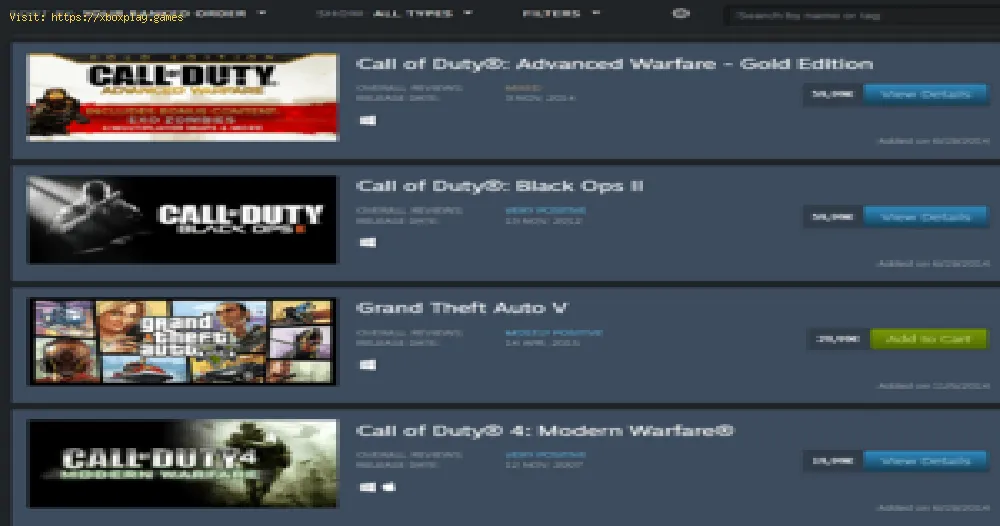By 2022-06-24 08:15:39
Steam has been giving some problems, that's why today we will tell you how to fix wishlist not appearing.
This is a bug that simply prevents you from being able to access the wish list, which seems to have disappeared on certain occasions.
The first thing we recommend you to do is that if you are using the platform application on your PC, try accessing it from the web browser and check if the list is there. You can also use the phone application.
Another option is the big picture mode, which might show the wish list if it does not appear. To access this mode, you will have to click on the box in the upper right corner of the screen with the arrows pointing to different corners.
If none of the above options corrects the problem, most likely the problem is on the platform side, so you will have to wait a bit, until it is corrected by the developers. This problem usually appears when there is a big sale that has just started, so be sure to check the status of the platform servers, to know if the problem is there.
Other Tags
video game, gameplay, price, 60fps, steam
What is the Steam wish list not showing up bug?
This is a bug that simply prevents you from being able to access the wish list, which seems to have disappeared on certain occasions.
How to fix wishlist not appearing in Steam?
The first thing we recommend you to do is that if you are using the platform application on your PC, try accessing it from the web browser and check if the list is there. You can also use the phone application.
Another option is the big picture mode, which might show the wish list if it does not appear. To access this mode, you will have to click on the box in the upper right corner of the screen with the arrows pointing to different corners.
If none of the above options corrects the problem, most likely the problem is on the platform side, so you will have to wait a bit, until it is corrected by the developers. This problem usually appears when there is a big sale that has just started, so be sure to check the status of the platform servers, to know if the problem is there.
This way we come to the end of this guide on how to fix wishlist not appearing on Steam, so we hope you will be able to access the wishlist on your account as soon as possible.
Other Tags
video game, gameplay, price, 60fps, steam
Other Articles Related
- Sony ordered to refund players' money for FIFA FUT after Austrian court ruled that loot boxes were illegal
- What gambling games can you play on Xbox?
- Mahjong Solitaire Dark Dimensions: A Game of Wit and Strategy
- Trade Up Contracts in CS2: Full Guide [2024]
- How the Atmosphere of Roulette and Gambling Sets the Tone in the Game World
- How Fallout 4 terminal hacking works
- How to Gain Affinity Fast in AFK Journey
- How to Find the Railroad in Fallout 4
- How To Personalise A Prewritten Campaign in Dungeons & Dragons
- Where to Find All Vaults in Fallout 4
- How To Beat Gorgerzer in Biomorph
- How to Master 1v1 Games on Xbox: Tips and Strategies for Dominating the Arena
- Deep Dive into NHL 24 - Ultimate Guide
- Virtual Adventures: The Fusion of Xbox Gaming and Social Casino Entertainment
- How To Distinguish Between a Common Cold and the Flu?
- The Most Meaningless Phrases in Job Descriptions - Extended List
- Slot Machine Simulation Software: Behind the Virtual Reel
- Dancing with Fortune: The Enchanting Bonuses of Spinstralia Casino
- Exploring the advantages of digitizing traditional board games
- Card and Board Games Adapted For Console and PC Play
- Aviator: Capturing Hearts with High-Flying Wins
- Fortnite : Where to find Runaway Boulders in Chapter 3 Season 3
- Fortnite: Where to jump off of diving boards in Chapter 3 Season 3
- Fortnite: Where to Find All Diving Board
- Fortnite: How to get Super Level Styles
- Call of Duty Vanguard Zombies: How to craft the Wunderwaffe DG-2 in Shi No Numa
- Call of Duty Vanguard Zombies: Where to Find the Pack a Punch on Shi No Numi