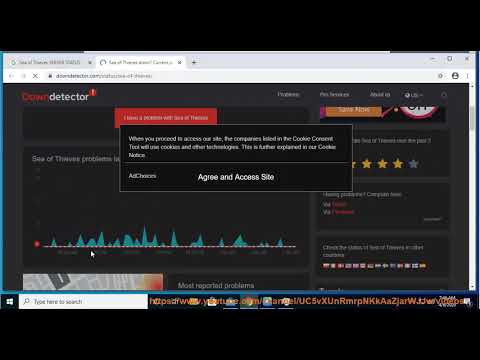Sea of Thieves: How to fix the KiwiBeard error - Ultimate Guide
In this guide we'll help you fix another Sea of Thieves error, so pay attention to learn how to fix the KiwiBeard error.
This is one of several rare bugs we can find in the game, which has appeared in the game in the season 3 update, so read on so you know how to correct it.
In the event that your Xbox has more than one Gamertag signed on the console, you will have to log out of all other accounts and restart the game using the account with which you are preparing to play.
In case the above has not worked, it is possible that the game servers are subject to a high flow of users, and in this sense, as it is treated the same as the first cause of a problem on the servers, it does not have much to do with it. we can do more than just be patient and hope the problem is corrected.
We hope that after reading this guide on how to fix the KiwiBeard error in Sea of Thieves, you will be able to solve this problem and you can be back in the game as soon as possible.
Unleash your inner pirate in Sea of Thieves! Master the art of hunting with a powerful spear
All Fish Locations in Sea of Thieves
Discover all fish locations in Sea of Thieves! Explore our comprehensive guide
How to Play on a Private Server in Sea of Thieves
We invite you to discover How to Play on a Private Server in Sea of Thieves with this excellent and explanatory guide.
How to Fix Sea of Thieves Crashing Issues
This time we are back with a guide with the aim of explaining to you How to Fix Sea of Thieves Crashing Issues.
How To Unlock All Pirates Of Mischief Commendations in Sea of Thieves
We have made a detailed guide where we explain you How To Unlock All Pirates Of Mischief Commendations in Sea of Thieves.
How to Get Ancient Coins in Sea of Thieves
Today we bring you an explanatory guide with everything you need to know about How to Get Ancient Coins in Sea of Thieves.
How to get the Nothing To See Here Commendation in Sea of Thieves?
Today we bring you an explanatory guide with everything you need to know about How to get the Nothing To See Here Commendation in Sea of Thieves?
How to Fix Failed to Connect to Sea of Thieves Servers?
Discover How to Fix Failed to Connect to Sea of Thieves Servers? with the instructions we have in this guide.
How To Fix Sea of Thieves Kiwibeard Error
Today we bring an explanatory guide on How to fix the Sea of Thieves Kiwibeard error so you can eliminate this annoying error.
How to Get a Chest of Rage in Sea of Thieves
We welcome you to our guide, in which we are going to guide you onHow to Get a Chest of Rage in Sea of Thieves with details.
Sea of Thieves: where to find Sirens in season 3 a pirate’s life
For today we will tell you where to find Sirens in season 3 pirate’s life in Sea of Thieves, so let's get started.
Phantasy Star Online 2 New Genesis: How to get Photon Chunks
We have everything you need to know if you are wondering how to get Photon Chunks in Phantasy Star Online 2 New Genesis, so read on.
Sea of Thieves: How to Get the Black Pearl in season 3
In the Sea of Thieves universe we have many tasks, one of them is How to get the black pearl in season 3 and here we will tell you how to do it.
Fortnite: How to Play Bio’s Zone Wars Trio
Fortnite is a very lively game and today he leads us to discover How to play Bios Zone Wars Trio.
What is the Sea of Thieves KiwiBeard error?
This is one of several rare bugs we can find in the game, which has appeared in the game in the season 3 update, so read on so you know how to correct it.
How to fix KiwiBeard error in Sea of Thieves?
The first thing you have to do is verify that the game servers are working correctly and are not in the middle of a scheduled maintenance.In the event that your Xbox has more than one Gamertag signed on the console, you will have to log out of all other accounts and restart the game using the account with which you are preparing to play.
In case the above has not worked, it is possible that the game servers are subject to a high flow of users, and in this sense, as it is treated the same as the first cause of a problem on the servers, it does not have much to do with it. we can do more than just be patient and hope the problem is corrected.
We hope that after reading this guide on how to fix the KiwiBeard error in Sea of Thieves, you will be able to solve this problem and you can be back in the game as soon as possible.
Platform(s): Xbox One, Microsoft Windows PC
Genre(s): Acción-aventura
Developer(s): Rare
Publisher(s): Xbox Game Studios, Microsoft store, Steam
Mode: Multijugador
Age rating (PEGI): 12+
Other Articles Related
How to Get a Hunting Spear in Sea of ThievesUnleash your inner pirate in Sea of Thieves! Master the art of hunting with a powerful spear
All Fish Locations in Sea of Thieves
Discover all fish locations in Sea of Thieves! Explore our comprehensive guide
How to Play on a Private Server in Sea of Thieves
We invite you to discover How to Play on a Private Server in Sea of Thieves with this excellent and explanatory guide.
How to Fix Sea of Thieves Crashing Issues
This time we are back with a guide with the aim of explaining to you How to Fix Sea of Thieves Crashing Issues.
How To Unlock All Pirates Of Mischief Commendations in Sea of Thieves
We have made a detailed guide where we explain you How To Unlock All Pirates Of Mischief Commendations in Sea of Thieves.
How to Get Ancient Coins in Sea of Thieves
Today we bring you an explanatory guide with everything you need to know about How to Get Ancient Coins in Sea of Thieves.
How to get the Nothing To See Here Commendation in Sea of Thieves?
Today we bring you an explanatory guide with everything you need to know about How to get the Nothing To See Here Commendation in Sea of Thieves?
How to Fix Failed to Connect to Sea of Thieves Servers?
Discover How to Fix Failed to Connect to Sea of Thieves Servers? with the instructions we have in this guide.
How To Fix Sea of Thieves Kiwibeard Error
Today we bring an explanatory guide on How to fix the Sea of Thieves Kiwibeard error so you can eliminate this annoying error.
How to Get a Chest of Rage in Sea of Thieves
We welcome you to our guide, in which we are going to guide you onHow to Get a Chest of Rage in Sea of Thieves with details.
Sea of Thieves: where to find Sirens in season 3 a pirate’s life
For today we will tell you where to find Sirens in season 3 pirate’s life in Sea of Thieves, so let's get started.
Phantasy Star Online 2 New Genesis: How to get Photon Chunks
We have everything you need to know if you are wondering how to get Photon Chunks in Phantasy Star Online 2 New Genesis, so read on.
Sea of Thieves: How to Get the Black Pearl in season 3
In the Sea of Thieves universe we have many tasks, one of them is How to get the black pearl in season 3 and here we will tell you how to do it.
Fortnite: How to Play Bio’s Zone Wars Trio
Fortnite is a very lively game and today he leads us to discover How to play Bios Zone Wars Trio.