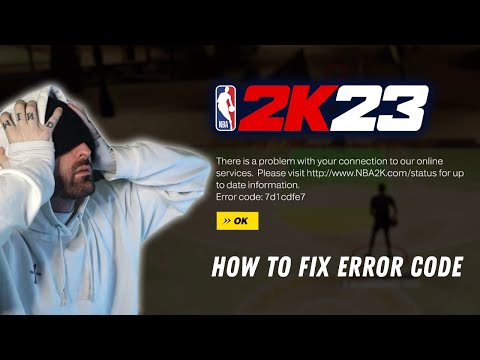How to Fix NBA 2k24 60cb1c7e MyTEAM Error
Encountering the 60cb1c7e MyTEAM error in NBA 2K24 can be frustrating, but fear not! This guide will provide you with a step-by-step solution to resolve this issue and get back to enjoying the game. Although the exact cause of this error is still a mystery, it seems to be related to the Require a Complete MyTEAM Bug. So, let's dive into the solution and fix this error together!
Step 1: Create a New Lineup
To begin resolving the 60cb1c7e MyTEAM error, try creating a new lineup within the game. This simple step often helps in refreshing your game settings and can potentially eliminate any underlying issues causing the error.
Creating a new lineup is easy. Start by accessing the MyTEAM menu in NBA 2K24. From there, navigate to the Lineups tab and select "Create New Lineup." Give your new lineup a name and start assembling your team. You can choose players from your collection or explore the Auction House for new additions. Once you have created your new lineup, save it and exit the menu.
Step 2: Utilize Official Channels
By actively following these official channels, you can stay informed about any progress made towards resolving the 60cb1c7e MyTEAM error. Additionally, engaging with the community on forums and subreddits can provide valuable insights and potential workarounds shared by other players who have encountered the same issue.
Step 3: Check Server Status
Connection problems are sometimes responsible for triggering errors like 60cb1c7e MyTEAM. To ensure smooth gameplay, it's essential to monitor the status of the game's servers. Official channels mentioned earlier typically contain server status updates. By keeping an eye on these sources, you can stay informed about any ongoing server maintenance or known issues that might affect your gameplay experience.
If you notice that the servers are undergoing maintenance or experiencing problems, it is advisable to wait until the issue is resolved before attempting to play the game again. Playing during server instability can lead to further complications and potentially worsen the error you are experiencing. Patience is key in these situations, as the developers are constantly working to improve the server infrastructure for a better gaming experience.
Although fixing the NBA 2K24 60cb1c7e MyTEAM error entirely requires further investigation from developers, following these steps should help alleviate some frustration and potentially resolve the issue. Remember to create a new lineup, stay updated through official channels, and regularly check server statuses to ensure a seamless gaming experience. Stay optimistic, and let's hope for an official solution in the near future! For comprehensive troubleshooting related to connection errors, including the infamous 4b538e50 error, refer to our guide on "How to Fix Unable to Connect to 2K Server in NBA 2K24". This guide covers various troubleshooting steps to overcome common connection issues and get you back in the game.
Other Articles Related
How to Fix NBA 2K25 LagWe have made a detailed guide where we explain everything about How to Fix NBA 2K25 Lag.
How To Change Servers in NBA 2k25
We invite you to discover How To Change Servers in NBA 2k25 with this excellent and explanatory detailed guide.
How to Turn Off Shot Meter in NBA 2K24
Today we bring you an explanatory guide with everything you need to know about How to Turn Off Shot Meter in NBA 2K24.
How to fix NBA 2K24 crossplay not working
Learn How to fix NBA 2K24 crossplay not working. Get your game back on track with our expert tips and guides.
How To Turn Off Fatigue In NBA 2K24
Discover effective strategies to eliminate fatigue and How To Turn Off Fatigue In NBA 2K24.
How to Fix NBA 2K24 Error Code 6f8ce31b
Learn How to Fix NBA 2K24 Error Code 6f8ce31b. Get back to enjoying the game hassle-free!
How to fix NBA 2K24 2K error code 3434f14b
Learn How to fix NBA 2K24 2K error code 3434f14b with our helpful guide. Fix the issue and get back to enjoying your game hassle-free!
How To Fix NBA 2k24 Error Code 4e940a0d
Learn How To Fix NBA 2k24 Error Code 4e940a0d. Get back to enjoying the game hassle-free. Don't let errors ruin your gaming experience!
How to fix NBA 2k error code 6550f7ef
Learn How to fix NBA 2k error code 6550f7ef with our step-by-step guide. Fix the issue and get back to enjoying your game in no time!
How to Fix NBA 2K Error Code F6A3823C
Learn How to Fix NBA 2K Error Code F6A3823C with our step-by-step guide. Fix the issue and get back to enjoying the game hassle-free!
How to Improve Trust Factor in Counter-Strike 2 CS2
Boost your CS2 gaming skills! Discover effective tactics on How to Improve Trust Factor in Counter-Strike 2 CS2.
How To Mine Large Deposits In Starfield
How To Mine Large Deposits In Starfield with our step-by-step guide. Unlock wealth and resources faster now.
How to Buy Short Shorts in NBA 2K24
Unlock How to Buy Short Shorts in NBA 2K24. Follow our guide on buying short shorts in-game. Boost your player's look & performance.
How to Use an Iron Pickaxe Magical Ability in Fae Farm
Master How to Use an Iron Pickaxe Magical Ability in Fae Farm with our easy guide! Enhance gameplay, gain advantage.
Where To Find Cobalt in Starfield
Discover Where To Find Cobalt in Starfield! Our guide provides strategies, maps, resources to fuel your interstellar journey.