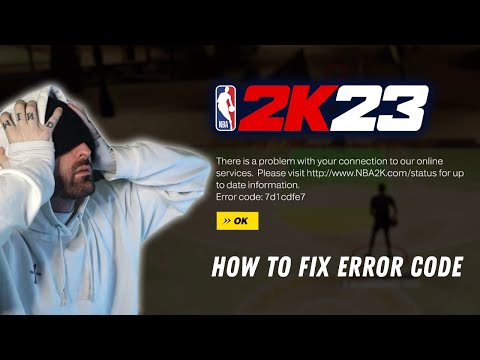How to fix NBA 2K24 2K error code 3434f14b
Learn How to fix NBA 2K24 2K error code 3434f14b with our helpful guide. Fix the issue and get back to enjoying your game hassle-free!
Hey there, NBA 2K24 gamers! If you've been encountering the pesky NBA 2K error code 3434f14b, don't worry - we've got you covered. This recent issue has been causing a bit of trouble, but with a few simple troubleshooting steps, you'll be back on the court in no time.
In this comprehensive guide, we'll walk you through the various steps to tackle the NBA 2K24 error code 3434f14b. Whether you're a seasoned gamer or new to the NBA 2K series, these troubleshooting tips will help you get back to enjoying the game without any hindrances.
The first thing to do when facing the error code is to check the status of the NBA 2K servers. Head over to the official NBA 2K Twitter page and look for any reported issues. The game's official social media channels often provide real-time updates on server statuses and any ongoing maintenance activities. This can help you determine if the error is due to server issues on the developer's end.
Additionally, you can visit NBA 2K's official website or community forums to see if other players are experiencing similar problems. Collaborating with the gaming community can provide insights into widespread issues and potential workarounds.
If all servers are up and running smoothly, then we can move on to the next step.
Corrupted or missing game files can often lead to error codes and gameplay issues. To address this, navigate to your game library and select the "check files" or "verify integrity" option for NBA 2K24. This built-in feature will initiate a scan to ensure that all game files are intact and not compromised. Any discrepancies detected during the verification process will prompt the system to reacquire the necessary files, potentially resolving the error code.
We have made a detailed guide where we explain everything about How to Fix NBA 2K25 Lag.
How To Change Servers in NBA 2k25
We invite you to discover How To Change Servers in NBA 2k25 with this excellent and explanatory detailed guide.
How to Turn Off Shot Meter in NBA 2K24
Today we bring you an explanatory guide with everything you need to know about How to Turn Off Shot Meter in NBA 2K24.
How to fix NBA 2K24 crossplay not working
Learn How to fix NBA 2K24 crossplay not working. Get your game back on track with our expert tips and guides.
How To Turn Off Fatigue In NBA 2K24
Discover effective strategies to eliminate fatigue and How To Turn Off Fatigue In NBA 2K24.
How to Fix NBA 2K24 Error Code 6f8ce31b
Learn How to Fix NBA 2K24 Error Code 6f8ce31b. Get back to enjoying the game hassle-free!
How to fix NBA 2K24 2K error code 3434f14b
Learn How to fix NBA 2K24 2K error code 3434f14b with our helpful guide. Fix the issue and get back to enjoying your game hassle-free!
How To Fix NBA 2k24 Error Code 4e940a0d
Learn How To Fix NBA 2k24 Error Code 4e940a0d. Get back to enjoying the game hassle-free. Don't let errors ruin your gaming experience!
How to fix NBA 2k error code 6550f7ef
Learn How to fix NBA 2k error code 6550f7ef with our step-by-step guide. Fix the issue and get back to enjoying your game in no time!
How to Fix NBA 2K Error Code F6A3823C
Learn How to Fix NBA 2K Error Code F6A3823C with our step-by-step guide. Fix the issue and get back to enjoying the game hassle-free!
How to fix One Punch Man World reconnecting to server error
Learn How to fix One Punch Man World reconnecting to server error with our step-by-step guide. Get back to playing without interruptions!
How to earn Salt fast in Eastward Octopia
Discover How to earn Salt fast in Eastward Octopia. Maximize your Salt collection with these expert tips!
How to sign up for Satisfactory closed beta
Discover How to sign up for Satisfactory closed beta and access exclusive content. Learn the steps to sign up and be among the first to experience this exciting new release.
Where to Find All Lingshu Courtyard Spirit Carps in Genshin Impact
Discover Where to Find All Lingshu Courtyard Spirit Carps in Genshin Impact. Use our guide to find these elusive creatures and unlock their secrets!
How to make Carbon Fiber in Palworld
Learn how to make carbon fiber in Palworld with this comprehensive guide. Discover the step-by-step process and master the art of crafting this versatile material.
Hey there, NBA 2K24 gamers! If you've been encountering the pesky NBA 2K error code 3434f14b, don't worry - we've got you covered. This recent issue has been causing a bit of trouble, but with a few simple troubleshooting steps, you'll be back on the court in no time.
In this comprehensive guide, we'll walk you through the various steps to tackle the NBA 2K24 error code 3434f14b. Whether you're a seasoned gamer or new to the NBA 2K series, these troubleshooting tips will help you get back to enjoying the game without any hindrances.
How to fix NBA 2K24 2K error code 3434f14b
Step 1: Check NBA 2K Server Status
The first thing to do when facing the error code is to check the status of the NBA 2K servers. Head over to the official NBA 2K Twitter page and look for any reported issues. The game's official social media channels often provide real-time updates on server statuses and any ongoing maintenance activities. This can help you determine if the error is due to server issues on the developer's end.
Additionally, you can visit NBA 2K's official website or community forums to see if other players are experiencing similar problems. Collaborating with the gaming community can provide insights into widespread issues and potential workarounds.
If all servers are up and running smoothly, then we can move on to the next step.
Step 2: Verify Game File Integrity
Corrupted or missing game files can often lead to error codes and gameplay issues. To address this, navigate to your game library and select the "check files" or "verify integrity" option for NBA 2K24. This built-in feature will initiate a scan to ensure that all game files are intact and not compromised. Any discrepancies detected during the verification process will prompt the system to reacquire the necessary files, potentially resolving the error code.
Step 3: Update Your PC
Ensuring that your PC is up to date is crucial know How to fix NBA 2K24 2K error code 3434f14b. Begin by checking for Windows Updates to install any pending patches and security updates. These updates not only enhance system stability but also address potential compatibility issues that may be triggering the error.
In addition to system updates, visit your PC manufacturer's website to look for any driver updates specific to your hardware components. Graphics card drivers, in particular, play a significant role in optimizing game performance and addressing compatibility issues. By keeping your system and drivers updated, you can minimize the likelihood of encountering gameplay disruptions
Step 4: Restart Your PC and Internet
Sometimes a simple restart can work wonders in resolving technical issues. After performing each fix, whether it's verifying game files or updating your PC, restart your computer to ensure that the changes take effect. Additionally, reboot your internet connection to rule out any network-related issues that may be contributing to the error code.
If None of These Solutions Work
If you've diligently tried all these steps and still find yourself stuck with the error code, don't sweat it! There are a few additional avenues to explore to address the underlying issues.
- Contact NBA 2K Support: Reach out to NBA 2K's support team for personalized assistance in resolving the error code. The support team is equipped to provide guidance tailored to your specific situation, offering insights into potential root causes and effective solutions.
- Community Forums and Online Resources: Engaging with the gaming community through forums, social media groups, and online discussions can uncover alternative fixes or workarounds. Other players may have encountered similar challenges and found creative ways to address the error code.
- Professional Technical Support: If the error persists despite your best efforts, consider seeking professional technical support. A qualified technician or IT specialist can conduct a comprehensive analysis of your system and troubleshoot any underlying hardware or software issues that may be impacting gameplay.
With these friendly troubleshooting steps, you should be well-equipped How to fix NBA 2K24 2K error code 3434f14b. Remember, patience is key, and reaching out for support is always an option if needed. Now go ahead and get back into the game – those virtual courts are waiting for you!
Platform(s): Windows PC, Nintendo Switch, PlayStation 4 PS4, PlayStation 5 PS5, Xbox One, Xbox Series X/S
Genre(s): basketball video game
Developer(s): Visual Concepts
Publisher(s): 2K Games
Mode: Single-player, multiplayer
Age rating (PEGI): 3+
Other Articles Related
How to Fix NBA 2K25 LagWe have made a detailed guide where we explain everything about How to Fix NBA 2K25 Lag.
How To Change Servers in NBA 2k25
We invite you to discover How To Change Servers in NBA 2k25 with this excellent and explanatory detailed guide.
How to Turn Off Shot Meter in NBA 2K24
Today we bring you an explanatory guide with everything you need to know about How to Turn Off Shot Meter in NBA 2K24.
How to fix NBA 2K24 crossplay not working
Learn How to fix NBA 2K24 crossplay not working. Get your game back on track with our expert tips and guides.
How To Turn Off Fatigue In NBA 2K24
Discover effective strategies to eliminate fatigue and How To Turn Off Fatigue In NBA 2K24.
How to Fix NBA 2K24 Error Code 6f8ce31b
Learn How to Fix NBA 2K24 Error Code 6f8ce31b. Get back to enjoying the game hassle-free!
How to fix NBA 2K24 2K error code 3434f14b
Learn How to fix NBA 2K24 2K error code 3434f14b with our helpful guide. Fix the issue and get back to enjoying your game hassle-free!
How To Fix NBA 2k24 Error Code 4e940a0d
Learn How To Fix NBA 2k24 Error Code 4e940a0d. Get back to enjoying the game hassle-free. Don't let errors ruin your gaming experience!
How to fix NBA 2k error code 6550f7ef
Learn How to fix NBA 2k error code 6550f7ef with our step-by-step guide. Fix the issue and get back to enjoying your game in no time!
How to Fix NBA 2K Error Code F6A3823C
Learn How to Fix NBA 2K Error Code F6A3823C with our step-by-step guide. Fix the issue and get back to enjoying the game hassle-free!
How to fix One Punch Man World reconnecting to server error
Learn How to fix One Punch Man World reconnecting to server error with our step-by-step guide. Get back to playing without interruptions!
How to earn Salt fast in Eastward Octopia
Discover How to earn Salt fast in Eastward Octopia. Maximize your Salt collection with these expert tips!
How to sign up for Satisfactory closed beta
Discover How to sign up for Satisfactory closed beta and access exclusive content. Learn the steps to sign up and be among the first to experience this exciting new release.
Where to Find All Lingshu Courtyard Spirit Carps in Genshin Impact
Discover Where to Find All Lingshu Courtyard Spirit Carps in Genshin Impact. Use our guide to find these elusive creatures and unlock their secrets!
How to make Carbon Fiber in Palworld
Learn how to make carbon fiber in Palworld with this comprehensive guide. Discover the step-by-step process and master the art of crafting this versatile material.