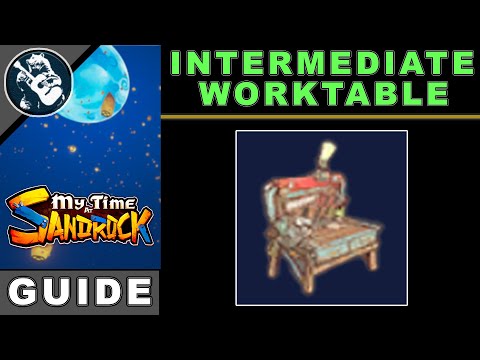How To Unlock Crafting Stations in My Time at Sandrock
Discover How To Unlock Crafting Stations in My Time at Sandrock and enhance your gameplay experience.
Welcome to My Time at Sandrock, a vibrant world filled with opportunities for crafting and exploration. In this guide, we will delve into the process of unlocking new crafting stations, allowing you to enhance your crafting abilities and take your skills to new heights. Whether you're a seasoned player or just starting your adventure, this guide will provide you with step-by-step instructions and helpful tips to unlock these valuable crafting stations. So, let's embark on this journey and unlock the secrets of crafting in Sandrock!
To begin your journey towards unlocking new crafting stations, you must first visit the Research Center. Located north of Mi-an's House and east of the Temple, the Research Center is a hub of knowledge and innovation. Here, you will find a plethora of blueprints waiting to be discovered.
Data Discs play a crucial role in the process of unlocking blueprints at the Research Center. These discs contain valuable information and can be found in various locations throughout Sandrock. You can explore Abandoned Ruins, search through Junk Piles, or collect Scrap from dilapidated structures to find these precious discs.
Unlock the knowledge to successfully How To Get Yellow Lavender in My Time at Sandrock.
How To Have Children In My Time At Sandrock
Discover the secrets to starting on How To Have Children In My Time At Sandrock
How To Get Marble in My Time at Sandrock
Learn the best strategies and How To Get Marble in My Time at Sandrock on our informative website.
How to Get Quartz in My Time at Sandrock
Uncover the best methods for How to Get Quartz in My Time at Sandrock and enhance your gameplay.
How To Get Copper Sticks in My Time at Sandrock
Learn the best strategies for How To Get Copper Sticks in My Time at Sandrock and level up your gameplay.
How To Get Old Parts in My Time at Sandrock
Discover effective strategies to overcome the How To Get Old Parts in My Time at Sandrock.
How To Unlock Crafting Stations in My Time at Sandrock
Discover How To Unlock Crafting Stations in My Time at Sandrock and enhance your gameplay experience.
How To Get More Blueprints in My Time at Sandrock
Discover the secrets on How To Get More Blueprints in My Time at Sandrock with our comprehensive guide.
How To Get Rubber Tubes in My Time at Sandrock
Discover the secrets of How To Get Rubber Tubes in My Time at Sandrock with our comprehensive guide.
How To Get Petrified Wood in My Time at Sandrock
Discover the secrets of How To Get Petrified Wood in My Time at Sandrock with our expert guide.
How Xbox Play Anywhere Revolutionizes Gaming for Players
Xbox Play Anywhere was first launched in 2016, with many gamers and industry experts commenting on its disruptive potential. But what are the main benefits?
How to Cure Poison in Return to Moria
Discover effective methods to How to Cure Poison in Return to Moria on our comprehensive website.
How to Get Stranger Things Chapter in Dead by Daylight
Discover the secrets of How to Get Stranger Things Chapter in Dead by Daylightt with our comprehensive guide.
Best Toppings for Mozzarella Cookie in Cookie Run Kingdom
Discover the perfect toppings on Best Toppings for Mozzarella Cookie in Cookie Run Kingdom.
How to Remove the Shadow in Return to Moria
Discover effective techniques to How to Remove the Shadow in Return to Moria and enhance your gameplay in Return to Moria.
Welcome to My Time at Sandrock, a vibrant world filled with opportunities for crafting and exploration. In this guide, we will delve into the process of unlocking new crafting stations, allowing you to enhance your crafting abilities and take your skills to new heights. Whether you're a seasoned player or just starting your adventure, this guide will provide you with step-by-step instructions and helpful tips to unlock these valuable crafting stations. So, let's embark on this journey and unlock the secrets of crafting in Sandrock!
How To Unlock Crafting Stations in My Time at Sandrock
Researching Blueprints at the Research Center:
To begin your journey towards unlocking new crafting stations, you must first visit the Research Center. Located north of Mi-an's House and east of the Temple, the Research Center is a hub of knowledge and innovation. Here, you will find a plethora of blueprints waiting to be discovered.
Obtaining Data Discs:
Data Discs play a crucial role in the process of unlocking blueprints at the Research Center. These discs contain valuable information and can be found in various locations throughout Sandrock. You can explore Abandoned Ruins, search through Junk Piles, or collect Scrap from dilapidated structures to find these precious discs.
Researching Machine Blueprints:
Once you have gathered a sufficient number of Data Discs, it's time to head back to the Research Center and start researching machine blueprints. The Research Center offers a wide variety of blueprints, including crafting stations such as the Furnace, Grinder, Processor, Refrigerator, Tailoring Machine, and Forging Machine. Choose the blueprint that aligns with your crafting goals and begin the research process.
Speeding up Research Time:
Waiting for the research to complete can be an exercise in patience. However, if you're eager to unlock a specific blueprint faster, you have the option to spend additional Data Discs to speed up the research time. This allows you to access and build the desired crafting station sooner, enabling you to expand your crafting capabilities.
Building Crafting Stations:
Once you have successfully researched a blueprint, it's time to put your crafting skills to the test. To build the corresponding crafting station, make your way to the Assembly Station. Here, you will find all the necessary tools and materials to bring your blueprint to life. Ensure that you have gathered all the required resources and follow the instructions carefully to avoid any mishaps.
Upgrading Your Assembly Station or Animal Housing:
As you progress in your crafting journey, you may find the need to expand your capabilities or delve into animal farming. To accomplish this, pay a visit to Construction Junction, conveniently located next to the City Hall. Here, you can upgrade your Assembly Station, allowing for more complex and advanced crafting projects. Additionally, Construction Junction offers the possibility of constructing animal housing structures, providing you with the opportunity to engage in the world of farming and further enhance your crafting repertoire.
Unlocking new crafting stations in My Time at Sandrock is an exciting and rewarding experience. By diligently researching blueprints, gathering Data Discs, and carefully constructing crafting stations, you will be able to expand your crafting possibilities and create a thriving workshop. This guide has provided you with a comprehensive roadmap to unlock crafting stations, empowering you to become a skilled crafter in the vast world of Sandrock. So, gather your tools, sharpen your skills, and embark on this crafting adventure. Happy crafting!
Platform(s): Nintendo Switch, PlayStation 4 PS4, Xbox One, PlayStation 5 PS5, Xbos Series, Microsoft Windows PC
Genre(s): RPG
Developer(s): Pathea
Publisher(s): Pathea, DMM GAMES Limited, PM Studios
Mode: Single-player, multiplayer
Age rating (PEGI): 7+
Other Articles Related
How To Get Yellow Lavender in My Time at SandrockUnlock the knowledge to successfully How To Get Yellow Lavender in My Time at Sandrock.
How To Have Children In My Time At Sandrock
Discover the secrets to starting on How To Have Children In My Time At Sandrock
How To Get Marble in My Time at Sandrock
Learn the best strategies and How To Get Marble in My Time at Sandrock on our informative website.
How to Get Quartz in My Time at Sandrock
Uncover the best methods for How to Get Quartz in My Time at Sandrock and enhance your gameplay.
How To Get Copper Sticks in My Time at Sandrock
Learn the best strategies for How To Get Copper Sticks in My Time at Sandrock and level up your gameplay.
How To Get Old Parts in My Time at Sandrock
Discover effective strategies to overcome the How To Get Old Parts in My Time at Sandrock.
How To Unlock Crafting Stations in My Time at Sandrock
Discover How To Unlock Crafting Stations in My Time at Sandrock and enhance your gameplay experience.
How To Get More Blueprints in My Time at Sandrock
Discover the secrets on How To Get More Blueprints in My Time at Sandrock with our comprehensive guide.
How To Get Rubber Tubes in My Time at Sandrock
Discover the secrets of How To Get Rubber Tubes in My Time at Sandrock with our comprehensive guide.
How To Get Petrified Wood in My Time at Sandrock
Discover the secrets of How To Get Petrified Wood in My Time at Sandrock with our expert guide.
How Xbox Play Anywhere Revolutionizes Gaming for Players
Xbox Play Anywhere was first launched in 2016, with many gamers and industry experts commenting on its disruptive potential. But what are the main benefits?
How to Cure Poison in Return to Moria
Discover effective methods to How to Cure Poison in Return to Moria on our comprehensive website.
How to Get Stranger Things Chapter in Dead by Daylight
Discover the secrets of How to Get Stranger Things Chapter in Dead by Daylightt with our comprehensive guide.
Best Toppings for Mozzarella Cookie in Cookie Run Kingdom
Discover the perfect toppings on Best Toppings for Mozzarella Cookie in Cookie Run Kingdom.
How to Remove the Shadow in Return to Moria
Discover effective techniques to How to Remove the Shadow in Return to Moria and enhance your gameplay in Return to Moria.