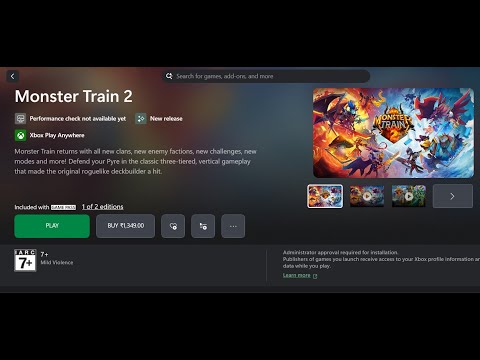How to Fix Monster Train 2 Stuck at 97% Download Issue
Fix Monster Train 2 Stuck at 97% Download Issue
Monster Train 2, the highly anticipated sequel from Shiny Shoe, has been met with an "Overwhelmingly Positive" reception on Steam since its May 21, 2025 release. However, like many new titles, it hasn't been entirely immune to minor technical hiccups. One frequently reported issue by players is the game getting stuck at 97% during the download process via Steam. This isn't inherently a game bug but rather a common Steam-related installation quirk.Fortunately, a developer from Shiny Shoe has addressed this specific concern, clarifying that the process is "most likely installing" rather than genuinely being stuck on the download. The final percentage of a Steam download often involves the game's installation, data verification, and file allocation, which isn't always visibly labeled as "Installing." This can be particularly frustrating for eager players, but several workarounds exist.Monster Train 2 97% Download Issue: Current Fixes
If you're encountering Monster Train 2 halting at 97% during its Steam download, try the following developer-suggested and community-tested workarounds:1. Clear Steam Download Cache (Developer Suggested)
This is often the go-to first step for many Steam download or installation problems. Clearing the cache can resolve corrupted temporary files that might be interfering with the process.- How to:
- Open Steam.
- Click the "Steam" menu button in the top-left corner.
- Select "Settings".
- Navigate to the "Downloads" tab.
- Click the "Clear Download Cache" option.
- Once the process is complete, restart Steam and then check if the Monster Train 2 download/installation can complete.
2. Ensure Ample Storage Space on the Drive
As the developer highlighted,insufficient disk space is a common reason for installation failures,even if the download itself appears almost complete. Steam requiresadditional space for unpacking, decompressing, and installing files,which can sometimes be several times the stated game size.
- Requirement: Monster Train 2's system requirements specify at least 3 GB of storage space. However, for installation purposes, it's always recommended to havesignificantly more free space than the game's final installed size(ideally, at least 10-20% of your drive free, or at least 3-5 times thegame's stated install size during the download phase).
- Action: Verify that the drive you are attempting to install the game on hassufficient free space. If storage is critically low (e.g., above 90%full), consider deleting unnecessary files or uninstalling other gamesto free up space, then retry the installation process.
3. Install on a Different Drive
If the issue persists and you have multiple storage drives available,trying a different drive can rule out drive-specific corruption orpermission issues.
- How to:
- In Steam, right-click on Monster Train 2 in your Library.
- Select "Properties".
- Go to the "Local Files" tab.
- Click "Move Install Folder..." and select a different drive or Steam Library folder.
- Allow Steam to move the existing files, then attempt to resume thedownload/installation. If the issue was related to the original drive,this should resolve it.
4. "Reinstall" Steam (Without Losing Games)
This workaround, suggested by Steam user "ixKora," performs a partial "fresh installation" of Steam itself without requiring you to redownload yourentire game library – which would indeed be disastrous!
- How to:
- Navigate to the directory where Steam is installed (typically C:\Program Files (x86)\Steam).
- Delete all contents within this folder except for the steam.exe file and the steamapps folder. The steamapps folder contains all your downloaded game data.
- Once the unnecessary files are deleted, launch Steam via the steam.exe file.
- Steam will then automatically download all the missing client files,effectively performing a fresh installation of the Steam client itself.
- After Steam has fully reinstalled its client components, try to download and install Monster Train 2 again.
By systematically applyingthese solutions, you should be able to overcome the frustrating 97%download/installation snag and finally jump into the criticallyacclaimed Monster Train 2.
Other Articles Related
How To Get Dual Hammers in Vermintide 2Learn how to unlock the powerful Dual Hammers for the Bardin Goreksson inVermintide 2. This guide covers the simple steps to get this top-tiermelee weapon for the Ironbreaker, Ranger Veteran, and Slayer careers.
All Heroes and Careers in Vermintide 2
Explore the diverse heroes and careers in Vermintide 2. Discover unique abilities, playstyles, and strategies to enhance your gameplay
Return to the Reik Grimoire and Tome Locations in Vermintide 2
Searching for every grimoire and tome? Our Vermintide 2 collectible guide for"Return to the Reik" reveals all book locations to maximize your lootand complete the mission.
All Formable Nations in Europa Universalis 5
all formable nations in Europa Universalis 5! Explore strategies, tips, and guides to expand your empire and dominate the game.
How To Beat Challenges in Kirby Air Riders
Struggling to master the skies? Learn expert tips and strategies to overcome every challenge in Kirby Air Ride. Dominate the City Trial, conquer all racetracks, and unlock the game's secrets with our complete guide.
How To Get All Crafting Materials in Moonlighter 2
essential tips for gathering all crafting materials in Moonlighter 2. Enhance your gameplay and unlock new possibilities!
Weapon Tier List in Moonlighter 2
the ultimate weapon tier list for Moonlighter 2! Optimize your gameplay with our guide to the best weapons and strategies.
How to find Mandrakes in Don't Starve Together
Struggling to find Mandrakes in Don't Starve Together? Learn thebest seasons, locations, and strategies to hunt these elusive livingroots and craft their powerful items.
How To Improve Institution Growth In Europa Universalis 5
effective strategies to enhance institution growth in Europa Universalis 5. Unlock new potential and dominate your gameplay
How to Fix Europa Universalis 5 Not Launching Error
Resolve the Europa Universalis 5 not launching error with our step-by-step. Get back to gaming quickly and enjoy seamless gameplay!
How to Fix Crystal of Atlan Lag
Discover effective solutions to fix the Crystal of Atlan lag issues.Enhance your gaming experience with our expert tips
How to Fix Elden Ring Nightreign Matchmaking Won't Work
Fix your Elden Ring Nightreign matchmaking woes with our comprehensiveguide. Learn troubleshooting tips
How to Fix Battlefield 6 Low FPS Issue
Struggling with low FPS in Battlefield 6? Discover effective solutionsto enhance your gaming performance
How to Fix Battlefield 6 Stuck on Loading Screen
Don't let a loading screen halt your Battlefield 6 gameplay. Find expert advice and proven methods to resolve this issue
How to Fix Battlefield 6 Lag Issue
Tired of lag ruining your Battlefield 6 experience? Explore our experttips and tricks to fix lag issues and elevate your gaming