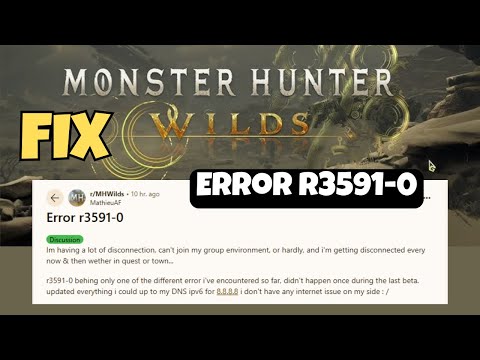How to fix Monster Hunter Wilds Error Code s3091-0-0
Learn how to fix the Monster Hunter Wilds Error Code s3091-0-0 with our step-by-step guide. Troubleshoot and get back to gaming quickly!
The Monster Hunter Wilds Beta, while offering a tantalizing glimpse into the upcoming game, has been marred by the frustrating Error Code s3091-0-0. This multiplayer connectivity issue disrupts gameplay, leaving players disconnected and unable to interact. This guide compiles potential solutions to help you overcome this obstacle.
Error Code s3091-0-0 appears to be a network-related issue, causing players to lose control of their characters and menus despite the game continuing to receive server data.
Administrator Privileges: Background Application Closure: System Requirements Verification: Server Congestion Mitigation: Antivirus and Firewall Configuration: Driver Updates: GPU Power Settings: DirectX and Codec Updates: File Verification: Shader Cache Clearing: Virtual Memory (Page File Size) Increase:
Level up faster in Monster Hunter Wilds! Our guide reveals the beststrategies to efficiently grind and reach Hunter Rank 100. Master keyquests, optimize your hunts, and unlock endgame content.
How To Get the Harvest Armor Set in Monster Hunter Wilds
Struggling to survive the wilds? Learn how to obtain the HarvestArmor Set in Monster Hunter Wilds, including key materials, monsterweaknesses, and the best farming strategies to craft this powerful gear.
How To Obtain Glowing Stone in Monster Hunter Wilds
Discover Glowing Stone in Monster Hunter Wilds! Unleash your hunting skills and explore vibrant landscapes. Join the adventure
How To Defeat Tempered Seregios in Monster Hunter Wilds
Master the hunt: Learn weaknesses, strategies, and essential gear to defeat Tempered Seregios in Monster Hunter Wilds with our comprehensive guide.
How To Defeat Tempered Lagiacrus in Monster Hunter Wilds
Master the hunt against Tempered Lagiacrus in Monster Hunter Wilds! Discover essential strategies, weaknesses,
How to get the Clerk armor set in Monster Hunter Wilds
Get the Clerk armor set in Monster Hunter Wilds! Discover its stats, how to unlock it, and if it's the right gear for your hunts.
How to get Bell Accessory in Monster Hunter Wilds
Discover the ultimate guide on how to obtain the Bell Accessory in Monster Hunter Wilds.
How to Get the Hawkheart Jacket Armor Set in Monster Hunter Wilds
Discover how to obtain the Hawkheart Jacket Armor Set in Monster Hunter Wilds with our step-by-step guide.
How to Get Seregios Dissenter in Monster Hunter Wilds
Discover the ultimate guide on how to obtain the Seregios Dissenter in Monster Hunter Wilds.
How to unlock Lagiacrus in Monster Hunter Wilds
Unlock Lagiacrus in Monster Hunter Wilds with our expert tips andstrategies. Dive into the adventure and elevate your gameplay
Where To Find Robe Of The Arcane Cheater Treasure in Avowed
Discover the location of the Robe of the Arcane Cheater treasure in Avowed.
How to fix Avowed controller not working on Xbox Game Pass
Frustrated with your controller not working in Avowed on PC Game Pass? Don't let controller issues ruin your gameplay.
How to Fix Monster Hunter Wilds Fatal D3D error (DXGI_ERROR_DEVICE_HUNG, 0x887a0006)
how to fix the Monster Hunter Wilds Fatal D3D error (DXGI_ERROR_DEVICE_HUNG, 0x887a0006)
How to establish a Pantheon in Civilization 7
Gain an early edge in Civilization 7! Learn how to establish a powerful Pantheon
How to establish Cities in Civilization 7
Master city founding in Civilization 7. Learn optimal locations, strategies.
The Monster Hunter Wilds Beta, while offering a tantalizing glimpse into the upcoming game, has been marred by the frustrating Error Code s3091-0-0. This multiplayer connectivity issue disrupts gameplay, leaving players disconnected and unable to interact. This guide compiles potential solutions to help you overcome this obstacle.
Error Code s3091-0-0 appears to be a network-related issue, causing players to lose control of their characters and menus despite the game continuing to receive server data.
fix Monster Hunter Wilds Error Code s3091-0-0
While a guaranteed fix is elusive, the following solutions, based on official recommendations and community findings, may help:- Run Steam.exe and MonsterHunterWildsBeta.exe as administrators.
- Reboot your PC if the issue persists.
- Close resource-intensive background applications that may interfere with the game's stability.
- Ensure your PC meets the minimum system requirements listed on the Steam Store page.
- Lower graphical settings if you meet minimum but not recommended specifications.
- Disable multi-GPU setups (NVIDIA SLI, AMD Crossfire).
- Note that mobile GPUs, external GPUs, and Windows Insider builds are not officially supported.
- Try playing during off-peak hours to reduce server load.
- Add MonsterHunterWildsBeta.exe, the Steam folder, and the Steam AppData folder to your antivirus and firewall exception lists.
- Bitdefender users must manually whitelist the game's .exe file in the "Advanced Threat Defense" settings.
- Update your GPU drivers (NVIDIA, AMD) from their official websites.
- Ensure Windows Update is fully installed.
- Perform a clean driver installation to remove old driver files.
- Forlaptops with dual GPUs, ensure the game runs on the dedicated GPU bysetting it to "High Performance" in Windows Graphics Settings.
- Update Intel integrated drivers if applicable.
- Set your power plan to "High Performance" in Control Panel > Power Options.
- Ensure your laptop is plugged in.
- Update DirectX using the DirectX End-User Runtime Web Installer from Microsoft's website.
- Install the Media Feature Pack to resolve cutscene playback issues.
- Verify the integrity of game files in Steam:
- Restart your PC.
- Open Steam.
- Right-click the game in your Library.
- Select Properties > Local Files > Verify integrity of game files.
- Temporarily disable your antivirus during verification or launch.
- AMD GPUs: Open AMD Software: Adrenalin Edition, reset the shader cache, and use Disk Cleanup to delete the "DirectX Shader Cache."
- NVIDIA GPUs: Open the NVIDIA Control Panel, disable the Shader Cache Size, and use Disk Cleanup to delete shader files.
- Manually delete "shader.cache" and "shader.cache2" files in the game's installation folder.
- Search for "View Advanced System Settings" in Windows.
- Go to the Advanced tab > Settings (Performance) > Advanced tab > Change (Virtual Memory).
- Uncheck "Automatically manage paging file size for all drives."
- Select the drive where the game is installed and set a custom size:
- Initial size: 1.5 times your total RAM.
- Maximum size: 3 times your total RAM.
Important Considerations:
- These solutions are based on community and official recommendations and may not guarantee a fix.
- An official patch from Capcom is the most reliable resolution.
- Monitor official Monster Hunter Wilds channels for updates.
By systematically applying these troubleshooting steps, you can increaseyour chances of resolving Error Code s3091-0-0 and enjoying the MonsterHunter Wilds Beta.
Mode:
Other Articles Related
How To Reach Hunter Rank 100 in Monster Hunter WildsLevel up faster in Monster Hunter Wilds! Our guide reveals the beststrategies to efficiently grind and reach Hunter Rank 100. Master keyquests, optimize your hunts, and unlock endgame content.
How To Get the Harvest Armor Set in Monster Hunter Wilds
Struggling to survive the wilds? Learn how to obtain the HarvestArmor Set in Monster Hunter Wilds, including key materials, monsterweaknesses, and the best farming strategies to craft this powerful gear.
How To Obtain Glowing Stone in Monster Hunter Wilds
Discover Glowing Stone in Monster Hunter Wilds! Unleash your hunting skills and explore vibrant landscapes. Join the adventure
How To Defeat Tempered Seregios in Monster Hunter Wilds
Master the hunt: Learn weaknesses, strategies, and essential gear to defeat Tempered Seregios in Monster Hunter Wilds with our comprehensive guide.
How To Defeat Tempered Lagiacrus in Monster Hunter Wilds
Master the hunt against Tempered Lagiacrus in Monster Hunter Wilds! Discover essential strategies, weaknesses,
How to get the Clerk armor set in Monster Hunter Wilds
Get the Clerk armor set in Monster Hunter Wilds! Discover its stats, how to unlock it, and if it's the right gear for your hunts.
How to get Bell Accessory in Monster Hunter Wilds
Discover the ultimate guide on how to obtain the Bell Accessory in Monster Hunter Wilds.
How to Get the Hawkheart Jacket Armor Set in Monster Hunter Wilds
Discover how to obtain the Hawkheart Jacket Armor Set in Monster Hunter Wilds with our step-by-step guide.
How to Get Seregios Dissenter in Monster Hunter Wilds
Discover the ultimate guide on how to obtain the Seregios Dissenter in Monster Hunter Wilds.
How to unlock Lagiacrus in Monster Hunter Wilds
Unlock Lagiacrus in Monster Hunter Wilds with our expert tips andstrategies. Dive into the adventure and elevate your gameplay
Where To Find Robe Of The Arcane Cheater Treasure in Avowed
Discover the location of the Robe of the Arcane Cheater treasure in Avowed.
How to fix Avowed controller not working on Xbox Game Pass
Frustrated with your controller not working in Avowed on PC Game Pass? Don't let controller issues ruin your gameplay.
How to Fix Monster Hunter Wilds Fatal D3D error (DXGI_ERROR_DEVICE_HUNG, 0x887a0006)
how to fix the Monster Hunter Wilds Fatal D3D error (DXGI_ERROR_DEVICE_HUNG, 0x887a0006)
How to establish a Pantheon in Civilization 7
Gain an early edge in Civilization 7! Learn how to establish a powerful Pantheon
How to establish Cities in Civilization 7
Master city founding in Civilization 7. Learn optimal locations, strategies.