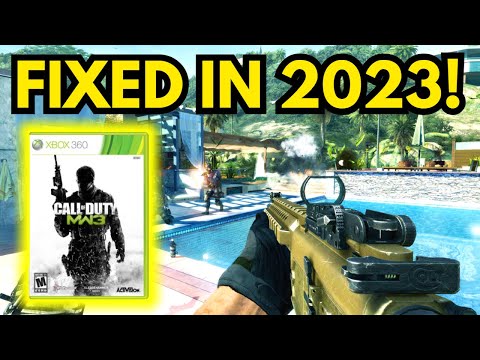How to Fix Modern Warfare 3 Multiplayer Lobby Not Working
 Insert your coin
Insert your coin Discover effective solutions to How to Fix Modern Warfare 3 Multiplayer Lobby Not Working on our website.
Welcome to our comprehensive guide on how to fix the Modern Warfare 3 multiplayer lobby not working issue. If you're a fan of this popular game but have encountered problems with the multiplayer lobby, fear not! We're here to help you troubleshoot and resolve these issues so you can get back to enjoying the game with your friends. In this guide, we'll walk you through a series of steps and workarounds that have proven effective for many players. So let's dive right in and get your multiplayer lobby back up and running smoothly!
The first step in troubleshooting any technical issue is to give your system a fresh start. Start by quitting the game and relaunching it. This simple act of closing and reopening the game can often clear up minor glitches and get things running smoothly again.
If restarting the game didn't solve the issue, you might need to take it a step further and restart your console entirely. Sometimes, the console itself needs a reboot to resolve connectivity problems. After restarting, launch the game and try accessing the multiplayer lobby once more.
If a simple restart didn't do the trick, don't worry! There are other workarounds you can try. One option is to join a multiplayer lobby with a friend and kindly ask the lobby leader to kick you out. It may sound strange, but this method has helped many players regain access to lobbies that were previously unresponsive or stuck. Sometimes, a manual kick from the lobby leader can reset your lobby status and allow you to join other lobbies again.
One common cause of multiplayer lobby issues is a weak or unstable internet connection. If you're currently using a Wi-Fi connection, consider switching to a wired Ethernet connection for better performance. Wi-Fi connections can be prone to interference and signal drops, which can affect your ability to connect to multiplayer lobbies consistently.
By connecting your console directly to your router with an Ethernet cable, you can ensure a more stable and faster internet connection. This can help alleviate any lag or connectivity issues you might be experiencing in the multiplayer lobby.
 Insert your coin
Insert your coin
In this guide post we explain How to Fix Modern Warfare 3 Fetching Account Data from Platform.
Weights and Scales Puzzle in Silent Hill 2 Remake
We have made a detailed guide where we explain everything about the Weights and Scales Puzzle in Silent Hill 2 Remake-
How To Unlock The JAK Voltstorm In MW3 & Warzone
We welcome you to our guide on How To Unlock The JAK Voltstorm In MW3 & Warzone in a specific and detailed way.
How to Fix MW3 "Networking Failed to Start" Error
Today we bring you an explanatory guide on How to Fix MW3 "Networking Failed to Start" Error with precise details.
How to Unlock Seance Starter Blueprint in MW3 and Warzone
We invite you to discover How to Unlock Seance Starter Blueprint in MW3 and Warzone with our detailed guide today.
How to get Smile 2 Operators in Warzone and MW3
Today we bring you an explanatory guide with everything you need to know about How to get Smile 2 Operators in Warzone and MW3.
How to unlock the Chocolate Bar Melee weapon in MW3 and Warzone
Today we bring you an explanatory guide on How to unlock the Chocolate Bar Melee weapon in MW3 and Warzone.
How to get Blood Red Riding Hood skin in MW3 and Warzone
Today we bring you an explanatory guide on How to get Blood Red Riding Hood skin in MW3 and Warzone with precise details.
How to unlock the Seance Starter in MW3 and Warzone
With our help you will see that knowing How to unlock the Seance Starter in MW3 and Warzone is easier than you think.
How to unlock the Sam Operator in Warzone and MW3
Today we bring you an explanatory guide on How to unlock the Sam Operator in Warzone and MW3 with precise details.
How to Fix Modern Warfare 3 Battle Pass Not Working
How to Fix Modern Warfare 3 Battle Pass Not Working with our expert tips and troubleshooting solutions.
Can Xbox Gamers Access Online Casinos from Their Consoles?
Explore the exciting world of online casino gaming on Xbox. Discover the latest trends, legal aspects, user experiences, and future tech innovations.
Sweepstakes Casinos Revolutionizing Online Gaming
In a groundbreaking shift in the online gaming industry, sweepstakes casinos are rapidly gaining traction, offering a novel and legal alternative to traditional online gambling.
How to turn off Tac-Stance in Modern Warfare 3
Master the art of How to turn off Tac-Stance in Modern Warfare 3 with our comprehensive guide.
How To Tame a Giant Queen Bee in Ark Survival Ascended
. Learn the secrets of How To Tame a Giant Queen Bee in Ark Survival Ascended with our expert guide.
Welcome to our comprehensive guide on how to fix the Modern Warfare 3 multiplayer lobby not working issue. If you're a fan of this popular game but have encountered problems with the multiplayer lobby, fear not! We're here to help you troubleshoot and resolve these issues so you can get back to enjoying the game with your friends. In this guide, we'll walk you through a series of steps and workarounds that have proven effective for many players. So let's dive right in and get your multiplayer lobby back up and running smoothly!
How to Fix Modern Warfare 3 Multiplayer Lobby Not Working
Restart the Game or Console:
The first step in troubleshooting any technical issue is to give your system a fresh start. Start by quitting the game and relaunching it. This simple act of closing and reopening the game can often clear up minor glitches and get things running smoothly again.
If restarting the game didn't solve the issue, you might need to take it a step further and restart your console entirely. Sometimes, the console itself needs a reboot to resolve connectivity problems. After restarting, launch the game and try accessing the multiplayer lobby once more.
Try Another Workaround:
If a simple restart didn't do the trick, don't worry! There are other workarounds you can try. One option is to join a multiplayer lobby with a friend and kindly ask the lobby leader to kick you out. It may sound strange, but this method has helped many players regain access to lobbies that were previously unresponsive or stuck. Sometimes, a manual kick from the lobby leader can reset your lobby status and allow you to join other lobbies again.
Switch to a Wired Ethernet Connection:
One common cause of multiplayer lobby issues is a weak or unstable internet connection. If you're currently using a Wi-Fi connection, consider switching to a wired Ethernet connection for better performance. Wi-Fi connections can be prone to interference and signal drops, which can affect your ability to connect to multiplayer lobbies consistently.
By connecting your console directly to your router with an Ethernet cable, you can ensure a more stable and faster internet connection. This can help alleviate any lag or connectivity issues you might be experiencing in the multiplayer lobby.
Check Game Server Status:
Sometimes, the root cause of your multiplayer lobby woes lies outside of your control. It's worth checking if there are any ongoing server maintenance issues affecting the game's servers. Game developers often communicate server status updates through official forums or social media channels.
If there is ongoing server maintenance or an outage, it's best to wait until the issue is resolved. Patience is key in these situations, as the problem is not on your end and will likely be resolved by the game developers as soon as possible.
Keep Your Game Updated:
Regularly updating your game is essential for resolving various issues and ensuring smooth gameplay overall. Developers often release patches that address known bugs and improve performance, including potential fixes for multiplayer-related problems. By keeping your game up to date, you can take advantage of these updates and potentially resolve any lingering multiplayer lobby issues.
Make it a habit to check for updates regularly, either through the game's built-in update system or by manually checking the game's official website or online store. By staying up to date, you'll ensure that you have the latest fixes and improvements installed to optimize your gaming experience.
Seek Additional Help:
In rare cases where none of the above solutions have worked, it's time to seek additional help. Consider reaching out to the game's official support channels for assistance. They may have additional troubleshooting steps tailored to your specific issue.
You can contact the game's support team through their website, email, or social media channels. Be sure to provide them with as much information as possible about the issue you're facing, including any error messages or specific details you've observed. The more information you provide, the better equipped they will be to assist you.
Additionally, you can also seek help from online gaming communities and forums. Many experienced players are willing to offer their insights and solutions to common issues. Exploring these communities can provide you with alternative methods or tips that may not have been covered in this guide.
In conclusion, we hope that this comprehensive guide has provided you with the necessary steps and workarounds to fix the Modern Warfare 3 multiplayer lobby not working issue. By following these guidelines, you'll be able to overcome the hurdles and get back to enjoying the game with your friends. Remember to try restarting, explore workarounds, consider a wired connection, check server status, keep the game updated, and seek additional help if needed. Good luck and happy gaming!
 Insert your coin
Insert your coin Tags: MW3, call of duty, Campaign Mode, Multiplayer Maps, Special Ops, Killstreak Rewards, Weapon Loadouts, Perks and Attachme
Platform(s): PlayStation 5 PS5 PlayStation 4 PS4, Xbox Series X|S, Xbox One, PC
Genre(s): First-person shooter
Developer(s): Sledgehammer Games, Treyarch, Infinity Ward, Beenox, Raven Software, High Moon Studios, Demonware
Publisher(s): Activision
Release date: 2023
Mode: Single-player, multiplayer
Age rating (PEGI): 18+
Other Articles Related
How to Fix Modern Warfare 3 Fetching Account Data from PlatformIn this guide post we explain How to Fix Modern Warfare 3 Fetching Account Data from Platform.
Weights and Scales Puzzle in Silent Hill 2 Remake
We have made a detailed guide where we explain everything about the Weights and Scales Puzzle in Silent Hill 2 Remake-
How To Unlock The JAK Voltstorm In MW3 & Warzone
We welcome you to our guide on How To Unlock The JAK Voltstorm In MW3 & Warzone in a specific and detailed way.
How to Fix MW3 "Networking Failed to Start" Error
Today we bring you an explanatory guide on How to Fix MW3 "Networking Failed to Start" Error with precise details.
How to Unlock Seance Starter Blueprint in MW3 and Warzone
We invite you to discover How to Unlock Seance Starter Blueprint in MW3 and Warzone with our detailed guide today.
How to get Smile 2 Operators in Warzone and MW3
Today we bring you an explanatory guide with everything you need to know about How to get Smile 2 Operators in Warzone and MW3.
How to unlock the Chocolate Bar Melee weapon in MW3 and Warzone
Today we bring you an explanatory guide on How to unlock the Chocolate Bar Melee weapon in MW3 and Warzone.
How to get Blood Red Riding Hood skin in MW3 and Warzone
Today we bring you an explanatory guide on How to get Blood Red Riding Hood skin in MW3 and Warzone with precise details.
How to unlock the Seance Starter in MW3 and Warzone
With our help you will see that knowing How to unlock the Seance Starter in MW3 and Warzone is easier than you think.
How to unlock the Sam Operator in Warzone and MW3
Today we bring you an explanatory guide on How to unlock the Sam Operator in Warzone and MW3 with precise details.
How to Fix Modern Warfare 3 Battle Pass Not Working
How to Fix Modern Warfare 3 Battle Pass Not Working with our expert tips and troubleshooting solutions.
Can Xbox Gamers Access Online Casinos from Their Consoles?
Explore the exciting world of online casino gaming on Xbox. Discover the latest trends, legal aspects, user experiences, and future tech innovations.
Sweepstakes Casinos Revolutionizing Online Gaming
In a groundbreaking shift in the online gaming industry, sweepstakes casinos are rapidly gaining traction, offering a novel and legal alternative to traditional online gambling.
How to turn off Tac-Stance in Modern Warfare 3
Master the art of How to turn off Tac-Stance in Modern Warfare 3 with our comprehensive guide.
How To Tame a Giant Queen Bee in Ark Survival Ascended
. Learn the secrets of How To Tame a Giant Queen Bee in Ark Survival Ascended with our expert guide.