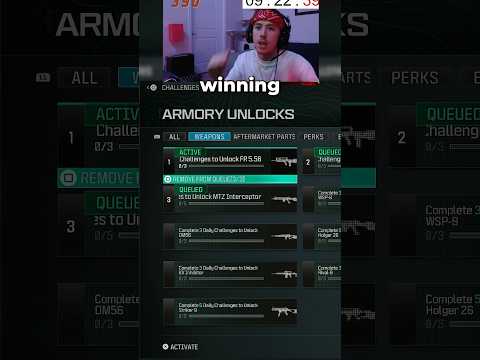How to fix Modern Warfare 3 Daily and Weekly Challenges not working
How to fix Modern Warfare 3 Daily and Weekly Challenges not working with our expert tips and troubleshooting solutions.
Call of Duty Modern Warfare 3 (MW3) is an immensely popular first-person shooter game that offers players a variety of challenges to complete on a daily and weekly basis. These challenges not only provide an extra level of excitement and engagement but also offer rewards and points that can enhance the overall gaming experience. However, some players have been facing issues with the daily and weekly challenges not tracking properly, resulting in frustration and missed opportunities for rewards. In this blog post, we will address this issue and provide a comprehensive guide on how to fix the problem and ensure smooth challenge tracking in MW3.
One of the primary reasons why daily and weekly challenges may not be tracking in MW3 is because players are using weapons from the previous installment of the game, Modern Warfare 2 (MW2). It is crucial to understand that MW3 challenges are designed specifically for the weapons available in MW3. Therefore, switching from MW2 weapons to MW3 weapons is necessary to avoid any issues with challenge completion. By using MW3 weapons, players ensure that the challenges are accurately tracked, enabling them to progress and earn the associated rewards.
Before delving into the troubleshooting steps, let's take a moment to understand the different types of challenges available in MW3. These challenges vary in nature and difficulty, providing players with a diverse range of objectives to accomplish.
One type of challenge is weapon-specific, where players must achieve a designated number of kills with a specific weapon. These challenges encourage players to try out different weapons and improve their skills with each one. Another type of challenge involves completing specific game modes with a set score or objective, such as capturing a certain number of flags in Domination or winning a certain number of Search and Destroy matches. These challenges not only test players' abilities in different game modes but also promote teamwork and strategic gameplay.
The rewards for completing these challenges are often substantial, ranging from in-game currency and experience points to exclusive weapon skins and character customization options. These rewards not only add a sense of accomplishment but also enhance the overall progression and enjoyment of the game.
If you are still experiencing issues with daily and weekly challenges not tracking, despite using MW3 weapons, here are some troubleshooting steps you can follow to resolve the problem:
Step 1: Check Server Status
In this guide post we explain How to Fix Modern Warfare 3 Fetching Account Data from Platform.
Weights and Scales Puzzle in Silent Hill 2 Remake
We have made a detailed guide where we explain everything about the Weights and Scales Puzzle in Silent Hill 2 Remake-
How To Unlock The JAK Voltstorm In MW3 & Warzone
We welcome you to our guide on How To Unlock The JAK Voltstorm In MW3 & Warzone in a specific and detailed way.
How to Fix MW3 "Networking Failed to Start" Error
Today we bring you an explanatory guide on How to Fix MW3 "Networking Failed to Start" Error with precise details.
How to Unlock Seance Starter Blueprint in MW3 and Warzone
We invite you to discover How to Unlock Seance Starter Blueprint in MW3 and Warzone with our detailed guide today.
How to get Smile 2 Operators in Warzone and MW3
Today we bring you an explanatory guide with everything you need to know about How to get Smile 2 Operators in Warzone and MW3.
How to unlock the Chocolate Bar Melee weapon in MW3 and Warzone
Today we bring you an explanatory guide on How to unlock the Chocolate Bar Melee weapon in MW3 and Warzone.
How to get Blood Red Riding Hood skin in MW3 and Warzone
Today we bring you an explanatory guide on How to get Blood Red Riding Hood skin in MW3 and Warzone with precise details.
How to unlock the Seance Starter in MW3 and Warzone
With our help you will see that knowing How to unlock the Seance Starter in MW3 and Warzone is easier than you think.
How to unlock the Sam Operator in Warzone and MW3
Today we bring you an explanatory guide on How to unlock the Sam Operator in Warzone and MW3 with precise details.
How to repair a tire in Modern Warfare 3 Zombies
Learn essential tips and tricks for How to repair a tire in Modern Warfare 3 Zombies on our website.
How to Turn Off Crossplay in Modern Warfare 3
Discover How to Turn Off Crossplay in Modern Warfare 3 and enjoy a more personalized gaming experience.
How to Fix Modern Warfare 3 Armory Unlocks Bug
Learn How to Fix Modern Warfare 3 Armory Unlocks Bug with our comprehensive guide.
How to Fix Modern Warfare 3 Double XP Tokens Locked
How to Fix Modern Warfare 3 Double XP Tokens Locked with our comprehensive guide and level up faster than ever before.
How to Fix Risk of Rain Returns In-game Progress Lost
Discover effective solutions to How to Fix Risk of Rain Returns In-game Progress Lost on our website.
Call of Duty Modern Warfare 3 (MW3) is an immensely popular first-person shooter game that offers players a variety of challenges to complete on a daily and weekly basis. These challenges not only provide an extra level of excitement and engagement but also offer rewards and points that can enhance the overall gaming experience. However, some players have been facing issues with the daily and weekly challenges not tracking properly, resulting in frustration and missed opportunities for rewards. In this blog post, we will address this issue and provide a comprehensive guide on how to fix the problem and ensure smooth challenge tracking in MW3.
How to fix Modern Warfare 3 Daily and Weekly Challenges not working
Stick to MW3 Weapons:
One of the primary reasons why daily and weekly challenges may not be tracking in MW3 is because players are using weapons from the previous installment of the game, Modern Warfare 2 (MW2). It is crucial to understand that MW3 challenges are designed specifically for the weapons available in MW3. Therefore, switching from MW2 weapons to MW3 weapons is necessary to avoid any issues with challenge completion. By using MW3 weapons, players ensure that the challenges are accurately tracked, enabling them to progress and earn the associated rewards.
Types of Challenges:
Before delving into the troubleshooting steps, let's take a moment to understand the different types of challenges available in MW3. These challenges vary in nature and difficulty, providing players with a diverse range of objectives to accomplish.
One type of challenge is weapon-specific, where players must achieve a designated number of kills with a specific weapon. These challenges encourage players to try out different weapons and improve their skills with each one. Another type of challenge involves completing specific game modes with a set score or objective, such as capturing a certain number of flags in Domination or winning a certain number of Search and Destroy matches. These challenges not only test players' abilities in different game modes but also promote teamwork and strategic gameplay.
The rewards for completing these challenges are often substantial, ranging from in-game currency and experience points to exclusive weapon skins and character customization options. These rewards not only add a sense of accomplishment but also enhance the overall progression and enjoyment of the game.
Troubleshooting Steps:
If you are still experiencing issues with daily and weekly challenges not tracking, despite using MW3 weapons, here are some troubleshooting steps you can follow to resolve the problem:
Step 1: Check Server Status
Sometimes, the challenges may not track properly due to server issues or maintenance. Before diving into any further troubleshooting steps, it is essential to check the server status. Most game developers provide a server status page or a community forum where players can check if there are any ongoing server issues or maintenance. By visiting these resources, you can determine whether the challenges not tracking issue is related to server problems. If the server status is unstable, it is recommended to play during alternative times when the servers are more likely to be stable, ensuring proper challenge tracking.
Step 2: Clear Cache
Clearing the game cache can sometimes resolve tracking issues. To clear the cache on your gaming platform, follow these steps:
- On PlayStation: Go to the Settings menu, select "System," then choose "Storage." From there, select "System Storage," followed by "Saved Data." Find the MW3 game data and delete it.
- On Xbox: Navigate to "Settings," select "System," then choose "Storage." From there, select the storage device where MW3 is located, find the game data, and delete it.
After clearing the cache, restart the game and check if the challenges are now tracking properly.
Step 3: Update the Game
Outdated game versions can sometimes cause tracking issues. Ensure that your MW3 game is updated to the latest version by checking for available updates on your gaming platform's respective store or update section. By keeping the game updated, you can ensure that any bugs or glitches related to challenge tracking are addressed by the developers.
Step 4: Contact Customer Support or Seek Online Assistance
If you have followed the above steps and the challenges are still not tracking properly, it is recommended to reach out to MW3 customer support for further assistance. Provide them with specific details regarding the challenges you are facing, the steps you have already taken, and any error messages you may have encountered. Alternatively, you can also seek assistance from online gaming forums or communities where fellow players may have encountered similar issues and found effective solutions.
Daily and weekly challenges in MW3 add an extra layer of excitement and reward to the gaming experience. However, it can be frustrating when these challenges do not track properly, resulting in missed opportunities for rewards and progression. By adhering to the guideline discussed in this blog post, players can ensure that their challenges are accurately tracked and enjoy the rewards they rightfully deserve. Remember, using MW3 weapons is crucial for proper challenge tracking. Additionally, checking the server status, clearing the cache, updating the game, and seeking assistance from customer support or online communities are essential troubleshooting steps to address any persisting issues.
Tags: MW3, call of duty, Campaign Mode, Multiplayer Maps, Special Ops, Killstreak Rewards, Weapon Loadouts, Perks and Attachme
Platform(s): PlayStation 5 PS5 PlayStation 4 PS4, Xbox Series X|S, Xbox One, PC
Genre(s): First-person shooter
Developer(s): Sledgehammer Games, Treyarch, Infinity Ward, Beenox, Raven Software, High Moon Studios, Demonware
Publisher(s): Activision
Release date: 2023
Mode: Single-player, multiplayer
Age rating (PEGI): 18+
Other Articles Related
How to Fix Modern Warfare 3 Fetching Account Data from PlatformIn this guide post we explain How to Fix Modern Warfare 3 Fetching Account Data from Platform.
Weights and Scales Puzzle in Silent Hill 2 Remake
We have made a detailed guide where we explain everything about the Weights and Scales Puzzle in Silent Hill 2 Remake-
How To Unlock The JAK Voltstorm In MW3 & Warzone
We welcome you to our guide on How To Unlock The JAK Voltstorm In MW3 & Warzone in a specific and detailed way.
How to Fix MW3 "Networking Failed to Start" Error
Today we bring you an explanatory guide on How to Fix MW3 "Networking Failed to Start" Error with precise details.
How to Unlock Seance Starter Blueprint in MW3 and Warzone
We invite you to discover How to Unlock Seance Starter Blueprint in MW3 and Warzone with our detailed guide today.
How to get Smile 2 Operators in Warzone and MW3
Today we bring you an explanatory guide with everything you need to know about How to get Smile 2 Operators in Warzone and MW3.
How to unlock the Chocolate Bar Melee weapon in MW3 and Warzone
Today we bring you an explanatory guide on How to unlock the Chocolate Bar Melee weapon in MW3 and Warzone.
How to get Blood Red Riding Hood skin in MW3 and Warzone
Today we bring you an explanatory guide on How to get Blood Red Riding Hood skin in MW3 and Warzone with precise details.
How to unlock the Seance Starter in MW3 and Warzone
With our help you will see that knowing How to unlock the Seance Starter in MW3 and Warzone is easier than you think.
How to unlock the Sam Operator in Warzone and MW3
Today we bring you an explanatory guide on How to unlock the Sam Operator in Warzone and MW3 with precise details.
How to repair a tire in Modern Warfare 3 Zombies
Learn essential tips and tricks for How to repair a tire in Modern Warfare 3 Zombies on our website.
How to Turn Off Crossplay in Modern Warfare 3
Discover How to Turn Off Crossplay in Modern Warfare 3 and enjoy a more personalized gaming experience.
How to Fix Modern Warfare 3 Armory Unlocks Bug
Learn How to Fix Modern Warfare 3 Armory Unlocks Bug with our comprehensive guide.
How to Fix Modern Warfare 3 Double XP Tokens Locked
How to Fix Modern Warfare 3 Double XP Tokens Locked with our comprehensive guide and level up faster than ever before.
How to Fix Risk of Rain Returns In-game Progress Lost
Discover effective solutions to How to Fix Risk of Rain Returns In-game Progress Lost on our website.