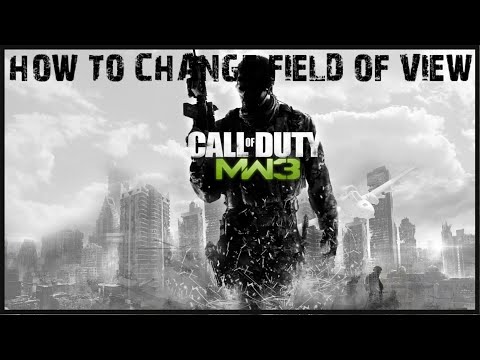How to change FOV in Modern Warfare 3 Beta?
Modern Warfare 3 is a highly popular first-person shooter game that offers players the ability to customize their field of view (FOV) during gameplay. This feature allows you to adjust the perspective and enhance your gaming experience. In this blog post, we will walk you through the steps on how to change the FOV in Modern Warfare 3 Beta. Let's dive in!
Step 1: Accessing the FOV slider
To begin, launch the game and head over to the main menu. Look for the Graphics tab, which is usually located under the Settings or Options menu. Once you find it, click on it to open the graphics settings.
Step 2: Adjusting the FOV
Within the Graphics settings, you'll find various options related to the visual aspects of the game. Look for the View options and click on it. Here, you'll spot a slider labeled "FOV." By default, it is set to 120 FOV, but feel free to change it according to your preference.To adjust the FOV, simply drag the slider left or right. Moving it to the left will decrease your field of view, while moving it to the right will increase it. Experiment with different settings to find the FOV that suits you best.
Step 3: Exploring additional settings
ADS FOV determines the field of view when you aim down sights with your weapon. Some players prefer a narrower FOV when aiming to increase precision, while others prefer a wider FOV to maintain situational awareness.
The Weapon FOV setting determines the field of view when holding a weapon. This can be adjusted separately from the general FOV setting, allowing you to fine-tune your experience even further.
Step 4: Considering competitive play
For those who enjoy competitive gaming across all platforms, it is important to find the right balance between FOV and performance. While a wider FOV can provide a greater field of view, it can also impact performance by requiring more resources from your system.
To ensure optimal performance during high-intensity first-person shooter games like Modern Warfare 3, we recommend keeping your FOV slider between 110 and 120. This range provides an increased field of view while maintaining a good balance between performance and visibility.
Customizing your field of view in Modern Warfare 3 Beta can greatly enhance your overall gaming experience. By following these simple steps and considering competitive play recommendations, you'll be able to find that perfect sweet spot for maximum enjoyment. Whether you prefer a wider FOV for increased situational awareness or a narrower FOV for precision aiming, the ability to adjust your FOV allows you to tailor the game to your personal preferences. So, go ahead and experiment with different settings to find what works best for you.
Other Articles Related
How to Fix Modern Warfare 3 Fetching Account Data from PlatformIn this guide post we explain How to Fix Modern Warfare 3 Fetching Account Data from Platform.
Weights and Scales Puzzle in Silent Hill 2 Remake
We have made a detailed guide where we explain everything about the Weights and Scales Puzzle in Silent Hill 2 Remake-
How To Unlock The JAK Voltstorm In MW3 & Warzone
We welcome you to our guide on How To Unlock The JAK Voltstorm In MW3 & Warzone in a specific and detailed way.
How to Fix MW3 "Networking Failed to Start" Error
Today we bring you an explanatory guide on How to Fix MW3 "Networking Failed to Start" Error with precise details.
How to Unlock Seance Starter Blueprint in MW3 and Warzone
We invite you to discover How to Unlock Seance Starter Blueprint in MW3 and Warzone with our detailed guide today.
How to get Smile 2 Operators in Warzone and MW3
Today we bring you an explanatory guide with everything you need to know about How to get Smile 2 Operators in Warzone and MW3.
How to unlock the Chocolate Bar Melee weapon in MW3 and Warzone
Today we bring you an explanatory guide on How to unlock the Chocolate Bar Melee weapon in MW3 and Warzone.
How to get Blood Red Riding Hood skin in MW3 and Warzone
Today we bring you an explanatory guide on How to get Blood Red Riding Hood skin in MW3 and Warzone with precise details.
How to unlock the Seance Starter in MW3 and Warzone
With our help you will see that knowing How to unlock the Seance Starter in MW3 and Warzone is easier than you think.
How to unlock the Sam Operator in Warzone and MW3
Today we bring you an explanatory guide on How to unlock the Sam Operator in Warzone and MW3 with precise details.
How to get “Tester” Jabber Operator Skin for free in Modern Warfare 3 Beta
How to get “Tester” Jabber Operator Skin for free in Modern Warfare 3 Beta! Our expert guide has step-by-step instructions.
How to unlock Battle Rage in Modern Warfare 3 Beta
Learn How to unlock Battle Rage in Modern Warfare 3 Beta with our detailed guide. Dominate your game by bringing the ultimate strength to your warfare!
How to Unlock MGB Tactical Nuke Killstreak in Modern Warfare 3
How to Unlock MGB Tactical Nuke Killstreak in Modern Warfare 3! Step-by-step guide to dominating the battlefield.
How to unlock BAS-B Battle Rifle in Modern Warfare 3 Beta
How to unlock BAS-B Battle Rifle in Modern Warfare 3 Beta with ease! Unleash your game potential.
How to Hack with a Monowire in Cyberpunk 2077 Phantom Liberty
Master How to Hack with a Monowire in Cyberpunk 2077 Phantom Liberty. Unleash your inner hacker with our top tips and tricks now!