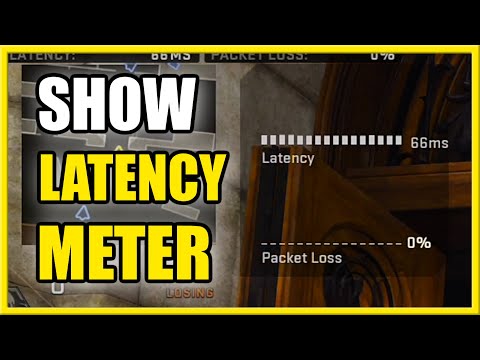How to check Ping and Latency in Modern Warfare 2? - Ultimate Guide
In the universe of Modern Warfare 2 we have many tasks, one of them is How to check ping and latency in Modern Warfare 2.
These are numbers that are important for competitive games, and they need to be perfect, because packet loss can occur and high latency are instant disconnections for us, seeking to know how to check these values, we need to rely on the following content, let's see. There is a menu that is presented for the configuration of these numbers, which will take us to the game configuration, in the interface we have to go down to reach the telemetry options, in show more a list of options is presented, we must enable the latency of the server and the packet loss, now what this represents if it is high and the packet loss is that it can present very prominent delays in the game in the input, resulting in losses or deaths without us being able to react to avoid it.
A loss of packages will cause problems for the elastic bands and other movement effects, preventing us from aiming correctly or predicting the enemy, it is a factor that leads to losing or winning a level game, then a high ping and the loss of packages they can mean a disadvantage for us, it can lead us to be on a problematic server due to the connection of a high ping, with port forwarding it could be solved.
In conclusion, knowing how to check ping and latency in Modern Warfare 2 is interesting because it allows you to be aware of what can happen with these important values for the game.
Resolve the Call of Duty WWII disk read error with our comprehensiveguide. Get back to gaming with effective troubleshooting
How To Play the H2M Modern Warfare 2 Multiplayer Mod
Welcome to our guide on How To Play the H2M Modern Warfare 2 Multiplayer Mod in an accurate and detailed manner.
How to Find the Tusk Thumper Doma in Warframe
Learn How to Find the Tusk Thumper Doma in Warframe. Discover tips, strategies, and locations in this ultimate hunt!
How to Unlock Golden Phantom Ghost Skin in Warzone Mobile
Learn How to Unlock Golden Phantom Ghost Skin in Warzone Mobile. Discover the steps to secure this exclusive cosmetic upgrade.
The best DG-56 loadout in Warzone season 1
Discover the ultimate DG-56 loadout for Warzone Season 1. Dominate the battlefield with the best loadout for this powerful weapon.
How to Fix Modern Warfare 2 Error Code Roberts-Obispo
Learn how to troubleshoot and fix Modern Warfare 2 error code Roberts-Obispo. Get back in the game with these simple solutions.
How to capture souls in Modern Warfare 2 and Warzone
Master How to capture souls in Modern Warfare 2 and Warzone. Get expert strategies to level up your gameplay, enhance your kills, and clinch victory!
How to Fix Modern Warfare 2 and Warzone Packet Burst
Troubleshoot How to Fix Modern Warfare 2 and Warzone Packet Burst with our detailed guide.
How to Get Souls Modern Warfare 2 and Warzone
Master the art How to Get Souls Modern Warfare 2 and Warzone. Effective strategies, top tips and more for a winning edge in the game!
How to get free Lockpick Operator Pack in Modern Warfare 3
How to get free Lockpick Operator Pack in Modern Warfare 3! Dive in for expert tips and tricks.
Best TAQ-56 SCAR-L loadout in Modern Warfare 2
Modifications are usually vital in weapons, let's see which is the best TAQ-56 SCAR-L loadout in Modern Warfare 2.
How to unlock Mastery camos in Modern Warfare 2
The action in Modern Warfare 2 does not stop, which will lead us to tell you How to unlock Mastery camos in Modern Warfare 2.
How To Pass Laws In Victoria 3
With our guide you will learn how to pass laws in Victoria 3, a new task.
How to get the Clock Lancet in Vampire Survivors?
This time we return with a guide with the objective of explaining how to get the clock lancet in Vampire Survivors.
Where to Find Agencies To Buy in GTA Online?
Find out where to find an agency to buy in GTA Online in this excellent and explanatory guide.
What to know about ping and latency in Modern Warfare 2?
These are numbers that are important for competitive games, and they need to be perfect, because packet loss can occur and high latency are instant disconnections for us, seeking to know how to check these values, we need to rely on the following content, let's see.
How to check ping and latency in Modern Warfare 2?
A loss of packages will cause problems for the elastic bands and other movement effects, preventing us from aiming correctly or predicting the enemy, it is a factor that leads to losing or winning a level game, then a high ping and the loss of packages they can mean a disadvantage for us, it can lead us to be on a problematic server due to the connection of a high ping, with port forwarding it could be solved.
In conclusion, knowing how to check ping and latency in Modern Warfare 2 is interesting because it allows you to be aware of what can happen with these important values for the game.
Tags: MW2, Cod Modern Warfare 2, CODMW2, Call of Duty MW2, COD MW2
Genre(s): First-person shooter
Developer(s): Infinity Ward
Publisher(s): Activision, Square Enix
Mode: Single-player, multiplayer
Age rating (PEGI): 18+
Other Articles Related
How to Fix Call of Duty WWII Disk Read ErrorResolve the Call of Duty WWII disk read error with our comprehensiveguide. Get back to gaming with effective troubleshooting
How To Play the H2M Modern Warfare 2 Multiplayer Mod
Welcome to our guide on How To Play the H2M Modern Warfare 2 Multiplayer Mod in an accurate and detailed manner.
How to Find the Tusk Thumper Doma in Warframe
Learn How to Find the Tusk Thumper Doma in Warframe. Discover tips, strategies, and locations in this ultimate hunt!
How to Unlock Golden Phantom Ghost Skin in Warzone Mobile
Learn How to Unlock Golden Phantom Ghost Skin in Warzone Mobile. Discover the steps to secure this exclusive cosmetic upgrade.
The best DG-56 loadout in Warzone season 1
Discover the ultimate DG-56 loadout for Warzone Season 1. Dominate the battlefield with the best loadout for this powerful weapon.
How to Fix Modern Warfare 2 Error Code Roberts-Obispo
Learn how to troubleshoot and fix Modern Warfare 2 error code Roberts-Obispo. Get back in the game with these simple solutions.
How to capture souls in Modern Warfare 2 and Warzone
Master How to capture souls in Modern Warfare 2 and Warzone. Get expert strategies to level up your gameplay, enhance your kills, and clinch victory!
How to Fix Modern Warfare 2 and Warzone Packet Burst
Troubleshoot How to Fix Modern Warfare 2 and Warzone Packet Burst with our detailed guide.
How to Get Souls Modern Warfare 2 and Warzone
Master the art How to Get Souls Modern Warfare 2 and Warzone. Effective strategies, top tips and more for a winning edge in the game!
How to get free Lockpick Operator Pack in Modern Warfare 3
How to get free Lockpick Operator Pack in Modern Warfare 3! Dive in for expert tips and tricks.
Best TAQ-56 SCAR-L loadout in Modern Warfare 2
Modifications are usually vital in weapons, let's see which is the best TAQ-56 SCAR-L loadout in Modern Warfare 2.
How to unlock Mastery camos in Modern Warfare 2
The action in Modern Warfare 2 does not stop, which will lead us to tell you How to unlock Mastery camos in Modern Warfare 2.
How To Pass Laws In Victoria 3
With our guide you will learn how to pass laws in Victoria 3, a new task.
How to get the Clock Lancet in Vampire Survivors?
This time we return with a guide with the objective of explaining how to get the clock lancet in Vampire Survivors.
Where to Find Agencies To Buy in GTA Online?
Find out where to find an agency to buy in GTA Online in this excellent and explanatory guide.