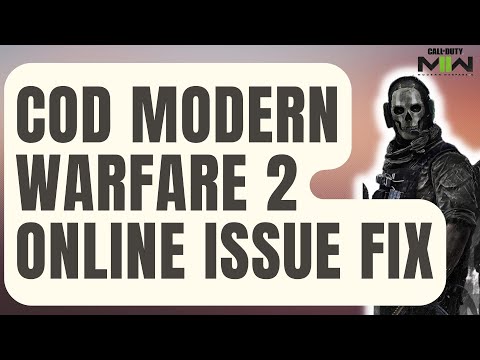How Fix Modern Warfare 2 Stuck on Logging into Online Services
Our guide on How to Fix Modern Warfare 2 Stuck on Logging into Online Services will help you get back into the action quickly and easily.
Modern Warfare 2 is a highly popular first-person shooter game developed by Infinity Ward and published by Activision. It is the sixth installment in the Call of Duty series and the direct sequel to the original Modern Warfare game. The game features a thrilling storyline, intense multiplayer action, and multiple game modes that offer hours of entertainment.Unfortunately, some players have run into an issue where they are stuck on the “Logging in to Online Services” screen. This can be very frustrating as it can prevent players from accessing the game’s online multiplayer mode. In this article, we’ll be discussing how to fix Modern Warfare 2 stuck on logging into online services.
Resolve the Call of Duty WWII disk read error with our comprehensiveguide. Get back to gaming with effective troubleshooting
How To Play the H2M Modern Warfare 2 Multiplayer Mod
Welcome to our guide on How To Play the H2M Modern Warfare 2 Multiplayer Mod in an accurate and detailed manner.
How to Find the Tusk Thumper Doma in Warframe
Learn How to Find the Tusk Thumper Doma in Warframe. Discover tips, strategies, and locations in this ultimate hunt!
How to Unlock Golden Phantom Ghost Skin in Warzone Mobile
Learn How to Unlock Golden Phantom Ghost Skin in Warzone Mobile. Discover the steps to secure this exclusive cosmetic upgrade.
The best DG-56 loadout in Warzone season 1
Discover the ultimate DG-56 loadout for Warzone Season 1. Dominate the battlefield with the best loadout for this powerful weapon.
How to Fix Modern Warfare 2 Error Code Roberts-Obispo
Learn how to troubleshoot and fix Modern Warfare 2 error code Roberts-Obispo. Get back in the game with these simple solutions.
How to capture souls in Modern Warfare 2 and Warzone
Master How to capture souls in Modern Warfare 2 and Warzone. Get expert strategies to level up your gameplay, enhance your kills, and clinch victory!
How to Fix Modern Warfare 2 and Warzone Packet Burst
Troubleshoot How to Fix Modern Warfare 2 and Warzone Packet Burst with our detailed guide.
How to Get Souls Modern Warfare 2 and Warzone
Master the art How to Get Souls Modern Warfare 2 and Warzone. Effective strategies, top tips and more for a winning edge in the game!
How to get free Lockpick Operator Pack in Modern Warfare 3
How to get free Lockpick Operator Pack in Modern Warfare 3! Dive in for expert tips and tricks.
How to Fix Summoners War Chronicles LEC 0x2000F Login Error
Our step-by-step guide shows you How to Fix Summoners War Chronicles LEC 0x2000F Login Error and get back to playing.
How to Complete Ice Cream Cones Prapor Quest In Escape From Tarkov
Our guide offers step-by-step instructions on How to Complete Ice Cream Cones Prapor Quest In Escape From Tarkov
How To Get Magic Amulets In Roblox Arcane Odyssey
Learn How To Get Magic Amulets In Roblox Arcane Odyssey now and level up your game today!
How to Fix Star Citizen Error Code 40014
We can help you How to Fix Star Citizen Error Code 40014 so that you can continue exploring the vast universe and engaging in space trading and combat.
How to Fix Resident Evil 4 Remake Ashley Elevator Not Working
Learn How to Fix Resident Evil 4 Remake Ashley Elevator Not Working and get back to your game with our easy-to-follow guide.
Modern Warfare 2 is a highly popular first-person shooter game developed by Infinity Ward and published by Activision. It is the sixth installment in the Call of Duty series and the direct sequel to the original Modern Warfare game. The game features a thrilling storyline, intense multiplayer action, and multiple game modes that offer hours of entertainment.Unfortunately, some players have run into an issue where they are stuck on the “Logging in to Online Services” screen. This can be very frustrating as it can prevent players from accessing the game’s online multiplayer mode. In this article, we’ll be discussing how to fix Modern Warfare 2 stuck on logging into online services.
Troubleshooting Solutions
The first step to take when trying to fix Modern Warfare 2 stuck on logging into online services is to restart the game. This can be done by closing the game and restarting it or by restarting your console. If the issue persists, the next step is to check your internet connection. Make sure that your connection is stable and that you’re not experiencing any network issues.
If your connection is stable, the next step is to check Activision’s online services. You can do this by navigating to the official website and seeing if there are any reported issues with the game.
Another option is to run the game as an administrator. This can be done by right-clicking the game’s icon and selecting “Run as Administrator.” This may fix the issue.
If none of the above solutions have worked, the next step is to update the game. Check for any available updates and install them if they are available.
If the issue persists, you may need to verify and repair the game files. This can be done by running the game’s built-in repair tool.
You should also ensure that your networking driver is up-to-date. This can be done by downloading and installing the latest driver from the manufacturer’s website.
If you’re using a VPN, try disabling it and then trying to log in again. Some VPNs can cause issues with online services.
Finally, if you’re using a Blizzard account, make sure to link it to your Activision account. This will ensure that the two accounts are linked and that you’re able to access the game’s online services.
In this article, we discussed how to fix Modern Warfare 2 stuck on logging into online services. The first step is to restart the game and check your internet connection. If that doesn’t work, try checking Activision’s online services, running the game as an administrator, updating the game, verifying and repairing the game files, updating the networking driver, disabling the VPN, and linking your Blizzard account to your Activision account. Hopefully, one of these steps will resolve the issue and you’ll be able to enjoy the game’s online multiplayer mode.
Tags: MW2, Cod Modern Warfare 2, CODMW2, Call of Duty MW2, COD MW2
Genre(s): First-person shooter
Developer(s): Infinity Ward
Publisher(s): Activision, Square Enix
Mode: Single-player, multiplayer
Age rating (PEGI): 18+
Other Articles Related
How to Fix Call of Duty WWII Disk Read ErrorResolve the Call of Duty WWII disk read error with our comprehensiveguide. Get back to gaming with effective troubleshooting
How To Play the H2M Modern Warfare 2 Multiplayer Mod
Welcome to our guide on How To Play the H2M Modern Warfare 2 Multiplayer Mod in an accurate and detailed manner.
How to Find the Tusk Thumper Doma in Warframe
Learn How to Find the Tusk Thumper Doma in Warframe. Discover tips, strategies, and locations in this ultimate hunt!
How to Unlock Golden Phantom Ghost Skin in Warzone Mobile
Learn How to Unlock Golden Phantom Ghost Skin in Warzone Mobile. Discover the steps to secure this exclusive cosmetic upgrade.
The best DG-56 loadout in Warzone season 1
Discover the ultimate DG-56 loadout for Warzone Season 1. Dominate the battlefield with the best loadout for this powerful weapon.
How to Fix Modern Warfare 2 Error Code Roberts-Obispo
Learn how to troubleshoot and fix Modern Warfare 2 error code Roberts-Obispo. Get back in the game with these simple solutions.
How to capture souls in Modern Warfare 2 and Warzone
Master How to capture souls in Modern Warfare 2 and Warzone. Get expert strategies to level up your gameplay, enhance your kills, and clinch victory!
How to Fix Modern Warfare 2 and Warzone Packet Burst
Troubleshoot How to Fix Modern Warfare 2 and Warzone Packet Burst with our detailed guide.
How to Get Souls Modern Warfare 2 and Warzone
Master the art How to Get Souls Modern Warfare 2 and Warzone. Effective strategies, top tips and more for a winning edge in the game!
How to get free Lockpick Operator Pack in Modern Warfare 3
How to get free Lockpick Operator Pack in Modern Warfare 3! Dive in for expert tips and tricks.
How to Fix Summoners War Chronicles LEC 0x2000F Login Error
Our step-by-step guide shows you How to Fix Summoners War Chronicles LEC 0x2000F Login Error and get back to playing.
How to Complete Ice Cream Cones Prapor Quest In Escape From Tarkov
Our guide offers step-by-step instructions on How to Complete Ice Cream Cones Prapor Quest In Escape From Tarkov
How To Get Magic Amulets In Roblox Arcane Odyssey
Learn How To Get Magic Amulets In Roblox Arcane Odyssey now and level up your game today!
How to Fix Star Citizen Error Code 40014
We can help you How to Fix Star Citizen Error Code 40014 so that you can continue exploring the vast universe and engaging in space trading and combat.
How to Fix Resident Evil 4 Remake Ashley Elevator Not Working
Learn How to Fix Resident Evil 4 Remake Ashley Elevator Not Working and get back to your game with our easy-to-follow guide.