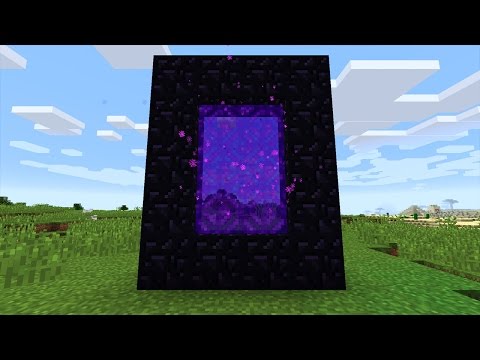Minecraft: How To Make a Nether Portal - Tips and tricks - Ultimate Guide
How many Minecraft fans do you know? We many and we include ourselves and many do not know how to make an abyssal portal but we have covered it in this guide.
This is an interdimensional portal that will allow you to travel from the common game world to the Nether, a dimension inspired by Hell, surrounded by fire and lava rivers in addition to the dangerous creatures that dominate the site.
It may sound like a dangerous place, but it is a very interesting place, considering that it is something totally different from the normal game world, but not everyone knows how to go to this place and for this it is necessary to know how to make an abyssal portal in Minecraft or the gateway that connects the underworld and the abyss, which we will tell you in this guide.
The first thing you have to know about how to make an abyssal portal is that to do so you will need to have at least about 10 obsidian blocks. Obsidian is the hardest block of Minecraft and is formed when lava collides with a water source.
Being the hardest block you will need to make use of a diamond spike to get the blocks.
Obsidian can also be obtained by destroying the obsidian towers found at the end.
Learn the step-by-step process to find, feed, and tame a Nautilus inMinecraft. Discover what items you need and how to use your newunderwater companion.
How to Get Spears in Minecraft
how to craft and use spears in Minecraft with our guide. Enhance your gameplay and master this essential weapon
How to Find the End Portal in Minecraft
Unlock the mysteries of the End Portal in Minecraft with ourstep-by-step. Learn how to find it and prepare for your ultimateadventure.
How to Spawn a Chicken Jockey in Minecraft
Learn how to spawn a Chicken Jockey in Minecraft with a simple command. Ourguide covers the summon code, enabling cheats, and defeating this raremob.
How to Get All Villager Jobs in Minecraft
how to unlock villagers job in Minecraft with our comprehensive guide. Master trading and enhance your gameplay
How to Get the Lava Chicken Music Disc in Minecraft
Learn how to obtain the rare Lava Chicken Music Disc in Minecraft withthis step-by-step guide. Discover spawn locations, mob drops, and tipsto add this unique soundtrack to your collection!
How to Get Dried Ghast Block in Minecraft
Discover the step-by-step on how to obtain Dried Ghast Blocks inMinecraft. Enhance your gameplay with this essential crafting material
How to fix Minecraft authentication servers are currently not reachable
Learn how to fix Minecraft authentication server issues with ourcomprehensive guide. Get back to playing your favorite game
Minecraft: How To Get Firefly Bush
Discover how to get Firefly Bush in Minecraft with our step-by-step guide.
How to Safely Raid Ancient Cities in Minecraft
Discover essential tips for safely raiding ancient cities in Minecraft. Master strategies
Temtem : How to complete Gone with the Sillaro Quest
This time we have a complete guide on how to complete the Sillaro search in Temtem with which you can complete it quickly.
Temtem: How to Swim and Surf
If you want to know how to swim and surf in Temtem do not worry, because in this guide we have everything about it.
Temtem: How to Make Money
You probably still don't know how to earn money in Temtem, but fortunately we prepare a guide on how to do it.
Legends Of Runeterra: How To Build A Deck
Do you want to know how to build a roof in Legends Of Runeterra? Then you should click here.
Legends of Runeterra: How To Access And Play
Find out how to access and play Expeditions in Legends of Runeterra. All the details are shown here.
What is an abyssal portal in Minecraft.
This is an interdimensional portal that will allow you to travel from the common game world to the Nether, a dimension inspired by Hell, surrounded by fire and lava rivers in addition to the dangerous creatures that dominate the site.
It may sound like a dangerous place, but it is a very interesting place, considering that it is something totally different from the normal game world, but not everyone knows how to go to this place and for this it is necessary to know how to make an abyssal portal in Minecraft or the gateway that connects the underworld and the abyss, which we will tell you in this guide.
How to make an abyssal portal in Minecraft.
The first thing you have to know about how to make an abyssal portal is that to do so you will need to have at least about 10 obsidian blocks. Obsidian is the hardest block of Minecraft and is formed when lava collides with a water source.
Being the hardest block you will need to make use of a diamond spike to get the blocks.
Obsidian can also be obtained by destroying the obsidian towers found at the end.
To build the portal we recommend you to find a good place before starting to place the blocks, it can be inside your house or outside it, but try to be close to quickly locate it in the underworld.
Once the site is found you will have to build a 4 x 5 rectangle built upwards, that is, the base touches the ground and the rest is in the direction of the sky from where you do not necessarily have to place the corner blocks.
When you have the rectangle of obsidian blocks you will have to turn it on, this can be done with a lighter that you can build with a flint and steel or a fire load built with Blaze Powder, Gunpowder and Coal.
When you have what it takes to turn on the portal you will have to turn on the internal part of the margo and a window of a purple color will be created, at that time your portal will be on and activated ready to be used. If you break the purple window the portal will turn off but you can turn it on if you have the necessary material to do so.
Keep in mind that if you break the portal's window while in the Nether, you can obtain the necessary materials to turn it on again by killing the mobs that live there.
How to make an abyssal portal in Minecraft - Change of location.
Now that you know how to make an abyssal portal, what you have to do to relocate your potal is basically to destroy it and build it again in the desired place. Keep in mind that if you die inside the Nether you will have five minutes to find your items starting after entering the Nether instead of five minutes after spawning.
So we finish this guide on how to make an abyssal portal in Minecraft and now that you know how to do it, it is time to start looking for the necessary materials for its construction and start the adventure in a new dimension.
Tags: Sandbox game, Mojang Studios, Minecraft mods, Minecraft servers, Minecraft tips, Minecraft updates, Minecraft crafting,
Platform(s): PC, macOS, Linux, PS4, Xbox One, Nintendo Switch
Genre(s): Sandbox, survival
Developer(s): Mojang, Xbox, Sony, Nintendo eShop
Publisher(s): Mojang, Microsoft Studios, Sony Computer Entertainment
Release date: 18 November 2011
Mode: Single-player, multiplayer
Age rating (PEGI): 7+
Other Articles Related
How to Tame Nautilus in MinecraftLearn the step-by-step process to find, feed, and tame a Nautilus inMinecraft. Discover what items you need and how to use your newunderwater companion.
How to Get Spears in Minecraft
how to craft and use spears in Minecraft with our guide. Enhance your gameplay and master this essential weapon
How to Find the End Portal in Minecraft
Unlock the mysteries of the End Portal in Minecraft with ourstep-by-step. Learn how to find it and prepare for your ultimateadventure.
How to Spawn a Chicken Jockey in Minecraft
Learn how to spawn a Chicken Jockey in Minecraft with a simple command. Ourguide covers the summon code, enabling cheats, and defeating this raremob.
How to Get All Villager Jobs in Minecraft
how to unlock villagers job in Minecraft with our comprehensive guide. Master trading and enhance your gameplay
How to Get the Lava Chicken Music Disc in Minecraft
Learn how to obtain the rare Lava Chicken Music Disc in Minecraft withthis step-by-step guide. Discover spawn locations, mob drops, and tipsto add this unique soundtrack to your collection!
How to Get Dried Ghast Block in Minecraft
Discover the step-by-step on how to obtain Dried Ghast Blocks inMinecraft. Enhance your gameplay with this essential crafting material
How to fix Minecraft authentication servers are currently not reachable
Learn how to fix Minecraft authentication server issues with ourcomprehensive guide. Get back to playing your favorite game
Minecraft: How To Get Firefly Bush
Discover how to get Firefly Bush in Minecraft with our step-by-step guide.
How to Safely Raid Ancient Cities in Minecraft
Discover essential tips for safely raiding ancient cities in Minecraft. Master strategies
Temtem : How to complete Gone with the Sillaro Quest
This time we have a complete guide on how to complete the Sillaro search in Temtem with which you can complete it quickly.
Temtem: How to Swim and Surf
If you want to know how to swim and surf in Temtem do not worry, because in this guide we have everything about it.
Temtem: How to Make Money
You probably still don't know how to earn money in Temtem, but fortunately we prepare a guide on how to do it.
Legends Of Runeterra: How To Build A Deck
Do you want to know how to build a roof in Legends Of Runeterra? Then you should click here.
Legends of Runeterra: How To Access And Play
Find out how to access and play Expeditions in Legends of Runeterra. All the details are shown here.