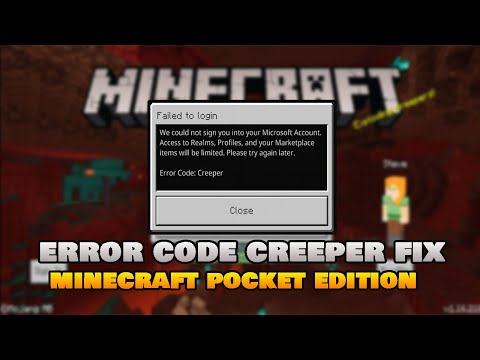Minecraft: How To Fix Error Code ‘Creeper’ - Ultimate Guide
Minecraft usually keeps us busy building, but sometimes we have drawbacks, let's see How to fix Creeper error code.
This is a problem that usually occurs in this game and where we are not allowed to access our account, so that it is necessary to know how to repair the Creeper error code, especially if we take into account that this problem is not a new matter because there are some eventualities related to the issue of communication with the server.
Fortunately, this problem usually has several solutions based on the fact that there are many possible causes for which this failure usually occurs, among which may be:
Here are the solutions that we can apply to know How to fix the Creeper error code:
Get the identity provider on the Xbox: this is usually an official application from the Microsoft store that we can get on the official page of the store, it is usually only necessary to click on "Get" and with this we get the store to open from Microsoft, where it is necessary to install and test Minecraft.
Choose to enable Xbox services: this is another action that we can apply to solve this problem. Sometimes we usually disable them in order to prevent them from affecting the performance of the PC and in this sense, it is necessary:
Choose to update the operating system: sometimes it is usually necessary to apply some updates, these often bring considerable changes and can be applied to Minecraft, in this sense, it is usually necessary:
In case of not having resolved this error yet, it is vital to take a look at the Twitter account @MojangStatus, because there is a possibility that it is associated with the server and therefore it is necessary to wait.
Definitely, knowing how to fix the Creeper error code leads us to check some actions and thus continue enjoying Minecraft.
Learn the step-by-step process to find, feed, and tame a Nautilus inMinecraft. Discover what items you need and how to use your newunderwater companion.
How to Get Spears in Minecraft
how to craft and use spears in Minecraft with our guide. Enhance your gameplay and master this essential weapon
How to Find the End Portal in Minecraft
Unlock the mysteries of the End Portal in Minecraft with ourstep-by-step. Learn how to find it and prepare for your ultimateadventure.
How to Spawn a Chicken Jockey in Minecraft
Learn how to spawn a Chicken Jockey in Minecraft with a simple command. Ourguide covers the summon code, enabling cheats, and defeating this raremob.
How to Get All Villager Jobs in Minecraft
how to unlock villagers job in Minecraft with our comprehensive guide. Master trading and enhance your gameplay
How to Get the Lava Chicken Music Disc in Minecraft
Learn how to obtain the rare Lava Chicken Music Disc in Minecraft withthis step-by-step guide. Discover spawn locations, mob drops, and tipsto add this unique soundtrack to your collection!
How to Get Dried Ghast Block in Minecraft
Discover the step-by-step on how to obtain Dried Ghast Blocks inMinecraft. Enhance your gameplay with this essential crafting material
How to fix Minecraft authentication servers are currently not reachable
Learn how to fix Minecraft authentication server issues with ourcomprehensive guide. Get back to playing your favorite game
Minecraft: How To Get Firefly Bush
Discover how to get Firefly Bush in Minecraft with our step-by-step guide.
How to Safely Raid Ancient Cities in Minecraft
Discover essential tips for safely raiding ancient cities in Minecraft. Master strategies
Genshin Impact: Where to Find Ruin Sentinel
We are still searching through Genshin Impact, and we need to tell you where to find ruins sentinel.
Call of Duty Warzone: How to Unlock All Tool
Call of Duty Warzone has more implements for us which makes it necessary to tell you how to unlock all the tools.
Unreal Engine 4: How to Fix Crashing
Unreal Engine 4 usually offers us favorable tools, however, today it is necessary to know how to fix Crashing.
Fortnite: Where to Equip a Detector and Disable Alien Billboard
Fortnite offers us more challenges which allows you to indicate where to equip a detector and disable the alien billboard.
Fortnite: How to Collect Resources
Fortnite has more action for us which allows us to tell you how to collect resources.
What is the Creeper error code in Mincraft?
This is a problem that usually occurs in this game and where we are not allowed to access our account, so that it is necessary to know how to repair the Creeper error code, especially if we take into account that this problem is not a new matter because there are some eventualities related to the issue of communication with the server.
How to fix Creeper error code in Minecraft?
- Having the game out of date.
- Having a bad connection.
- Having the store out of date.
Here are the solutions that we can apply to know How to fix the Creeper error code:
Get the identity provider on the Xbox: this is usually an official application from the Microsoft store that we can get on the official page of the store, it is usually only necessary to click on "Get" and with this we get the store to open from Microsoft, where it is necessary to install and test Minecraft.
Choose to enable Xbox services: this is another action that we can apply to solve this problem. Sometimes we usually disable them in order to prevent them from affecting the performance of the PC and in this sense, it is necessary:
- Enable them just by clicking the Windows R button where we will write "services.msc" and proceed to press Enter.
- Next, we look for the Xbox services and click the right mouse button to go to "Properties" where it is usually necessary to select the start type as "Automatic".
- You can right-click to start them and make them run.
Choose to update the operating system: sometimes it is usually necessary to apply some updates, these often bring considerable changes and can be applied to Minecraft, in this sense, it is usually necessary:
- Make use of Windows Update in order to update Microsoft Store which implies updating the system.
- We must log in and go to Microsoft Store.
- There is also the possibility of applying an update that this game may well have.
In case of not having resolved this error yet, it is vital to take a look at the Twitter account @MojangStatus, because there is a possibility that it is associated with the server and therefore it is necessary to wait.
Definitely, knowing how to fix the Creeper error code leads us to check some actions and thus continue enjoying Minecraft.
Tags: Sandbox game, Mojang Studios, Minecraft mods, Minecraft servers, Minecraft tips, Minecraft updates, Minecraft crafting,
Platform(s): PC, macOS, Linux, PS4, Xbox One, Nintendo Switch
Genre(s): Sandbox, survival
Developer(s): Mojang, Xbox, Sony, Nintendo eShop
Publisher(s): Mojang, Microsoft Studios, Sony Computer Entertainment
Release date: 18 November 2011
Mode: Single-player, multiplayer
Age rating (PEGI): 7+
Other Articles Related
How to Tame Nautilus in MinecraftLearn the step-by-step process to find, feed, and tame a Nautilus inMinecraft. Discover what items you need and how to use your newunderwater companion.
How to Get Spears in Minecraft
how to craft and use spears in Minecraft with our guide. Enhance your gameplay and master this essential weapon
How to Find the End Portal in Minecraft
Unlock the mysteries of the End Portal in Minecraft with ourstep-by-step. Learn how to find it and prepare for your ultimateadventure.
How to Spawn a Chicken Jockey in Minecraft
Learn how to spawn a Chicken Jockey in Minecraft with a simple command. Ourguide covers the summon code, enabling cheats, and defeating this raremob.
How to Get All Villager Jobs in Minecraft
how to unlock villagers job in Minecraft with our comprehensive guide. Master trading and enhance your gameplay
How to Get the Lava Chicken Music Disc in Minecraft
Learn how to obtain the rare Lava Chicken Music Disc in Minecraft withthis step-by-step guide. Discover spawn locations, mob drops, and tipsto add this unique soundtrack to your collection!
How to Get Dried Ghast Block in Minecraft
Discover the step-by-step on how to obtain Dried Ghast Blocks inMinecraft. Enhance your gameplay with this essential crafting material
How to fix Minecraft authentication servers are currently not reachable
Learn how to fix Minecraft authentication server issues with ourcomprehensive guide. Get back to playing your favorite game
Minecraft: How To Get Firefly Bush
Discover how to get Firefly Bush in Minecraft with our step-by-step guide.
How to Safely Raid Ancient Cities in Minecraft
Discover essential tips for safely raiding ancient cities in Minecraft. Master strategies
Genshin Impact: Where to Find Ruin Sentinel
We are still searching through Genshin Impact, and we need to tell you where to find ruins sentinel.
Call of Duty Warzone: How to Unlock All Tool
Call of Duty Warzone has more implements for us which makes it necessary to tell you how to unlock all the tools.
Unreal Engine 4: How to Fix Crashing
Unreal Engine 4 usually offers us favorable tools, however, today it is necessary to know how to fix Crashing.
Fortnite: Where to Equip a Detector and Disable Alien Billboard
Fortnite offers us more challenges which allows you to indicate where to equip a detector and disable the alien billboard.
Fortnite: How to Collect Resources
Fortnite has more action for us which allows us to tell you how to collect resources.