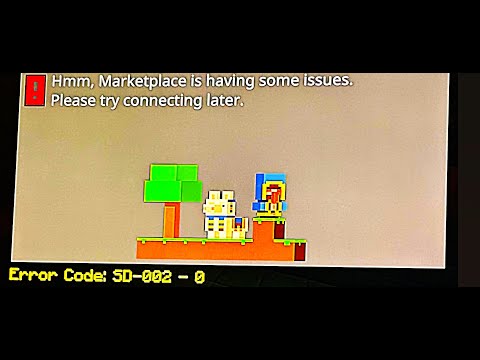How to Fix Minecraft Marketplace Error Code: SD-002-0
Our guide today aims to explain to you How to Fix Minecraft Marketplace Error Code: SD-002-0.
This error code, SD-002-0, is related to the Minecraft Marketplace. Immediately after this error code is the notice: "Hmm, Marketplace is having some issues, please try connecting later." The thought here is that because of this error code, users are unable to access Marketplace. If you try again later, the problem would have been caused by a server issue either at Mojang or Microsoft.
Other probable causes of the error include the platform's inability to access the data, problems with an unstable or blocked internet connection, account issues, or incorrect login credentials.
Conflicting cached data, using older versions of the game, or platform-specific problems can also be the reason for this. The error message might also occur due to firewalls or regional restrictions that may block access to vital servers.
First of all, the stability and functioning of the internet connection have to be considered in the troubleshooting process.
Run a speed test of your internet connection using either Fast or Speedtest By Ookla, to see the actual speed. Please contact your internet service provider if you realize any deterioration in your Internet speed.
By checking on the status of the server, you might be able to ascertain whether the error is on the server-side or if Minecraft is down for maintenance.
If it's from the server-side, then waiting for the servers to come online is the only remedy or solution available.
You can check either DownDetector or the official Mojang Twitter account to see if there are any announcements regarding when the Minecraft servers will go back online. You can check the status of Xbox and PlayStation on the following: Xbox Status Page and PlayStation Network Status Page. First, restart Minecraft; then, from the store, clear the cache.
Now, log out of the account and then Please Re-Login.
Learn the step-by-step process to find, feed, and tame a Nautilus inMinecraft. Discover what items you need and how to use your newunderwater companion.
How to Get Spears in Minecraft
how to craft and use spears in Minecraft with our guide. Enhance your gameplay and master this essential weapon
How to Find the End Portal in Minecraft
Unlock the mysteries of the End Portal in Minecraft with ourstep-by-step. Learn how to find it and prepare for your ultimateadventure.
How to Spawn a Chicken Jockey in Minecraft
Learn how to spawn a Chicken Jockey in Minecraft with a simple command. Ourguide covers the summon code, enabling cheats, and defeating this raremob.
How to Get All Villager Jobs in Minecraft
how to unlock villagers job in Minecraft with our comprehensive guide. Master trading and enhance your gameplay
How to Get the Lava Chicken Music Disc in Minecraft
Learn how to obtain the rare Lava Chicken Music Disc in Minecraft withthis step-by-step guide. Discover spawn locations, mob drops, and tipsto add this unique soundtrack to your collection!
How to Get Dried Ghast Block in Minecraft
Discover the step-by-step on how to obtain Dried Ghast Blocks inMinecraft. Enhance your gameplay with this essential crafting material
How to fix Minecraft authentication servers are currently not reachable
Learn how to fix Minecraft authentication server issues with ourcomprehensive guide. Get back to playing your favorite game
Minecraft: How To Get Firefly Bush
Discover how to get Firefly Bush in Minecraft with our step-by-step guide.
How to Safely Raid Ancient Cities in Minecraft
Discover essential tips for safely raiding ancient cities in Minecraft. Master strategies
How to defeat Greatworm Homo Butera in Metaphor ReFantazio
We invite you to discover How to defeat Greatworm Homo Butera in Metaphor ReFantazio, a new task in this amazing game.
How To Build A Fighter in Dungeons & Dragons
Our guide today aims to explain to you How To Build A Fighter in Dungeons & Dragons, let's see.
How To Build A Circle Of The Sea Druid in Dungeons & Dragons
With our help you will see that knowing How To Build A Circle Of The Sea Druid in Dungeons & Dragons is easier than you think.
How To Get All Amiibo Reward in Zelda Echoes Of Wisdom
We welcome you to our guide on How To Get All Amiibo Reward in Zelda Echoes Of Wisdom in a specific and detailed way.
How to Find All Celestial Nonary Pills in Black Myth Wukong
We invite you to discover How to Find All Celestial Nonary Pills in Black Myth Wukong with our detailed guide today.
This error code, SD-002-0, is related to the Minecraft Marketplace. Immediately after this error code is the notice: "Hmm, Marketplace is having some issues, please try connecting later." The thought here is that because of this error code, users are unable to access Marketplace. If you try again later, the problem would have been caused by a server issue either at Mojang or Microsoft.
Other probable causes of the error include the platform's inability to access the data, problems with an unstable or blocked internet connection, account issues, or incorrect login credentials.
Conflicting cached data, using older versions of the game, or platform-specific problems can also be the reason for this. The error message might also occur due to firewalls or regional restrictions that may block access to vital servers.
First of all, the stability and functioning of the internet connection have to be considered in the troubleshooting process.
Run a speed test of your internet connection using either Fast or Speedtest By Ookla, to see the actual speed. Please contact your internet service provider if you realize any deterioration in your Internet speed.
- Turn Your Router Off and On: Switch off your router, and then wait 30 seconds. This will restart your connection and clear any network settings.
- Check that the problem isn't with you. You may do this by attempting to connect to another network. If possible, try connecting with another network to see whether that will work.
- After ensuring that your internet connection is stable, you can proceed to verify the status of the Minecraft server.
By checking on the status of the server, you might be able to ascertain whether the error is on the server-side or if Minecraft is down for maintenance.
If it's from the server-side, then waiting for the servers to come online is the only remedy or solution available.
You can check either DownDetector or the official Mojang Twitter account to see if there are any announcements regarding when the Minecraft servers will go back online. You can check the status of Xbox and PlayStation on the following: Xbox Status Page and PlayStation Network Status Page. First, restart Minecraft; then, from the store, clear the cache.
How to Fix Minecraft Marketplace Error Code: SD-002-0?
That will delete all the temporary files and data that the game saved when clearing the cache. This type of error can occur when some of the saved data and files have become corrupted or outdated. Instead of utilizing some old or corrupted cached data, Minecraft will utilize the latest one when you clear the cache and restart it.
- Change settings
- Under the General menu, scroll down to the Storage option.
- Click on Clear Minecraft Store Cache to clear all data stored in the Minecraft store.
- Finally, restart the game and check if the issue still occurs.
If you are experiencing any account, authentication token issues, or even data synchronization issues, try signing out and back into the system. Perhaps a solution might be for us to create some authentication tokens for your use in accessing services such as Marketplace when we have authenticated who you are.
- Change settings.
- On the General tab, select Profile.
- To sign out from using your Microsoft Account, simply click "Sign out.".
- Please relaunch the game.
- From within the Settings menu, select Profile.
- To return to your account, please use the following link: "Sign in for Free!".
All remedies have been tried and tested for this error code. It may be a problem with the backend of the game, so if you have already tried everything and it doesn't work, then just wait it out. The other thing you can try reaching is official help at Minecraft and explaining your concern to them.
Now that you know How to Fix Minecraft Marketplace Error Code: SD-002-0, apply the fixes described and you're done.
Tags: Sandbox game, Mojang Studios, Minecraft mods, Minecraft servers, Minecraft tips, Minecraft updates, Minecraft crafting,
Platform(s): PC, macOS, Linux, PS4, Xbox One, Nintendo Switch
Genre(s): Sandbox, survival
Developer(s): Mojang, Xbox, Sony, Nintendo eShop
Publisher(s): Mojang, Microsoft Studios, Sony Computer Entertainment
Release date: 18 November 2011
Mode: Single-player, multiplayer
Age rating (PEGI): 7+
Other Articles Related
How to Tame Nautilus in MinecraftLearn the step-by-step process to find, feed, and tame a Nautilus inMinecraft. Discover what items you need and how to use your newunderwater companion.
How to Get Spears in Minecraft
how to craft and use spears in Minecraft with our guide. Enhance your gameplay and master this essential weapon
How to Find the End Portal in Minecraft
Unlock the mysteries of the End Portal in Minecraft with ourstep-by-step. Learn how to find it and prepare for your ultimateadventure.
How to Spawn a Chicken Jockey in Minecraft
Learn how to spawn a Chicken Jockey in Minecraft with a simple command. Ourguide covers the summon code, enabling cheats, and defeating this raremob.
How to Get All Villager Jobs in Minecraft
how to unlock villagers job in Minecraft with our comprehensive guide. Master trading and enhance your gameplay
How to Get the Lava Chicken Music Disc in Minecraft
Learn how to obtain the rare Lava Chicken Music Disc in Minecraft withthis step-by-step guide. Discover spawn locations, mob drops, and tipsto add this unique soundtrack to your collection!
How to Get Dried Ghast Block in Minecraft
Discover the step-by-step on how to obtain Dried Ghast Blocks inMinecraft. Enhance your gameplay with this essential crafting material
How to fix Minecraft authentication servers are currently not reachable
Learn how to fix Minecraft authentication server issues with ourcomprehensive guide. Get back to playing your favorite game
Minecraft: How To Get Firefly Bush
Discover how to get Firefly Bush in Minecraft with our step-by-step guide.
How to Safely Raid Ancient Cities in Minecraft
Discover essential tips for safely raiding ancient cities in Minecraft. Master strategies
How to defeat Greatworm Homo Butera in Metaphor ReFantazio
We invite you to discover How to defeat Greatworm Homo Butera in Metaphor ReFantazio, a new task in this amazing game.
How To Build A Fighter in Dungeons & Dragons
Our guide today aims to explain to you How To Build A Fighter in Dungeons & Dragons, let's see.
How To Build A Circle Of The Sea Druid in Dungeons & Dragons
With our help you will see that knowing How To Build A Circle Of The Sea Druid in Dungeons & Dragons is easier than you think.
How To Get All Amiibo Reward in Zelda Echoes Of Wisdom
We welcome you to our guide on How To Get All Amiibo Reward in Zelda Echoes Of Wisdom in a specific and detailed way.
How to Find All Celestial Nonary Pills in Black Myth Wukong
We invite you to discover How to Find All Celestial Nonary Pills in Black Myth Wukong with our detailed guide today.