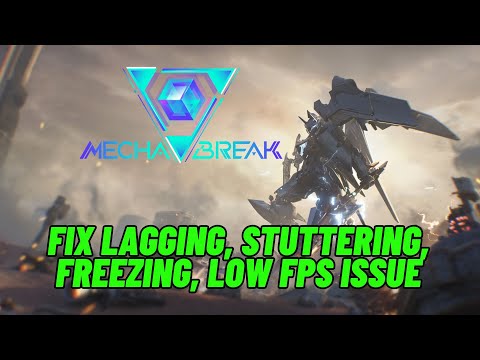How to Fix Mecha Break Lag on PC
Learn effective solutions to fix Mecha Break lag on PC and enhance your gaming experience. Say goodbye to frustrating delays!
This document provides a comprehensive, multi-layered approach to diagnosing and resolving performance issues in Mecha BREAK, focusing on optimizing system resources, network conditions, and in-game settings.
System Resource Analysis: Network Condition Assessment: Software and Configuration Review:
System Optimization: In-Game Settings Adjustment: Network Optimization: Background Process Management: Game File Verification: System Event Log Analysis: Examine Windows Event Viewer logs for application errors or system-level issues. Process Monitoring: Use Process Explorer to identify resource-intensive processes and potential conflicts. DirectX Diagnostics: Run DxDiag to assess DirectX compatibility and identify potential issues. Performance Monitoring Tools: Use tools like FrameView or CapFrameX to analyze frame rate and frame time consistency. Clean Boot: Perform a clean boot to isolate software conflicts. Detailed Issue Documentation: Collect system specifications, error logs, and troubleshooting steps for reporting to Mecha BREAK support. Official Support Channels: Submit detailed issue reports through official Mecha BREAK support channels. Community Forums: Engage with the Mecha BREAK community for potential solutions or workarounds.
Discover how to configure your gaming monitor to get the best image quality and maximize your gaming experience.
How to use a Nintendo Switch controller on a PC, step by step
Learn how to connect and use your Nintendo Switch controller on a PC with our step-by-step. Enhance your gaming experience
How to connect a PS5 controller to your PC via USB or Bluetooth
Learn how to easily connect your PS5 controller to your PC using USB or Bluetooth with our step-by-step.
How to Connect an Xbox controller to your PC
Easily connect your Xbox controller to your PC running Windows 10/11 with our step-by-step guide. Enjoy seamless gaming
How to reduce input lag on consoles
Discover effective solutions to reduce input lag on Xbox, PS5, and Switch for a smoother gaming experience. Optimize your gameplay
How to improve FPS on PC
Boost your PC's performance with our comprehensive guide on improving FPS. Unlock smoother gameplay and enhance your gaming
How To Get Dual Hammers in Vermintide 2
Learn how to unlock the powerful Dual Hammers for the Bardin Goreksson inVermintide 2. This guide covers the simple steps to get this top-tiermelee weapon for the Ironbreaker, Ranger Veteran, and Slayer careers.
All Heroes and Careers in Vermintide 2
Explore the diverse heroes and careers in Vermintide 2. Discover unique abilities, playstyles, and strategies to enhance your gameplay
Return to the Reik Grimoire and Tome Locations in Vermintide 2
Searching for every grimoire and tome? Our Vermintide 2 collectible guide for"Return to the Reik" reveals all book locations to maximize your lootand complete the mission.
All Formable Nations in Europa Universalis 5
all formable nations in Europa Universalis 5! Explore strategies, tips, and guides to expand your empire and dominate the game.
How to Make It Rain in Hello Kitty Island Adventure
Discover tips and tricks for Hello Kitty Island Adventure to make it rain
How to Get Raindrops in Hello Kitty Island Adventure
Discover tips and tricks for collecting raindrops in Hello Kitty Island Adventure.
How to get the Confession Lace outfit in Infinity Nikki
Discover how to obtain the stunning Confession Lace outfit in Infinity Nikki with our step-by-step guide.
How to Get More Relics in Civilization 7
Discover effective strategies to acquire more relics in Civilization 7.
How to Get Mods in Mecha Break
Discover how to easily get mods in Mecha Break with our step-by-step guide.
This document provides a comprehensive, multi-layered approach to diagnosing and resolving performance issues in Mecha BREAK, focusing on optimizing system resources, network conditions, and in-game settings.
Fix Mecha Break Lag on PC
I. Diagnostic Framework: Identifying Performance Bottlenecks
- Hardware Profiling: Utilize system monitoring tools (e.g., MSI Afterburner, HWMonitor) to track CPU, GPU, and RAM utilization during gameplay.
- System Requirements Verification: Compare system specifications against Mecha BREAK's minimum and recommended requirements.
- Storage Performance Evaluation: Assess storage drive performance (HDD vs. SSD) for load times and data streaming.
- Latency and Packet Loss Testing: Perform ping and traceroute tests to identify network latency and packet loss.
- Bandwidth Analysis: Conduct speed tests to evaluate internet connection bandwidth and stability.
- Network Adapter Diagnostics: Verify network adapter drivers and configurations for potential issues.
- Driver Versioning and Compatibility: Verify GPU driver compatibility and version, ensuring they are up-to-date.
- Operating System Updates: Confirm that Windows operating system is up-to-date with the latest patches.
- Game File Integrity: Validate game file consistency through platform-specific integrity checks.
- Background Process Analysis: Identify resource-intensive background applications that may interfere with game performance.
- In-Game Settings Review: Analyze in-game graphics settings for potential performance bottlenecks.
II. Remediation Strategies: Targeted Optimization
- Hardware Upgrades: Consider upgrading GPU, RAM, or storage drive (SSD) to meet or exceed recommended system requirements.
- Driver Updates: Perform a clean installation of the latest WHQL-certified GPU drivers,using Display Driver Uninstaller (DDU) to remove residual driverfragments.
- Operating System Optimization: Disable unnecessary Windows services and features to free up system resources.
- Power Management: Adjust power management settings to "High Performance" to ensure optimal CPU and GPU performance.
- Resolution Scaling: Lower the game's resolution or utilize resolution scaling to reduce GPU load.
- Graphics Quality Reduction: Adjust graphics quality settings (e.g., textures, shadows, effects) to "Medium" or "Low" to improve FPS.
- V-Sync Management: Disable V-Sync to reduce input lag and potential stuttering.
- Frame Rate Limiting: Implement frame rate limiting to stabilize FPS and reduce frame time variance.
- Motion Blur and Depth of Field: Disable these effects to increase performance.
- Wired Connection: Utilize a wired Ethernet connection for improved network stability and reduced latency.
- Router Configuration: Optimize router settings (e.g., QoS) to prioritize game traffic.
- Network Adapter Driver Updates: Ensure network adapter drivers are up-to-date.
- Background Network Usage: Close any applications that are using large amounts of bandwidth.
- VPN/Proxy Management: Disable VPNs or proxies that may introduce latency.
- Task Manager Utilization: Utilize Task Manager to identify and close resource-intensive background processes.
- Startup Program Management: Disable unnecessary startup programs to reduce system resource consumption.
- Overlay Application Management: Disable overlay applications (e.g., Discord, Steam, GeForce Experience) that may interfere with game performance.
- Platform-Specific Integrity Checks: Utilize platform-specific game file integrity checks (e.g., Steam's"Verify Integrity of Game Files") to ensure file consistency.
III. Advanced Troubleshooting Techniques:
IV. Escalation and Reporting:
This detailed protocol provides a structured approach to diagnosing andresolving performance issues in Mecha BREAK, empowering users toeffectively troubleshoot and optimize their gaming experience.
Mode:
Other Articles Related
How to configure a gaming monitor for the best image qualityDiscover how to configure your gaming monitor to get the best image quality and maximize your gaming experience.
How to use a Nintendo Switch controller on a PC, step by step
Learn how to connect and use your Nintendo Switch controller on a PC with our step-by-step. Enhance your gaming experience
How to connect a PS5 controller to your PC via USB or Bluetooth
Learn how to easily connect your PS5 controller to your PC using USB or Bluetooth with our step-by-step.
How to Connect an Xbox controller to your PC
Easily connect your Xbox controller to your PC running Windows 10/11 with our step-by-step guide. Enjoy seamless gaming
How to reduce input lag on consoles
Discover effective solutions to reduce input lag on Xbox, PS5, and Switch for a smoother gaming experience. Optimize your gameplay
How to improve FPS on PC
Boost your PC's performance with our comprehensive guide on improving FPS. Unlock smoother gameplay and enhance your gaming
How To Get Dual Hammers in Vermintide 2
Learn how to unlock the powerful Dual Hammers for the Bardin Goreksson inVermintide 2. This guide covers the simple steps to get this top-tiermelee weapon for the Ironbreaker, Ranger Veteran, and Slayer careers.
All Heroes and Careers in Vermintide 2
Explore the diverse heroes and careers in Vermintide 2. Discover unique abilities, playstyles, and strategies to enhance your gameplay
Return to the Reik Grimoire and Tome Locations in Vermintide 2
Searching for every grimoire and tome? Our Vermintide 2 collectible guide for"Return to the Reik" reveals all book locations to maximize your lootand complete the mission.
All Formable Nations in Europa Universalis 5
all formable nations in Europa Universalis 5! Explore strategies, tips, and guides to expand your empire and dominate the game.
How to Make It Rain in Hello Kitty Island Adventure
Discover tips and tricks for Hello Kitty Island Adventure to make it rain
How to Get Raindrops in Hello Kitty Island Adventure
Discover tips and tricks for collecting raindrops in Hello Kitty Island Adventure.
How to get the Confession Lace outfit in Infinity Nikki
Discover how to obtain the stunning Confession Lace outfit in Infinity Nikki with our step-by-step guide.
How to Get More Relics in Civilization 7
Discover effective strategies to acquire more relics in Civilization 7.
How to Get Mods in Mecha Break
Discover how to easily get mods in Mecha Break with our step-by-step guide.