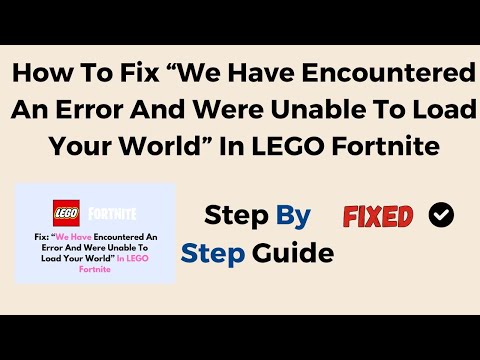How to Fix Lego Fortnite Unable to Load Your Worlds
Hey there, Lego Fortnite fans! If you're experiencing the frustrating 'Unable to load your worlds' error, don't worry. We've got you covered with some simple steps to fix the issue and get back to building and battling in no time.Lego Fortnite is one of the most popular games out there, and it's no surprise that it has a massive fan following. However, even the most popular games can experience glitches and errors that can ruin the gaming experience for players. One such error is the 'Unable to load your worlds' error, which can be frustrating and annoying. Luckily, there are some simple steps you can take to fix the issue and get back to playing your favorite game.
How to Fix Lego Fortnite Unable to Load Your Worlds
Here's our structured guide on how to resolve this error:
Restart the game
Sometimes, minor glitches can cause this error. So, the first thing you should try is restarting the game. Simply exit the game and restart it again to see if the error is resolved. This step may seem too simple to be effective, but you'll be surprised by how often a simple restart can fix the issue.
Check for updates
Bugs and performance issues can also cause this error. Make sure your game is updated to the latest version available. Developers often release patches and updates to fix bugs and improve performance, so make sure you have the latest version of the game installed on your device.
Check server status
Stable internet connection
Ensure that your internet connection is stable and working fine. You can try resetting your router or modem or switch from WiFi to Wired for a more reliable connection. A poor internet connection can cause issues while playing online games, so make sure your internet is stable and fast enough to handle online gameplay.
Update graphics drivers
Compatibility issues with graphics drivers can cause errors like this one. So, make sure that they are up-to-date. You can check for updates on your computer manufacturer's website or use third-party software like Driver Booster to update your drivers automatically.
Use only one controller
Multiple controllers or accounts logged into the console can create confusion and lead to errors like this one. Power off any additional gamepads and deactivate other accounts logged into the console. Make sure you're using only one controller to play the game, and all other devices are disconnected from the console.
Reinstall game as a last resort
If none of these steps work, reinstalling the game with a backup of your progress or worlds may help fix the issue. This step should be the last resort, as it will erase all your progress and worlds. Make sure you have a backup of your data before reinstalling the game.
Contact customer support
Still facing issues? Don't hesitate to contact customer support for additional troubleshooting steps. The developers of Lego Fortnite have a dedicated customer support team that can help you fix any issues you're facing while playing the game. You can contact them via email, phone, or live chat.
We hope these tips help you fix Lego Fortnite Unable to Load Your Worlds error quickly so that you can get back to enjoying your favorite game! If you're still experiencing issues, don't hesitate to reach out to customer support for assistance. Happy gaming!
Other Articles Related
How to Get the Starbrite Smasher Pickaxe for Free in FortniteGet the Starbrite Smasher Pickaxe in Fortnite without spending V-Bucks!This guide explains the limited-time methods to unlock this cosmicharvesting tool for free.
How to Get All SpongeBob Cosmetics in Fortnite
guide to unlocking all SpongeBob cosmetics in Fortnite. Dive into tips, tricks, and strategies to enhance your gaming
How to Collect Shiny Llamas in Fortnite
guide to collecting shiny llamas in Fortnite. Unlock tips, strategies, and locations to enhance your gaming experience
How to Get Harry Potter Skins in Fortnite
Learn the secrets to obtaining Harry Potter skins in Fortnite. Ourcomprehensive guide provides tips and tricks
Where to Find Back to the Future Mythic DeLorean in Fortnite
locations of the Mythic DeLorean from Back to the Future in Fortnite. Unlock its secrets and enhance your gameplay
How to Get the Free Rust Bucket Back Bling in Fortnite
unlock the Free Rust Bucket Back Bling in Fortnite with our step-by-step guide. Elevate your gameplay and style
How to Get a Perfect Gift in Fortnite
Learn how to gift items in Fortnite! Step-by-step guide for gifting skins,V-Bucks & more from the Item Shop. Requirements, restrictions &tips explained.
How to Get Free Cheeks and Glacial Dummy Skins in Fortnite
Want free Fortnite cosmetics? Learn legitimate methods to earn the Cheeksand Glacial Dummy skins without spending V-Bucks. Get tips for in-gamechallenges, events, and promotions.
Where to Find the Yule Trooper Boss in Fortnite
Discover the Yule Trooper Boss location in Fortnite! tips and strategies to defeat this festive foe and enhance your gameplay.
How to Fix Fortnite Unable to connect to server
Struggling with Fortnite connection errors? Discover effective solutions to fix your issues and get back to gaming
How to Survive All Temperatures in LEGO Fortnite
Discover essential tips and tricks on How to Survive All Temperatures in LEGO Fortnite and emerge victorious.
How To Fix Granblue Fantasy Versus Rising Error Code 0601-000a
How To Fix Granblue Fantasy Versus Rising Error Code 0601-000a with our expert troubleshooting tips and solutions.
How to Get Sapphire in LEGO Fortnite
Learn the strategies and techniques on How to Get Sapphire in LEGO Fortnite effortlessly.
Where to Find Salvage Yards in GTA Online
Explore the ultimate guide to Where to Find Salvage Yards in GTA Online and unlock new possibilities for your virtual adventures.
How to Get Inner-Fire Charm in LEGO Fortnite
Discover the secrets to How to Get Inner-Fire Charm in LEGO Fortnite and enhance your gaming experience.