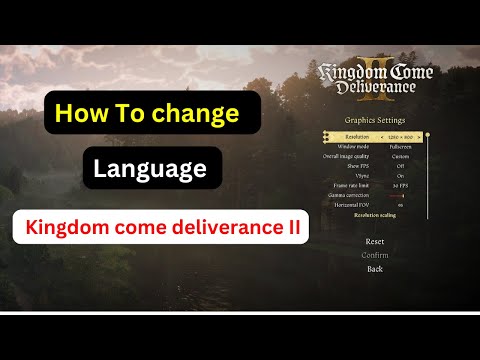How to change Language in Kingdom Come Deliverance 2
Kingdom Come: Deliverance II plunges players into the immersive and historically rich world of medieval Bohemia. However, before embarking on this epic journey, ensuring the game is set to your preferred language is paramount. This article provides a detailed guide on how to adjust language settings across various platforms, ensuring a seamless and immersive gaming experience.
Kingdom Come: Deliverance II offers a diverse range of language options, catering to a global audience. However, it's crucial to understand that not all languages come with full audio support.
These languages provide a fully immersive experience, with complete voiceovers for all dialogues and cutscenes.
For these languages, players will experience the game's interface and subtitles in their chosen language, but the spoken dialogue will default to one of the fully supported languages. This allows for language accessibility, even without full voice acting.
The process of changing language settings varies depending on the platform you're playing on. Here's a comprehensive breakdown:
Open Steam: Launch the Steam client and log in to your account. Navigate to Library: Click on the "Library" tab to view your game collection. Access Properties: Right-click on "Kingdom Come: Deliverance II" and select "Properties" from the context menu. Language Tab: In the Properties window, navigate to the "General" tab. Select Language: Locate the "Language" section and click on the drop-down menu. Choose your preferred language from the list. Download Language Files: Steam may prompt you to download additional language files. Allow the download to complete. Restart Game: Once the download is finished, restart "Kingdom Come: Deliverance II" for the changes to take effect. Open Epic Games Launcher: Launch the Epic Games Launcher and log in to your account. Navigate to Library: Click on the "Library" tab to view your game collection. Access Options: Locate "Kingdom Come: Deliverance II" and click on the three dots (...) next to the game title. Select "Options" from the menu. Voice Pack Selection: In the Options window, find the "Voice Pack" section. Choose your desired language from the list. Download Files: If necessary, download the required language files. Restart Game: After the download is complete, restart "Kingdom Come: Deliverance II" to apply the language settings. Access Settings: From the PS5 home screen, navigate to "Settings." System Settings: Select "System" from the Settings menu. Language Settings: Choose "Language." Console Language: Select "Console Language" and choose your preferred language from the list. Restart Console: Restart your PS5 for the changes to take effect. Game Launch: Launch "Kingdom Come: Deliverance II." The game will automatically launch in the selected console language, if supported. Access Settings: Press the Xbox button on your controller and navigate to "Settings." System Settings: Select "System" from the Settings menu. Language & Location: Choose "Language & Location." Language Selection: Select your preferred language from the list. Restart Console: Restart your Xbox Series X|S for the changes to take effect. Game Launch: Launch "Kingdom Come: Deliverance II." The game will automatically launch in the selected console language, if supported.
Struggling to find the cellar door key in KCD2? Our guide reveals the exactlocation and step-by-step instructions to get this essential item andprogress your quest.
How To Make Plague Mask in Kingdom Come Deliverance 2
Learn how to craft the iconic Plague Doctor mask in Kingdom Come Deliverance2. This guide covers the necessary materials, crafting steps, and whereto find the recipe to complete your medieval physician's outfit.
Where to Find Slavek’s Purse in KCD2 Mysteria Ecclesiae
Discover where to find Slavek’s Purse in KCD2: Mysteria Ecclesiae. Follow our step-by-step guide to locate this hidden item, uncover its significance, and progress smoothly through your quest.
Where To Find Valerian in Kingdom Come Deliverance 2
Discover the best locations to find Valerian in Kingdom Come Deliverance 2.
How To Get Phantom Horse in Kingdom Come Deliverance 2
Discover the latest in Kingdom Come Deliverance 2 with the Phantom Horse! Unleash new adventures and enhance your gameplay
How To Start Brushes With Death DLC In Kingdom Come Deliverance 2
Discover how to start the Brushes With Death DLC in Kingdom Come Deliverance 2.
How To Get Toledo Steel in Kingdom Come Deliverance 2
Discover how to obtain Toledo Steel in KCD2 with our comprehensive guide. Unlock secrets and enhance your gameplay
How To Get Brunswick's Armour In Kingdom Come Deliverance 2
Discover the ultimate guide on acquiring Brunswick's Armour in Kingdom Come Deliverance 2.
How to Get the Devil’s Head Die in Kingdom Come Deliverance 2
Discover how to obtain the Devil’s Head Die in Kingdom Come Deliverance 2 with our step-by-step guide.
Where To Use The Sunken Chest Key in Kingdom Come Deliverance 2
Discover where to use the Sunken Chest Key in Kingdom Come Deliverance 2.
How to Get an Ostrich in Stardew Valley
Learn how to get an ostrich in Stardew Valley! Discover the steps to find ostrich eggs.
How to Get Blue, Golden, and Void Chickens in Stardew Valley
Unlock rare Blue, Golden, and Void Chickens in Stardew Valley! Learn how to get these unique coop residents and their special eggs.
How to get artifacts in Civilization 7
Discover how to acquire valuable artifacts in Civilization 7! Learn about Explorer units, key buildings, and strategies for cultural victory.
How to Get Lockpicks in Avowed
Learn how to find and obtain lockpicks in Avowed. Unlock chests and doors to discover hidden loot and secrets.
How to get the Chain Hook from Julie in Like A Dragon Pirate Yakuza in Hawaii
Discover the thrilling tale of LAD Pirate Yakuza in Hawaii: the Chain Hook from Julie.
Understanding Language Options and Voiceover Support
Kingdom Come: Deliverance II offers a diverse range of language options, catering to a global audience. However, it's crucial to understand that not all languages come with full audio support.
- Languages with Full Voiceover:
- English
- French
- German
- Spanish (Spain)
- Czech
- Japanese
These languages provide a fully immersive experience, with complete voiceovers for all dialogues and cutscenes.
- Languages with Interface and Subtitle Support Only:
- Italian
- Korean
- Polish
- Portuguese (Brazil)
- Chinese (Simplified & Traditional)
- Turkish
- Russian
- Ukrainian
For these languages, players will experience the game's interface and subtitles in their chosen language, but the spoken dialogue will default to one of the fully supported languages. This allows for language accessibility, even without full voice acting.
Changing Language Settings Across Platforms: A Step-by-Step Guide
The process of changing language settings varies depending on the platform you're playing on. Here's a comprehensive breakdown:
PC (Steam):
PC (Epic Games Launcher):
PlayStation 5 (PS5):
Xbox Series X|S:
Important Considerations:
- Region-Locked Languages: Some languages may be region-locked, meaning they are only available in specific geographical regions. If your preferred language isunavailable, you may need to adjust your console's region settings.However, be aware of any potential limitations or restrictionsassociated with changing your region.
- Download Times: Downloading language files can take time, depending on your internetconnection speed. Ensure you have a stable internet connection beforeinitiating the download.
- Game Updates: Occasionally, game updates may affect language settings. If youencounter any issues, ensure your game is up to date and restart yourconsole or PC.
By following these detailed instructions, players can easily customizetheir language settings in Kingdom Come: Deliverance II, ensuring atruly immersive and enjoyable experience in the captivating world ofmedieval Bohemia.
Mode:
Other Articles Related
How to Find the Cellar Door Key in Kingdom Come Deliverance 2Struggling to find the cellar door key in KCD2? Our guide reveals the exactlocation and step-by-step instructions to get this essential item andprogress your quest.
How To Make Plague Mask in Kingdom Come Deliverance 2
Learn how to craft the iconic Plague Doctor mask in Kingdom Come Deliverance2. This guide covers the necessary materials, crafting steps, and whereto find the recipe to complete your medieval physician's outfit.
Where to Find Slavek’s Purse in KCD2 Mysteria Ecclesiae
Discover where to find Slavek’s Purse in KCD2: Mysteria Ecclesiae. Follow our step-by-step guide to locate this hidden item, uncover its significance, and progress smoothly through your quest.
Where To Find Valerian in Kingdom Come Deliverance 2
Discover the best locations to find Valerian in Kingdom Come Deliverance 2.
How To Get Phantom Horse in Kingdom Come Deliverance 2
Discover the latest in Kingdom Come Deliverance 2 with the Phantom Horse! Unleash new adventures and enhance your gameplay
How To Start Brushes With Death DLC In Kingdom Come Deliverance 2
Discover how to start the Brushes With Death DLC in Kingdom Come Deliverance 2.
How To Get Toledo Steel in Kingdom Come Deliverance 2
Discover how to obtain Toledo Steel in KCD2 with our comprehensive guide. Unlock secrets and enhance your gameplay
How To Get Brunswick's Armour In Kingdom Come Deliverance 2
Discover the ultimate guide on acquiring Brunswick's Armour in Kingdom Come Deliverance 2.
How to Get the Devil’s Head Die in Kingdom Come Deliverance 2
Discover how to obtain the Devil’s Head Die in Kingdom Come Deliverance 2 with our step-by-step guide.
Where To Use The Sunken Chest Key in Kingdom Come Deliverance 2
Discover where to use the Sunken Chest Key in Kingdom Come Deliverance 2.
How to Get an Ostrich in Stardew Valley
Learn how to get an ostrich in Stardew Valley! Discover the steps to find ostrich eggs.
How to Get Blue, Golden, and Void Chickens in Stardew Valley
Unlock rare Blue, Golden, and Void Chickens in Stardew Valley! Learn how to get these unique coop residents and their special eggs.
How to get artifacts in Civilization 7
Discover how to acquire valuable artifacts in Civilization 7! Learn about Explorer units, key buildings, and strategies for cultural victory.
How to Get Lockpicks in Avowed
Learn how to find and obtain lockpicks in Avowed. Unlock chests and doors to discover hidden loot and secrets.
How to get the Chain Hook from Julie in Like A Dragon Pirate Yakuza in Hawaii
Discover the thrilling tale of LAD Pirate Yakuza in Hawaii: the Chain Hook from Julie.