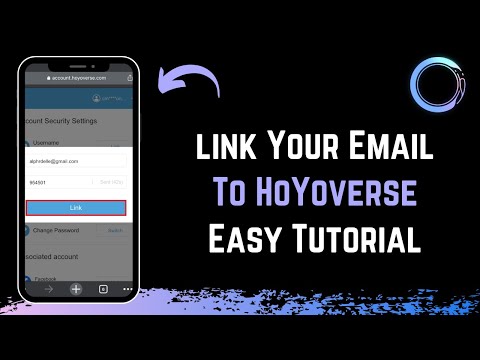How to link Gmail account to Hoyoverse ID?
Access this guide where we tell you everything you need to know about How to link Gmail account to Hoyoverse ID.
Linking your Gmail account to your Hoyoverse ID allows you to save your progress in the game and access it on different devices. It is especially useful now that Hoyoverse has released several popular games, such as Genshin Impact, Honkai Impact 3rd, and Zenless Zone Zero.
Struggling to decide if Dialyn is worth your pulls in Zenless Zone Zero? Our guide breaks down her combat style, team synergy, and value to help youdecide if she's the right Agent for your squad.
How To Build Dialyn In Zenless Zone Zero
Struggling to build Dialyn in Zenless Zone Zero? Our guide covers her bestW-Engine, Drive Discs, team compositions, and skill priorities tomaximize her potential as a powerful S-Rank attacker.
How To Build Yidhari In Zenless Zone Zero
Learn how to build Yidhari in Zenless Zone Zero. Our guide coversthe best W-Engines, Drive Discs, and skill priorities to maximize herpotential as a powerful Stun support agent.
How To Build Seed In Zenless Zone Zero
the ultimate guide to building Seed in Zenless Zone Zero. Unlockstrategies, tips, and insights to enhance your gameplay experience.
How to trigger Aftershock in Zenless Zone Zero
Learn how to trigger Aftershock in Zenless Zone Zero with our step-by-step guide. Master combat mechanics, optimal team setups, and skill combos for maximum damage!
How to Perform Defensive Assists in Zenless Zone Zero
Learn how to perform defensive assists in Zenless Zone Zero with our comprehensive guide.
Where to Find Failume Heights Mini Cargo Trucks in Zenless Zone Zero
Discover the best locations to find Failume Heights mini cargo trucks in Zenless Zone Zero.
How to play Soldier 0 Anby in Zenless Zone Zero
Learn how to play Soldier 0 Anby in Zenless Zone Zero with our comprehensive guide.
How to Fish in Zenless Zone Zero
Want to try your hand at fishing in Zenless Zone Zero? This guide explains how to fish, covering where to find fishing spots.
How to play Astra Yao in Zenless Zone Zero
In this guide entry we explain everything about How to play Astra Yao in Zenless Zone Zero, let's go.
How to get secret Broken Silence Lockwood 680 Blueprint in MW3 and Warzone?
We invite you to discover How to get secret Broken Silence Lockwood 680 Blueprint in MW3 and Warzone?, a new task in this fast-paced game.
How to fix the Dead by Daylight RTM server error?
Today we bring you an explanatory guide with everything you need to know about How to fix the Dead by Daylight RTM server error?
How to play co-op in Zenless Zone Zero?
In this guide post we will explain everything about How to Play Co-op in Zenless Zone Zero.
How to unlock Get Higher camos in MW3?
With our help you will see that knowing How to unlock Get Higher camos in MW3? is easier than you thought.
How to join the Monopoly Go Tycoon Club?
We have made a detailed guide to explain you everything about How to join the Monopoly Go Tycoon Club?
Linking your Gmail account to your Hoyoverse ID allows you to save your progress in the game and access it on different devices. It is especially useful now that Hoyoverse has released several popular games, such as Genshin Impact, Honkai Impact 3rd, and Zenless Zone Zero.
How to link Gmail account to Hoyoverse ID?
Requirements
- An Android device (the process is different for iOS)
- A Hoyoverse ID account (you can create one if you don't have one)
- Your Gmail email address
Steps
- Access the official Hoyoverse website: https://account.hoyoverse.com/
- Sign in to your Hoyoverse account: Enter your credentials and click "Sign in."
- Go to account security settings: Find the "Security Settings" or "Account Security" option and click on it.
- Select the option to link your email: Find the "Email" section and click the "Link" or "Add" option.
- Enter your Gmail email address: Enter the Gmail email address you want to link.
- Verify your email: A verification code will be sent to the email address you entered. Find the email, copy the code, and paste it into the corresponding field on the Hoyoverse website.
- Click "OK": Once you've entered the verification code correctly, click "OK" to complete the linking process.
Note: If you've already logged into a Hoyoverse game on your Android device with your Gmail account, your account may already be linked. You can verify this in your Hoyoverse account security settings. If you want to link your Gmail account to Hoyoverse ID from an iOS device, you'll need to do so from the in-game menu. The specific process may vary by game.
How to create a Hoyoverse account?
If you don't have a Hoyoverse account, you can create one by following these steps:
- Go to the official Hoyoverse website: https://account.hoyoverse.com/
- Click "Sign Up": Find the registration button or link and click on it.
- Enter your email address: Enter a valid email address and click "Send Code" to receive a verification code.
- Verify your email: Find the email with the verification code, enter it in the corresponding field on the website and click "Next".
- Set a password: Create a strong password for your Hoyoverse account and enter it again to confirm it.
- Accept the Terms of Service: Read and agree to Hoyoverse's terms of service and privacy policy.
- Click "Sign Up": Complete the registration process by clicking on the "Sign Up" button.
- Once you've created a Hoyoverse account, you can follow the steps above to link your Gmail account to your Hoyoverse ID.
Benefits of Linking Your Gmail Account to Hoyoverse ID
- Save Your Progress: Link your Gmail account to ensure that your in-game progress is saved safely and can be accessed from any device.
- Makes Data Transfer Easy: If you switch devices, you can log in to your Hoyoverse account with your Gmail account and easily transfer your progress to the new device.
- Access Multiple Games: With a linked Hoyoverse account, you can access your progress across all Hoyoverse games, such as Genshin Impact, Honkai Impact 3rd, and Zenless Zone Zero.
In conclusion, linking your Gmail account to your Hoyoverse ID is an easy and secure way to ensure that your in-game progress is saved and can be accessed from anywhere.
Tags: HoYoverse game, Action RPG, Urban fantasy, New Eridu, Ether, Hollows, Zenless Zone Zero characters, Zenless Zone Zero ti
Platform(s): Windows PC, iOS, Android, PlayStation 5 PS5
Genre(s): Action role-playing, hack and slash
Developer(s): miHoYo
Publisher(s): miHoYo, COGNOSPHERE
Engine: Unity
Release date: July 4, 2024
Mode: Single-player
Age rating (PEGI): +12
Other Articles Related
Should you pull for Dialyn in Zenless Zone ZeroStruggling to decide if Dialyn is worth your pulls in Zenless Zone Zero? Our guide breaks down her combat style, team synergy, and value to help youdecide if she's the right Agent for your squad.
How To Build Dialyn In Zenless Zone Zero
Struggling to build Dialyn in Zenless Zone Zero? Our guide covers her bestW-Engine, Drive Discs, team compositions, and skill priorities tomaximize her potential as a powerful S-Rank attacker.
How To Build Yidhari In Zenless Zone Zero
Learn how to build Yidhari in Zenless Zone Zero. Our guide coversthe best W-Engines, Drive Discs, and skill priorities to maximize herpotential as a powerful Stun support agent.
How To Build Seed In Zenless Zone Zero
the ultimate guide to building Seed in Zenless Zone Zero. Unlockstrategies, tips, and insights to enhance your gameplay experience.
How to trigger Aftershock in Zenless Zone Zero
Learn how to trigger Aftershock in Zenless Zone Zero with our step-by-step guide. Master combat mechanics, optimal team setups, and skill combos for maximum damage!
How to Perform Defensive Assists in Zenless Zone Zero
Learn how to perform defensive assists in Zenless Zone Zero with our comprehensive guide.
Where to Find Failume Heights Mini Cargo Trucks in Zenless Zone Zero
Discover the best locations to find Failume Heights mini cargo trucks in Zenless Zone Zero.
How to play Soldier 0 Anby in Zenless Zone Zero
Learn how to play Soldier 0 Anby in Zenless Zone Zero with our comprehensive guide.
How to Fish in Zenless Zone Zero
Want to try your hand at fishing in Zenless Zone Zero? This guide explains how to fish, covering where to find fishing spots.
How to play Astra Yao in Zenless Zone Zero
In this guide entry we explain everything about How to play Astra Yao in Zenless Zone Zero, let's go.
How to get secret Broken Silence Lockwood 680 Blueprint in MW3 and Warzone?
We invite you to discover How to get secret Broken Silence Lockwood 680 Blueprint in MW3 and Warzone?, a new task in this fast-paced game.
How to fix the Dead by Daylight RTM server error?
Today we bring you an explanatory guide with everything you need to know about How to fix the Dead by Daylight RTM server error?
How to play co-op in Zenless Zone Zero?
In this guide post we will explain everything about How to Play Co-op in Zenless Zone Zero.
How to unlock Get Higher camos in MW3?
With our help you will see that knowing How to unlock Get Higher camos in MW3? is easier than you thought.
How to join the Monopoly Go Tycoon Club?
We have made a detailed guide to explain you everything about How to join the Monopoly Go Tycoon Club?