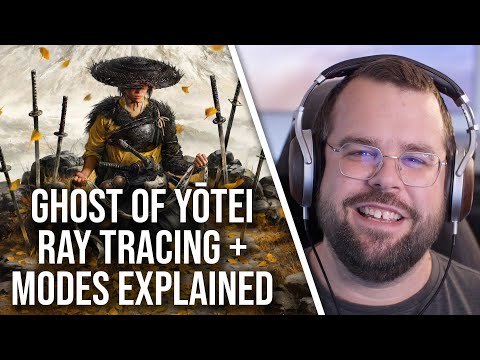All cinematic modes in Ghost of Yotei
All Cinematic Modes in Ghost of Yotei and Their Features
The game features three distinct cinematic modes, each inspired by a different Japanese filmmaker and their unique style.
- Kurosawa Mode
- Inspired by: Akira Kurosawa, the legendary director of films like Seven Samurai and Yojimbo.
- Effects: This mode applies a black-and-white filter with added film grain andspecific audio effects to emulate the look and feel of a classic samurai film. It is a returning feature from Ghost of Tsushima.
- Miike Mode
- Inspired by: Takashi Miike, known for his provocative and often violent films such as 13 Assassins and Ichi the Killer.
- Effects: This mode increases the visual effects of blood and mud splatter. It also features a more constrained cinematic camera style that brings the camera closer to the action, which can make combat feel more intenseand challenging.
- Watanabe Mode
- Inspired by: Shinichirō Watanabe, the director of iconic anime series like Cowboy Bebop and Samurai Champloo.
- Effects: This mode features an original lo-fi music soundtrack composed under Watanabe's direct guidance. It replaces the game's standard score with a more meditative, atmospheric, and anachronistic backdrop, which is perfect for more leisurelyexploration and travel.
While these cinematic modes introduce new visual and auditory elements, theydo not change the core difficulty of the game. However, the closercamera perspective in Miike Mode may make combat feel slightly morechallenging, and some players might find it more intense.
How to Enable Cinematic Modes
Enabling your preferred cinematic mode is a straightforward process within the game's settings.
- Press the Options button on your controller to open the in-game menu.
- Navigate to the Settings tab.
- Select Display.
- Here, you will find the options for Kurosawa Mode, Miike Mode, and Watanabe Mode.
- Simply toggle on your preferred mode to apply the effect.
It is important to remember that you can only activate one cinematic modeat a time. Switching between them is a great way to customize yourexperience to suit your mood, whether you want a black-and-whitecinematic feel, a gritty and bloody encounter, or a peaceful journeywith a calming lo-fi soundtrack.
Other Articles Related
How To Avoid Fall Damage in Ghost of Yoteiessential tips on how to avoid fall damage in Ghost of Yotei. Enhanceyour gameplay and explore the world without fear of injury.
How to Find the Lost Ainu Items in Ghost of Yotei
Uncover the secrets of Hokkaido. Our guide reveals the exact locations andmethods to find all lost Ainu items in Ghost of Yotei and complete thiscrucial cultural quest.
Ghost of Yotei: How To Defeat Takezo the Unrivaled On Lethal
Defeat Takezo the Unrivaled in Ghost of Yotei on Lethal difficulty. Our guideprovides essential tips, attack patterns, and strategies to overcomethis brutal duel and claim victory.
How to Solve the Nakajima Ice Cave Hideout Puzzle in Ghost of Yotei
Struggling with the Nakajima Ice Cave hideout puzzle in Ghost of Yotei? This guide provides a clear, step-by-step solution to find the secret stash andcomplete the challenge.
How to free the kusarigama from the statue in Ghost of Yotei
Experience the thrill of the Ghost of Yotei. Embark on a journey toliberate the kusarigama from the statue and reveal hidden treasures.
How to solve the Spider Lily General maze puzzle in Ghost of Yotei
the Ghost of Yotei: the Spider Lily General maze puzzle. Navigatethrough intricate paths and unravel mysteries in this captivatingadventure.
How to solve Poison and Snow fox puzzles in Ghost of Yotei
Dive into the captivating realm of Ghost of Yotei. Solve unique Poisonand Snow fox puzzles that will test your skills and ignite yourimagination!
How To Get Rare Wood in Ghost of Yotei
Learn the best methods to acquire rare wood in Ghost of Yotei. Our guidecovers secret locations, efficient farming routes, and tips to upgradeyour gear faster.
How To Get Rare Metals in Ghost of Yotei
Learn the best methods to farm rare metals in Ghost of Yotei. Our guidecovers mining locations, elite enemy drops, and mission rewards toupgrade your gear fast.
Nameless Killer Location in Ghost of Yotei
Hunt your target across Hokkaido. Discover the Nameless Killer location inGhost of Yotei and uncover the secrets behind this mysterious assassin.
How to skip cutscenes in Ghost of Yotei
Learn how to bypass cutscenes in Ghost of Yotei effortlessly. Maximizeyour gameplay and enjoy uninterrupted adventures with our guide.
How to Fix Black Ops 7 Stuck on Loading Screen
Struggling with Black Ops 7 stuck on the loading screen? Discovereffective solutions and tips to get back into the game quickly
How to Fix Black Ops 7 Error Code 0x0
effective solutions to fix Black Ops 7 Error Code 0x0. Get back to gaming with our step-by-step guide and troubleshooting tips.
How to Fix Black Ops 7 Crashing & Freezing
effective solutions to fix Black Ops 7 crashing and freezing issues. Get back to gaming with our expert tips and troubleshooting guides.
How to Fix Black Ops 7 Login Issues
Resolve your Black Ops 7 login issues quickly with our step-by-step guide. Get back to gaming in no time!