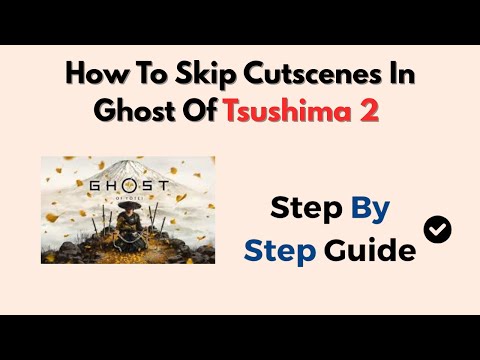How to skip cutscenes in Ghost of Yotei
Ghost of Yotei: How to skip cutscenes
The ability to skip cutscenes is typically unlocked after you have completed your first playthrough and started a New Game Plus.1 This ensures that new players experience the full story and don't miss any critical plot points.
Once you are in New Game Plus mode, you can skip a cinematic scene as it begins by following these simple steps:
- Press the Options button on your controller to bring up the in-game menu.
- An on-screen prompt will appear, telling you to hold down the X button to skip the cutscene.
- Hold down the X button on your PlayStation 5 controller.
This will immediately end the cinematic and return you to the gameplay. This method works for most cutscenes, including both main story missions and side quests.
It's important to note that while you can skip full cutscenes, there is nooption to fast-forward through dialogue within a scene. The pacing isfixed, so your choices are to either watch the scene in its entirety orskip it completely.
The Importance of Ghost of Yotei's Cinematics
The game’s developers, Sucker Punch Productions, put a lot of effort into the cinematic presentation of Ghost of Yotei. The cutscenes are more than just a way to convey information; they are anintegral part of the experience. They are designed to highlight theemotional moments of Atsu's journey and her interactions with othercharacters.
Ghost of Yotei also includes a variety of cinematic modes, which are inspired by legendary Japanese film directors. For example, the returning Kurosawa Mode applies a black-and-white filter with film grain to mimic the look of classic samurai cinema. The new Miike Mode and Watanabe Mode offer different stylistic approaches, altering camera angles and music to change the game's overall feel. These optional modes enhance the cinematic experience for players who choose to watch the story unfold.
While skipping cutscenes is a convenient option for repeat playthroughs, it's worth taking the time to appreciate the storytelling and visualartistry on your first run.
Other Articles Related
How To Avoid Fall Damage in Ghost of Yoteiessential tips on how to avoid fall damage in Ghost of Yotei. Enhanceyour gameplay and explore the world without fear of injury.
How to Find the Lost Ainu Items in Ghost of Yotei
Uncover the secrets of Hokkaido. Our guide reveals the exact locations andmethods to find all lost Ainu items in Ghost of Yotei and complete thiscrucial cultural quest.
Ghost of Yotei: How To Defeat Takezo the Unrivaled On Lethal
Defeat Takezo the Unrivaled in Ghost of Yotei on Lethal difficulty. Our guideprovides essential tips, attack patterns, and strategies to overcomethis brutal duel and claim victory.
How to Solve the Nakajima Ice Cave Hideout Puzzle in Ghost of Yotei
Struggling with the Nakajima Ice Cave hideout puzzle in Ghost of Yotei? This guide provides a clear, step-by-step solution to find the secret stash andcomplete the challenge.
How to free the kusarigama from the statue in Ghost of Yotei
Experience the thrill of the Ghost of Yotei. Embark on a journey toliberate the kusarigama from the statue and reveal hidden treasures.
How to solve the Spider Lily General maze puzzle in Ghost of Yotei
the Ghost of Yotei: the Spider Lily General maze puzzle. Navigatethrough intricate paths and unravel mysteries in this captivatingadventure.
How to solve Poison and Snow fox puzzles in Ghost of Yotei
Dive into the captivating realm of Ghost of Yotei. Solve unique Poisonand Snow fox puzzles that will test your skills and ignite yourimagination!
How To Get Rare Wood in Ghost of Yotei
Learn the best methods to acquire rare wood in Ghost of Yotei. Our guidecovers secret locations, efficient farming routes, and tips to upgradeyour gear faster.
How To Get Rare Metals in Ghost of Yotei
Learn the best methods to farm rare metals in Ghost of Yotei. Our guidecovers mining locations, elite enemy drops, and mission rewards toupgrade your gear fast.
Nameless Killer Location in Ghost of Yotei
Hunt your target across Hokkaido. Discover the Nameless Killer location inGhost of Yotei and uncover the secrets behind this mysterious assassin.
How to Fix Black Ops 7 Stuck on Loading Screen
Struggling with Black Ops 7 stuck on the loading screen? Discovereffective solutions and tips to get back into the game quickly
How to Fix Black Ops 7 Error Code 0x0
effective solutions to fix Black Ops 7 Error Code 0x0. Get back to gaming with our step-by-step guide and troubleshooting tips.
How to Fix Black Ops 7 Crashing & Freezing
effective solutions to fix Black Ops 7 crashing and freezing issues. Get back to gaming with our expert tips and troubleshooting guides.
How to Fix Black Ops 7 Login Issues
Resolve your Black Ops 7 login issues quickly with our step-by-step guide. Get back to gaming in no time!
How to Get a Horse in Ghost of Yotei
Discover the secrets of the Ghost of Yotei and learn how to get a horse in this thrilling guide. Unleash your adventure