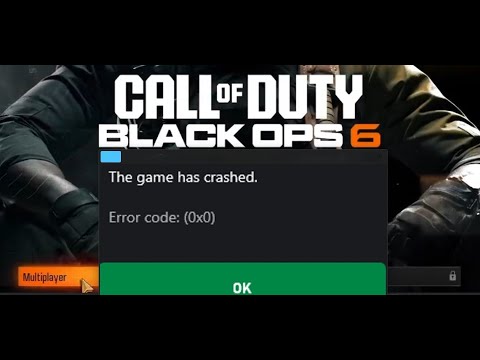How to Fix Black Ops 7 Error Code 0x0
Call of Duty: Black Ops 7 (BO7), the latest installment in the iconic first-person shooter series, has been met with excitement since its launch on November 14, 2025. However, as is common with major AAA releases, players have encountered various technical issues, with one of the most frustrating being the generic error code 0x0.This error is not a specific bug but rather a "catch-all" code that indicates the game has encountered an unhandled problem. It can manifest in several ways: the game may fail to launch, crash to the desktop after the loading screen, or suddenly close mid-match. This guide will help you understand the root causes of this error and provide a series of step-by-step solutions to get you back into the game.Restart Your System: The first and most basic step is to perform a full restart. This canoften resolve temporary conflicts and clear cached data that may becausing the issue. For consoles, a full power down and unplug for 30seconds is recommended. Run as Administrator: If you are on PC, ensure that the game is running with administrator privileges. Verify or Repair Game Files: This is the most effective fix for issues caused by corrupted files. Update Your Graphics Drivers: Make sure your GPU drivers are up to date. Disable Background Software: Close any unnecessary applications that might be conflicting with thegame. This includes overlays from Discord or GeForce Experience, as well as any controller remapping tools like reWASD. Temporarily disable your antivirus and firewall to see if they are blocking the game'sconnection. Check for Windows Updates and DirectX: Ensure your Windows operating system is fully updated. Delete Game Configuration Files: If the game crashes immediately upon launch, the local configuration files may be corrupted. Repair or Reset Your Xbox App / Microsoft Store (for PC Game Pass Players): If you are playing through Game Pass, the app itself can be the source of the problem.
all Dark Ops challenges in BO7 with our comprehensive guide. Unlock secrets, tips, and strategies to enhance your gameplay!
All List Keeper’s Challenges in Black Ops 7 Zombies
Complete every in-game task with our full list of All List Keeper's Challengesfor Black Ops 7 Zombies. Master strategies, track progress, and earnrewards.
All Rally Point Event Rewards in Black Ops 7 & Warzone
all Rally Point event rewards in BO7 and Warzone. Unlock exclusive items and enhance your gaming experience
How to Get All Relics in Astra Malorum's Cursed Mode for Black Ops 7 Zombies
all relics in Astra Malorum's Cursed Mode in Black Ops 7 Zombies. Uncover secrets and enhance your gameplay
How to Get 4 Free Perks in Astra Malorum for Black Ops 7 Zombies
Unlock four powerful free perks in Astra Malorum! Get step-by-stepinstructions to easily upgrade your arsenal and survive longer in BlackOps 7 Zombies. Find all Easter egg locations now.
All Astra Malorum Free Power-Up Locations in Black Ops 7 Zombies
all Astra Malorum free power-up locations in BO7 Zombies. Boost your gameplay with our comprehensive guide!
Best Exit 115 Loadout in Black Ops 7 Zombies
Best loadout for Exit 115 in Black Ops 7 Zombies. Get our top weapon, perk,and equipment recommendations to survive the round-based chaos andmaster the map's strategies.
How To Defeat Origins Robot in Black Ops 7 Endgame
Master the ultimate strategy in Black Ops 7 Endgame to defeat the Origins Robot. Uncover tips and tricks for victory!
How To Find Jailbreak Workbenches in Black Ops 7 Endgame
Discover the secrets of Black Ops 7 Endgame! Learn how to find Jailbreak Workbenches and enhance your gameplay.
All New Exotic Skills in Black Ops 7 Endgame
the latest in Black Ops 7 Endgame with all-new exotic skills. Elevate your gameplay and dominate the battlefield!
How to Fix Black Ops 7 Crashing & Freezing
effective solutions to fix Black Ops 7 crashing and freezing issues. Get back to gaming with our expert tips and troubleshooting guides.
How to Fix Black Ops 7 Login Issues
Resolve your Black Ops 7 login issues quickly with our step-by-step guide. Get back to gaming in no time!
How to Get a Horse in Ghost of Yotei
Discover the secrets of the Ghost of Yotei and learn how to get a horse in this thrilling guide. Unleash your adventure
How to Find the Secret Dev Room in Stellar Blade
Unlock the secrets of Stellar Blade! Discover how to find the hidden Dev Room and enhance your gaming experience.
How to Unlock All Black Ops 7 Beta Rewards
Unlock all Black Ops 7 beta rewards and elevate your gaming experience. Discover tips, tricks, and strategies to maximize your gameplay
Fix Black Ops 7 Error Code 0x0
Understanding the Causes of Error 0x0
The generic nature of the 0x0 error means it can be triggered by awide range of issues. To fix it, you need to systematically check forthe most common culprits.
- Corrupted or Missing Game Files: During a download or update, some game files may become corrupted or go missing. The game client can't function correctly without them, leading to a crash.
- Outdated Graphics Drivers: GPU drivers areconstantly being updated to optimize performance for new games. Runningan outdated driver can cause a compatibility conflict, leading to acrash.
- Insufficient Permissions: On PC, if the game isnot running with administrator privileges, it may be blocked fromaccessing certain files or processes, which can trigger a launch error.
- Background Software Conflicts: Many third-party programs can interfere with games. Overlays fromDiscord, Geforce Experience, or a conflicting antivirus program can allbe potential causes of the 0x0 error.
- New PC Security Requirements: For PC players, Black Ops 7 now requires TPM 2.0 and Secure Boot to be enabled in your PC's BIOS. This is part of the upgraded RICOCHETAnti-Cheat system. If these features are not activated, the game willnot be able to launch.
- Storage and Compression Issues: If the game is installed on a hard drive that is compressed or heavilyfragmented, it can cause performance and stability issues. Installing on an SSD is now a formal requirement for the game and can prevent manyissues.
- Outdated System Components: An out-of-date Windows version or a missing DirectX Redistributable can also be a source of the problem.
- Network and Connectivity Problems: While less common for this specific error, unstable networkconnections, especially on launch day, can sometimes trigger a crashwhen the game attempts to connect to the servers.
Step-by-Step Solutions to Fix Error 0x0
Here are the most effective fixes, organized from the simplest to the more advanced.
- Navigate to the game's installation folder.
- Right-click on the bo7.exe executable.
- Select Properties > Compatibility.
- Check the box that says "Run this program as an administrator" and click Apply.
- On Battle.net or Steam, go to your game library.
- Find Black Ops 7 and select the "Scan and Repair" or "Verify integrity of game files"option. The launcher will automatically download and replace anycorrupted or missing files.
- For NVIDIA cards, use GeForce Experience to check for updates.
- For AMD cards, use the Radeon Software.
- For Intel Arc GPUs, use the Intel Arc Control software.
- Go to Settings > Update & Security > Windows Update.
- Also, check that you have the latest version of DirectX. If you have an older version, you may need to reinstall the DirectX End-User Runtime.
- Go to Documents > Call of Duty Black Ops 7.
- Delete the configuration files within this folder. They will regenerate thenext time you launch the game. This will reset your graphics settings to default, so you may need to re-adjust them.
- Go to Settings > Apps > Installed Apps.
- Find the Xbox App or Microsoft Store.
- Click on Advanced Options.
- First, select Repair. If the issue persists, select Reset.
By following these steps, you should be able to resolve the common causes of the 0x0 error and get back to enjoying Call of Duty: Black Ops 7.
Tags: CoD,BO7, call of Duty,
Platform(s): Xbox One, PlayStation 4 PS4, PlayStation 5 PS5, Microsoft Windows PC, Xbox Series X/S
Genre(s): first-person shooter
Developer(s): Treyarch, Raven Software
Publisher(s): Activision
Engine: IW engine
Mode: Single-player, multiplayer
Age rating (PEGI): +18
Other Articles Related
All Dark Ops challenges in Black Ops 7all Dark Ops challenges in BO7 with our comprehensive guide. Unlock secrets, tips, and strategies to enhance your gameplay!
All List Keeper’s Challenges in Black Ops 7 Zombies
Complete every in-game task with our full list of All List Keeper's Challengesfor Black Ops 7 Zombies. Master strategies, track progress, and earnrewards.
All Rally Point Event Rewards in Black Ops 7 & Warzone
all Rally Point event rewards in BO7 and Warzone. Unlock exclusive items and enhance your gaming experience
How to Get All Relics in Astra Malorum's Cursed Mode for Black Ops 7 Zombies
all relics in Astra Malorum's Cursed Mode in Black Ops 7 Zombies. Uncover secrets and enhance your gameplay
How to Get 4 Free Perks in Astra Malorum for Black Ops 7 Zombies
Unlock four powerful free perks in Astra Malorum! Get step-by-stepinstructions to easily upgrade your arsenal and survive longer in BlackOps 7 Zombies. Find all Easter egg locations now.
All Astra Malorum Free Power-Up Locations in Black Ops 7 Zombies
all Astra Malorum free power-up locations in BO7 Zombies. Boost your gameplay with our comprehensive guide!
Best Exit 115 Loadout in Black Ops 7 Zombies
Best loadout for Exit 115 in Black Ops 7 Zombies. Get our top weapon, perk,and equipment recommendations to survive the round-based chaos andmaster the map's strategies.
How To Defeat Origins Robot in Black Ops 7 Endgame
Master the ultimate strategy in Black Ops 7 Endgame to defeat the Origins Robot. Uncover tips and tricks for victory!
How To Find Jailbreak Workbenches in Black Ops 7 Endgame
Discover the secrets of Black Ops 7 Endgame! Learn how to find Jailbreak Workbenches and enhance your gameplay.
All New Exotic Skills in Black Ops 7 Endgame
the latest in Black Ops 7 Endgame with all-new exotic skills. Elevate your gameplay and dominate the battlefield!
How to Fix Black Ops 7 Crashing & Freezing
effective solutions to fix Black Ops 7 crashing and freezing issues. Get back to gaming with our expert tips and troubleshooting guides.
How to Fix Black Ops 7 Login Issues
Resolve your Black Ops 7 login issues quickly with our step-by-step guide. Get back to gaming in no time!
How to Get a Horse in Ghost of Yotei
Discover the secrets of the Ghost of Yotei and learn how to get a horse in this thrilling guide. Unleash your adventure
How to Find the Secret Dev Room in Stellar Blade
Unlock the secrets of Stellar Blade! Discover how to find the hidden Dev Room and enhance your gaming experience.
How to Unlock All Black Ops 7 Beta Rewards
Unlock all Black Ops 7 beta rewards and elevate your gaming experience. Discover tips, tricks, and strategies to maximize your gameplay