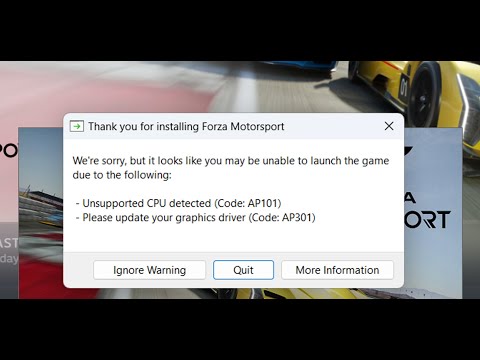How to Fix Forza Motorsport Please Update Your Graphics Driver Code AP301
Forza Motorsport is an incredibly popular racing game that offers an immersive and realistic driving experience. However, like any other software, the game can sometimes encounter errors that prevent players from enjoying it to the fullest. One common error that players may come across is error code AP301. This error is often related to outdated or incompatible graphics drivers. In this guide, we will walk you through the steps to fix error code AP301 by updating your graphics driver. By following these simple instructions, you'll be able to get back to enjoying Forza Motorsport in no time.
Step 1: Identify Your Graphics Card
Before updating your graphics driver, it's important to know which graphics card you have installed on your system. This information will ensure that you download the correct software for the update. To identify your graphics card, follow these steps:
- 1. Press the Windows key + R to open the Run dialog box.
- 2. Type "dxdiag" (without quotes) into the dialog box and press Enter.
- 3. The DirectX Diagnostic Tool will open. Navigate to the "Display" tab.
- 4. Here, you will find information about your graphics card, including its manufacturer and model.
Make a note of this information as you will need it in the next steps.
Step 2: Updating Nvidia Graphics Driver
If you have an Nvidia graphics card, follow these steps to update the driver:
- 1. Visit the official Nvidia website at nvidia.com/en-us/geforce/geforce-experience/download/.
- 2. On the webpage, you will see a green "Download Now" button. Click on it to download the Nvidia software.
- 3. Once the software is downloaded, open the application and either sign up or log in to your existing Nvidia account.
- 4. After logging in, navigate to the "Drivers" section, which is usually located in the main menu.
- 5. Here, you will find an option to download the latest driver for your graphics card. Click on "Download" to initiate the update process.
The Nvidia software will automatically detect your graphics card model and install the appropriate driver for it. Follow any on-screen instructions provided during the installation process.
Step 3: Updating AMD Graphics Driver
If you have an AMD graphics card, follow these steps to update the driver:
- 1. Visit the official AMD website at amd.com/en/support.
- 2. On the webpage, you will find a section called "Drivers & Support." Click on it to access the driver download page.
- 3. Here, you will need to manually select your graphics card model and operating system from the drop-down menus.
- 4. Once you've selected the appropriate options, click on the "Submit" or "Find" button to proceed.
- 5. On the next page, you will find the available software for updating your graphics card. Download the latest driver by clicking on the corresponding link.
- 6. After the driver is downloaded, open the application and follow any on-screen instructions provided to complete the installation process.
Step 4: Launching Forza Motorsport
After successfully updating your graphics driver, it's time to launch Forza Motorsport and test if the error code AP301 still persists. Follow these steps:
- 1. Open the Forza Motorsport game launcher.
- 2. Log in to your account if prompted.
- 3. Start the game and check if the error code AP301 appears.
- 4. If the error code no longer appears, congratulations! You have successfully fixed the issue.
Updating your graphics driver is a simple yet effective solution for fixing error code AP301 in Forza Motorsport. By following our friendly step-by-step guide above, you'll be able to update your graphics card with ease and get back into the game hassle-free. Remember to identify your graphics card, visit the official website of the respective manufacturer (Nvidia or AMD), download the latest driver software, and follow the on-screen instructions for installation. Once the update is complete, launch Forza Motorsport and enjoy playing without any interruptions. Happy gaming!
Other Articles Related
How to Fix Stuck on Applying Update in Forza MotorsportTroubleshoot your game with our easy guide. How to Fix Stuck on Applying Update in Forza Motorsport issue.
How to Fix Forza Motorsport Microsoft Account Login
Discover quick, effective solutions to How to Fix Forza Motorsport Microsoft Account Login issues.
How to Fix Forza Motorsport Unsupported CPU Detected Code AP101
How to Fix Forza Motorsport Unsupported CPU Detected Code AP101 with our step-by-step guide.
How to Fix Forza Motorsport Please Update Your Graphics Driver Code AP301
Discover our foolproof guide on How to Fix Forza Motorsport Please Update Your Graphics Driver Code AP301 and enhance your gaming experience.
How to Fix Forza Motorsport Unable to Launch in Fullscreen Mode
Resolve with our expert guide. Step-by-step instructions on How to Fix Forza Motorsport Unable to Launch in Fullscreen Mode.
How to Fix Forza Motorsport Multiplayer Not Working
Learn How to Fix Forza Motorsport Multiplayer Not Working with our easy-to-follow guide. Get back to racing with friends in no time!
How to Fix Forza Motorsport Failed to Connect to Server
How to Fix Forza Motorsport Failed to Connect to Server issue with our simple guide. Get back on track now.
How to Improve Your Segment Score in Forza Motorsport
How to Improve Your Segment Score in Forza Motorsport! Our comprehensive guide delivers key tactics.
How to Fix Forza Motorsport Textures Not Loading
How to Fix Forza Motorsport Textures Not Loading with our step-by-step guide! Increase your gaming experience.
How to Fix Forza Motorsport Won’t Launch
Get step-by-step, easy-to-follow solutions on How to Fix Forza Motorsport Won’t Launch and get back in the race!
How To Send Stars In Monopoly Go
Master the game with our guide on How To Send Stars In Monopoly Go! Elevate your gameplay.
Where to Find Ghosts in GTA Online Halloween 2023
Discover Where to Find Ghosts in GTA Online Halloween 2023. Unleash the thrill!
How to change FOV in Front Game
Master the game experience! Discover easy steps on How to change FOV in Front Game to enhance your gameplay.
How to open the door near Bellroom Vestige in Lords of the Fallen
Unlock the mystery of How to open the door near Bellroom Vestige in Lords of the Fallen. Follow our detailed guide for the secret pathway to adventure and victory!
How to upgrade Sanguinarix in Lords of the Fallen
Learn How to upgrade Sanguinarix in Lords of the Fallen. Maximise your victory with these essential strategies!".