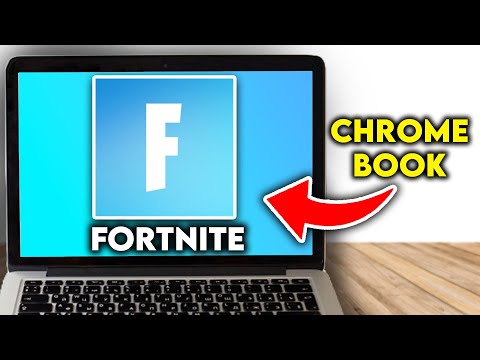How to play Fortnite on a School Chromebook
Learn How to play Fortnite on a School Chromebook with our comprehensive guide and enjoy gaming during your free time. Playing Fortnite has become a popular pastime for many students. However, the restrictions and limitations imposed by schools can make it challenging to enjoy this game on a school-issued Chromebook. In this guide, we will explore safe methods to play Fortnite on a school Chromebook and avoid unofficial versions that may compromise device security.
One of the easiest ways to play Fortnite on a school Chromebook is by utilizing Amazon Luna. This cloud gaming service allows you to stream games directly to your Chromebook without the need for powerful hardware. Here are the steps to access Fortnite through Amazon Luna:
1. Go to the Amazon Luna webpage for Fortnite.
2. Click "Play" to begin the process.
3. Sign in or create an Epic Games account if prompted.
4. Enjoy playing Fortnite on your Chromebook.
Get the Starbrite Smasher Pickaxe in Fortnite without spending V-Bucks!This guide explains the limited-time methods to unlock this cosmicharvesting tool for free.
How to Get All SpongeBob Cosmetics in Fortnite
guide to unlocking all SpongeBob cosmetics in Fortnite. Dive into tips, tricks, and strategies to enhance your gaming
How to Collect Shiny Llamas in Fortnite
guide to collecting shiny llamas in Fortnite. Unlock tips, strategies, and locations to enhance your gaming experience
How to Get Harry Potter Skins in Fortnite
Learn the secrets to obtaining Harry Potter skins in Fortnite. Ourcomprehensive guide provides tips and tricks
Where to Find Back to the Future Mythic DeLorean in Fortnite
locations of the Mythic DeLorean from Back to the Future in Fortnite. Unlock its secrets and enhance your gameplay
How to Get the Free Rust Bucket Back Bling in Fortnite
unlock the Free Rust Bucket Back Bling in Fortnite with our step-by-step guide. Elevate your gameplay and style
How to Get a Perfect Gift in Fortnite
Learn how to gift items in Fortnite! Step-by-step guide for gifting skins,V-Bucks & more from the Item Shop. Requirements, restrictions &tips explained.
How to Get Free Cheeks and Glacial Dummy Skins in Fortnite
Want free Fortnite cosmetics? Learn legitimate methods to earn the Cheeksand Glacial Dummy skins without spending V-Bucks. Get tips for in-gamechallenges, events, and promotions.
Where to Find the Yule Trooper Boss in Fortnite
Discover the Yule Trooper Boss location in Fortnite! tips and strategies to defeat this festive foe and enhance your gameplay.
How to Fix Fortnite Unable to connect to server
Struggling with Fortnite connection errors? Discover effective solutions to fix your issues and get back to gaming
How to Fix Xbox Discord relink account not working
Discover effective solutions to How to Fix Xbox Discord relink account not working and enhance your gaming communication effortlessly.
How to Find Mateo in Pokemon GO
Discover the secrets to How to Find Mateo in Pokemon GO and level up your gameplay.
The Convergence of Xbox Gaming and Live Casino: A New Realm of Interactive Entertainment
The gaming industry has witnessed a monumental shift with theintegration of console gaming and live casino experiences. Xbox, apioneer in the gaming world, has now embraced this trend
How to Find Altar of Thorns in World of Warcraft
Discover the How to Find Altar of Thorns in World of Warcraft with our comprehensive guide.
How to Play Fortnite on a School Chromebook
Section 1: Accessing Amazon Luna for Fortnite
One of the easiest ways to play Fortnite on a school Chromebook is by utilizing Amazon Luna. This cloud gaming service allows you to stream games directly to your Chromebook without the need for powerful hardware. Here are the steps to access Fortnite through Amazon Luna:
1. Go to the Amazon Luna webpage for Fortnite.
- Open your Chromebook's web browser and visit the official Amazon Luna website.
- Look for the Fortnite section and click on it to proceed.
2. Click "Play" to begin the process.
- After selecting Fortnite, click on the "Play" button to initiate the streaming process.
- Amazon Luna will launch the game on your Chromebook.
3. Sign in or create an Epic Games account if prompted.
- If you already have an Epic Games account, sign in using your credentials.
- - If you don't have an account, create one by following the registration process.
4. Enjoy playing Fortnite on your Chromebook.
- Once you have signed in, you can start playing Fortnite on your school Chromebook through Amazon Luna.
- The game will be streamed directly to your Chromebook, providing a smooth gaming experience.
Section 2: Challenges with School-Issued Chromebooks
While Amazon Luna offers a convenient solution, it's essential to acknowledge the potential challenges that come with using school-issued Chromebooks. These devices often have restrictions in place to ensure students focus on educational activities. Some common limitations include disabled developer features and blocked distracting websites.
For instance, schools may disable certain developer features on Chromebooks to prevent unauthorized installations and modifications. This restriction can prevent you from downloading and installing unofficial versions of Fortnite or other games.
Additionally, schools often block access to websites that are not related to educational purposes. This may include gaming websites and platforms. Therefore, accessing official game servers or downloading game files directly may be restricted.
Section 3: Considerations for Schools Allowing Amazon Luna
Some schools may grant access to Amazon Luna as part of their educational initiatives. This allows students to utilize the service for educational purposes, including playing Fortnite. Before attempting other methods, it is advisable to check if your school allows access to Amazon Luna.
To find out if your school provides access to Amazon Luna, reach out to your IT department or school administration. They can provide you with the necessary information and instructions to use the service on your school-issued Chromebook. Enjoying Fortnite through Amazon Luna on a school-issued Chromebook can be an ideal solution if it is available.
Section 4: Risks of Unofficial Versions and Workarounds
It is essential to be aware of the risks associated with unofficial versions of Fortnite and workarounds that attempt to bypass school restrictions. While it may be tempting to download unofficial versions or try alternative methods like APK installation or Xbox Cloud Gaming, these approaches pose significant risks.
Unofficial versions of Fortnite found on unofficial websites or sources may contain viruses, malware, or other harmful software. These versions are not verified by the official developers, making them potentially dangerous for your device's security and your personal information.
Workarounds like APK installation or Xbox Cloud Gaming may also be blocked by schools. These methods often require additional permissions or modifications that violate school policies. Attempting these workarounds can result in disciplinary action and compromise the integrity of your school-issued Chromebook.
Playing Fortnite on a school-issued Chromebook may seem like a challenge, but by following safe methods and respecting school policies, it can be possible. Utilizing Amazon Luna, if available, provides an easy and secure way to enjoy Fortnite on your Chromebook. However, it is crucial to avoid unofficial versions and workarounds that may compromise device security and violate school policies.
Tags: Battle Royale, Fortnite Skins, V-Bucks, Fortnite Challenges, Fortnite Events, Fortnite Map, Fortnite Weapons, Fortnite S
Platform(s): Microsoft Windows PC, macOS, PlayStation 4 PS4, Xbox One, Nintendo Switch, PlayStation 5 PS5, Xbox Series X|S Android, iOS
Genre(s): Survival, battle royale, sandbox
Developer(s): Epic Games
Publisher(s): Epic Games
Engine: Unreal Engine 5
Release date: July 25, 2017
Mode: Co-op, multiplayer
Age rating (PEGI): 12+
Other Articles Related
How to Get the Starbrite Smasher Pickaxe for Free in FortniteGet the Starbrite Smasher Pickaxe in Fortnite without spending V-Bucks!This guide explains the limited-time methods to unlock this cosmicharvesting tool for free.
How to Get All SpongeBob Cosmetics in Fortnite
guide to unlocking all SpongeBob cosmetics in Fortnite. Dive into tips, tricks, and strategies to enhance your gaming
How to Collect Shiny Llamas in Fortnite
guide to collecting shiny llamas in Fortnite. Unlock tips, strategies, and locations to enhance your gaming experience
How to Get Harry Potter Skins in Fortnite
Learn the secrets to obtaining Harry Potter skins in Fortnite. Ourcomprehensive guide provides tips and tricks
Where to Find Back to the Future Mythic DeLorean in Fortnite
locations of the Mythic DeLorean from Back to the Future in Fortnite. Unlock its secrets and enhance your gameplay
How to Get the Free Rust Bucket Back Bling in Fortnite
unlock the Free Rust Bucket Back Bling in Fortnite with our step-by-step guide. Elevate your gameplay and style
How to Get a Perfect Gift in Fortnite
Learn how to gift items in Fortnite! Step-by-step guide for gifting skins,V-Bucks & more from the Item Shop. Requirements, restrictions &tips explained.
How to Get Free Cheeks and Glacial Dummy Skins in Fortnite
Want free Fortnite cosmetics? Learn legitimate methods to earn the Cheeksand Glacial Dummy skins without spending V-Bucks. Get tips for in-gamechallenges, events, and promotions.
Where to Find the Yule Trooper Boss in Fortnite
Discover the Yule Trooper Boss location in Fortnite! tips and strategies to defeat this festive foe and enhance your gameplay.
How to Fix Fortnite Unable to connect to server
Struggling with Fortnite connection errors? Discover effective solutions to fix your issues and get back to gaming
How to Fix Xbox Discord relink account not working
Discover effective solutions to How to Fix Xbox Discord relink account not working and enhance your gaming communication effortlessly.
How to Find Mateo in Pokemon GO
Discover the secrets to How to Find Mateo in Pokemon GO and level up your gameplay.
The Convergence of Xbox Gaming and Live Casino: A New Realm of Interactive Entertainment
The gaming industry has witnessed a monumental shift with theintegration of console gaming and live casino experiences. Xbox, apioneer in the gaming world, has now embraced this trend
How to Find Altar of Thorns in World of Warcraft
Discover the How to Find Altar of Thorns in World of Warcraft with our comprehensive guide.