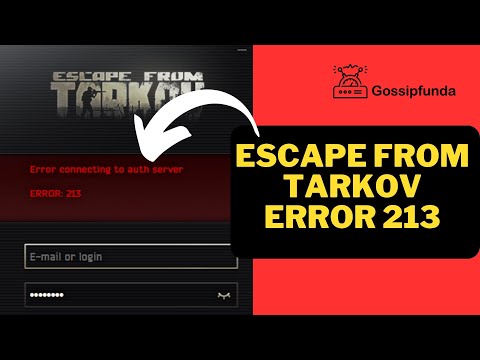How to Fix Escape from Tarkov Error 213, Error Connecting to Auth Server
Introduction:Escape from Tarkov is a multiplayer first-person shooter game that has been gaining immense popularity among gamers worldwide. However, players have to face certain issues while playing the game, and one of the most common issues is Error 213 – Error Connecting to Auth Server. If you're one of the players who have been encountering this error and are looking for a way to fix it, you've come to the right place. In this blog post, we'll guide you on how to fix Escape from Tarkov Error 213.
How to Fix Escape from Tarkov Error 213, Error Connecting to Auth Server
What is Escape from Tarkov Error 213?
Escape from Tarkov Error 213 is an error that occurs when the game fails to connect to the authentication server. This can happen due to various reasons such as server maintenance, internet connectivity issues, or other technical problems. This error can be frustrating for players as they are unable to play the game and enjoy its features.
Why does Escape from Tarkov Error 213 occur?
Escape from Tarkov Error 213 can occur due to several reasons. One of the primary reasons is when the game servers are down for maintenance or due to an outage. Another reason could be a temporary problem with your internet connection. Your firewall or antivirus could also be blocking the game from connecting to the authentication server, leading to this error.
How to Fix Escape from Tarkov Error 213?
Fixing Escape from Tarkov Error 213 is relatively simple, and you can follow the steps below to resolve it:
- Step 1: Check if Tarkov servers are down: The first thing you need to do is to check if Tarkov servers are down or not. You can visit the official website of Tarkov and check the server status. If the servers are down, you need to wait for them to come back online.
- Step 2: Restart the game client: If the servers are up and running, the next thing you can do is to restart the game client. This will help refresh the game's connection with the authentication server and fix the error. Once you have restarted the game client, try connecting to the server and see if the error persists.
- Step 3: Check your internet connection: If the error still persists, the next step is to check your internet connection. Make sure your internet is working correctly and that you have a stable connection. You can do this by restarting your router or modem and checking your internet speed.
- Step 4: Disable firewall or antivirus: If the issue persists, it's possible that your firewall or antivirus is blocking the game from connecting to the authentication server. In this case, you need to disable your firewall or antivirus temporarily and try to connect to the server again.
- Step 5: Wait for an hour or two: If none of the above steps works, you can try waiting for an hour or two and check if the issue has been resolved. Sometimes, the error is due to a temporary problem with the server, and waiting for a while can help fix it.
Escape from Tarkov Error 213 is a common issue that players face while playing the game. However, by following the steps mentioned above, you can fix the error and enjoy a seamless gameplay experience. Make sure to check the Tarkov servers, restart the game client, check your internet connection, and disable your firewall or antivirus temporarily if the issue persists. We hope this blog has helped you resolve the Escape from Tarkov Error 213, and you can enjoy playing the game without any interruptions.
Other Articles Related
How to complete Shady Contractor quest in Escape from TarkovStruggling with the Shady Contractor quest in Escape from Tarkov? Our guide covers where to find the ZB-014 key, how to locate the hidden bunker on Woods, and secure the valuable documents for Therapist. Get expert tips for asuccessful raid.
How to unlock The Labyrinth in Escape from Tarkov
Learn how to access The Labyrinth, a high-stakes underground area in Escapefrom Tarkov. This guide covers the key requirements, including findingthe secret entrance and completing necessary quests.
How to Complete the Minibus Task in Escape from Tarkov
Complete the Minibus Task in Escape from Tarkov and enhance your survival skills. Join the action-packed
How to Get SSDs in Escape from Tarkov
Need SSDs in Escape from Tarkov? This guide covers the best locations and methods for finding these valuable items.
How to Find Virtex Processors in Escape from Tarkov
Need Virtex Processors in Escape from Tarkov? This guide covers the best locations and methods for finding these valuable items.
How to Fix “1000 – Backend Error” in Escape from Tarkov
Discover How to Fix “1000 – Backend Error” in Escape from Tarkov with these valuable tips that we offer you in this guide.
How to Get LEDX in Escape from Tarkov
Our guide today aims to explain to you How to Get LEDX in Escape from Tarkov, let's see.
How to Get Technical Loot in Escape from Tarkov
We have made a detailed guide where we explain How to Get Technical Loot in Escape from Tarkov.
How to Get Toolsets in Escape from Tarkov
Discover How to Get Toolsets in Escape from Tarkov with our practical guide today.
How to get Cheap Weapons in Escape from Tarkov
In this guide post we explain How to get Cheap Weapons in Escape from Tarkov.
How to Fix Pokemon Home Error 504
Get expert tips and solutions to How to Fix Pokemon Home Error 504. Fix the issue and enjoy uninterrupted gameplay.
How to Fix Epic Games E10-0 Error
Discover effective solutions on How to Fix Epic Games E10-0 Error and get back to gaming seamlessly.
How to Solve Mortal Kombat 1 Pots Vsoihng Klue
Discover effective strategies and How to Solve Mortal Kombat 1 Pots Vsoihng Klue with our comprehensive guide.
How To Skip Night In LEGO Fortnite
Discover the ultimate guide of How To Skip Night In LEGO Fortnite and gain an edge in the game.
How to Fix Ready or Not Multiplayer Not Working
Discover effective solutions on How to Fix Ready or Not Multiplayer Not Working on our website.