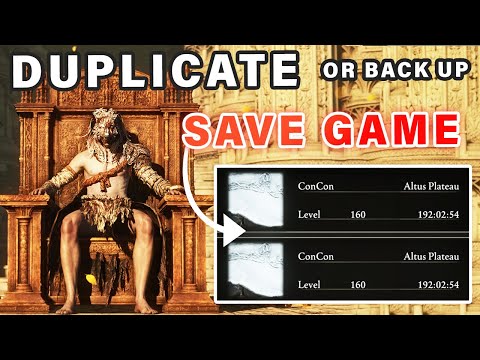How to back up save files in Elden Ring?
Our guide today aims to explain to you How to Back up Save Files in Elden Ring.
Elden Ring, the acclaimed open-world RPG, offers a vast and challenging experience that invites experimentation and exploration. In this context, the ability to duplicate save files can be useful for various purposes, such as testing different builds, experimenting with alternative decisions, or simply creating a backup in case of mistakes.
It is crucial to remember that modifying the save files of this game can carry risks. Before proceeding, it is strongly recommended to create backups of your save files to avoid any irreparable loss or damage.
Save Files Location: Access the Elden Ring save files folder by following these steps:
Unlock the secrets of Sorcerer’s Rise in Elden Ring Nightreign with our comprehensive guide.
What to expect when you die in Elden Ring Nightreign
Discover what to expect when you die in Elden Ring Nightreign. Uncover tips, strategies, and insights to enhance your gameplay
How to play Elden Ring Nightreign in offline mode
Experience the thrill of Elden Ring Nightreign in offline mode. Dive into an epic adventure and conquer challenges at your own pace!
How to Get the Sacred Blade in Elden Ring
Discover the step-by-step guide on how to obtain the Sacred Blade in Elden Ring.
How to Get the Rotten Winged Sword Insignia in Elden Ring
Discover the steps to obtain the Rotten Winged Sword Insignia in Elden Ring.
How to Fix Elden Ring Nightreign Lag
Discover effective solutions to fix lag issues in Elden Ring Nightreign.
All Hammers in Elden Ring
Discover all hammers in Elden Ring! Explore their unique abilities, stats, and how to wield them effectively
All Swords in Elden Ring
Discover the ultimate guide to all swords in Elden Ring. Uncover stats, locations, and tips
How to Check Elden Ring Nightreign Server Status
Our guide today is aimed at explaining to you How to Check Elden Ring Nightreign Server Status.
How to Fix Elden Ring Nightreign Crashes
Our guide today aims to explain to you How to Fix Elden Ring Nightreign Crashes.
How To Get The Ticket To Revenge Fallout 76?
We invite you to discover How To Get The Ticket To Revenge Fallout 76?, a new task.
Can Dead Trees Be Revived Stardew Valley?
In this guide post we will tell you all about Can Dead Trees Be Revived Stardew Valley?
Where To Find Adhesive in Soulmask?
With our help you will see that knowing Where To Find Adhesive in Soulmask? is easier than you thought.
Where To Use The Sewer-Gaol Key in Elden Ring?
We welcome you to our explanatory guide on Where To Use The Sewer-Gaol Key in Elden Ring? precisely.
How to Get a Pink Rathian in Monster Hunter Stories?
Today we bring you an explanatory guide on How to Get a Pink Rathian in Monster Hunter Stories? with precise details.
Elden Ring, the acclaimed open-world RPG, offers a vast and challenging experience that invites experimentation and exploration. In this context, the ability to duplicate save files can be useful for various purposes, such as testing different builds, experimenting with alternative decisions, or simply creating a backup in case of mistakes.
How to Back up Save Files in Elden Ring?
It is crucial to remember that modifying the save files of this game can carry risks. Before proceeding, it is strongly recommended to create backups of your save files to avoid any irreparable loss or damage.
Step 1: Create Backups
Save Files Location: Access the Elden Ring save files folder by following these steps:
- Press Windows Key + R.
- Type %appdata% and press Enter.
- Find the EldenRing folder.
- Inside this folder, you'll find another folder with a long string of numbers (your Steam ID).
- Backup: Identify the files SL2 and SL2.bak. These files represent your save game. Copy and paste both files to a safe location on your PC.
Step 2: Download and Install Elden Ring Save Manager
- Download: Visit the Nexus Mods page https://www.nexusmods.com/eldenring/mods/4690 and download the latest version of the Elden Ring Save Manager mod.
- Installation: Extract the downloaded file and run the installer. Follow the on-screen instructions to complete the installation.
Step 3: Duplicate Save Files with Elden Ring Save Manager
- Launch Save Manager: Open Elden Ring Save Manager.
- Select Files: On the Tools tab, choose Character Manager.
- Source File: On the left panel, select the save file you want to copy.
- Destination File: On the right panel, select the save file you want to paste the copy to.
- Choose Character: Make sure you select the correct character from the drop-down menus.
- Copy: Click the Copy button.
Step 4: Update the game with the duplicated save file
- Select File: In Elden Ring Save Manager, right-click on the duplicated save file in the right panel.
- Update: Select the Update option.
- Launch Game: Launch Elden Ring and load the duplicated save file.
Precautions
- Mod Support: Please note that using mods may affect the game's stability and ability to play online.
- Responsible Use: Please make sure you understand the risks before installing and using mods.
- Backup: Always remember to create backups of your save files before making any modifications.
In conclusion, duplicating save files in Elden Ring can be a valuable tool for experimenting and progressing in the game.
Tags: FromSoftware game, Open-world RPG, Soulslike, Elden Ring gameplay, Elden Ring tips, Elden Ring updates, Elden Ring build
Platform(s): PlayStation 4 PS4, PlayStation 5 PS5, Xbox One, Xbox Series X/S, Microsoft Windows PC
Genre(s): Action role-playing
Developer(s): FromSoftware
Publisher(s): Bandai Namco Entertainment
Release date: February 25, 2022
Mode: Single-player, multiplayer
Age rating (PEGI): 16+
Other Articles Related
How To Unlock Sorcerer’s Rise in Elden Ring NightreignUnlock the secrets of Sorcerer’s Rise in Elden Ring Nightreign with our comprehensive guide.
What to expect when you die in Elden Ring Nightreign
Discover what to expect when you die in Elden Ring Nightreign. Uncover tips, strategies, and insights to enhance your gameplay
How to play Elden Ring Nightreign in offline mode
Experience the thrill of Elden Ring Nightreign in offline mode. Dive into an epic adventure and conquer challenges at your own pace!
How to Get the Sacred Blade in Elden Ring
Discover the step-by-step guide on how to obtain the Sacred Blade in Elden Ring.
How to Get the Rotten Winged Sword Insignia in Elden Ring
Discover the steps to obtain the Rotten Winged Sword Insignia in Elden Ring.
How to Fix Elden Ring Nightreign Lag
Discover effective solutions to fix lag issues in Elden Ring Nightreign.
All Hammers in Elden Ring
Discover all hammers in Elden Ring! Explore their unique abilities, stats, and how to wield them effectively
All Swords in Elden Ring
Discover the ultimate guide to all swords in Elden Ring. Uncover stats, locations, and tips
How to Check Elden Ring Nightreign Server Status
Our guide today is aimed at explaining to you How to Check Elden Ring Nightreign Server Status.
How to Fix Elden Ring Nightreign Crashes
Our guide today aims to explain to you How to Fix Elden Ring Nightreign Crashes.
How To Get The Ticket To Revenge Fallout 76?
We invite you to discover How To Get The Ticket To Revenge Fallout 76?, a new task.
Can Dead Trees Be Revived Stardew Valley?
In this guide post we will tell you all about Can Dead Trees Be Revived Stardew Valley?
Where To Find Adhesive in Soulmask?
With our help you will see that knowing Where To Find Adhesive in Soulmask? is easier than you thought.
Where To Use The Sewer-Gaol Key in Elden Ring?
We welcome you to our explanatory guide on Where To Use The Sewer-Gaol Key in Elden Ring? precisely.
How to Get a Pink Rathian in Monster Hunter Stories?
Today we bring you an explanatory guide on How to Get a Pink Rathian in Monster Hunter Stories? with precise details.